Basic check, Getting started – B&K Precision 2542B-GEN - Manual User Manual
Page 25
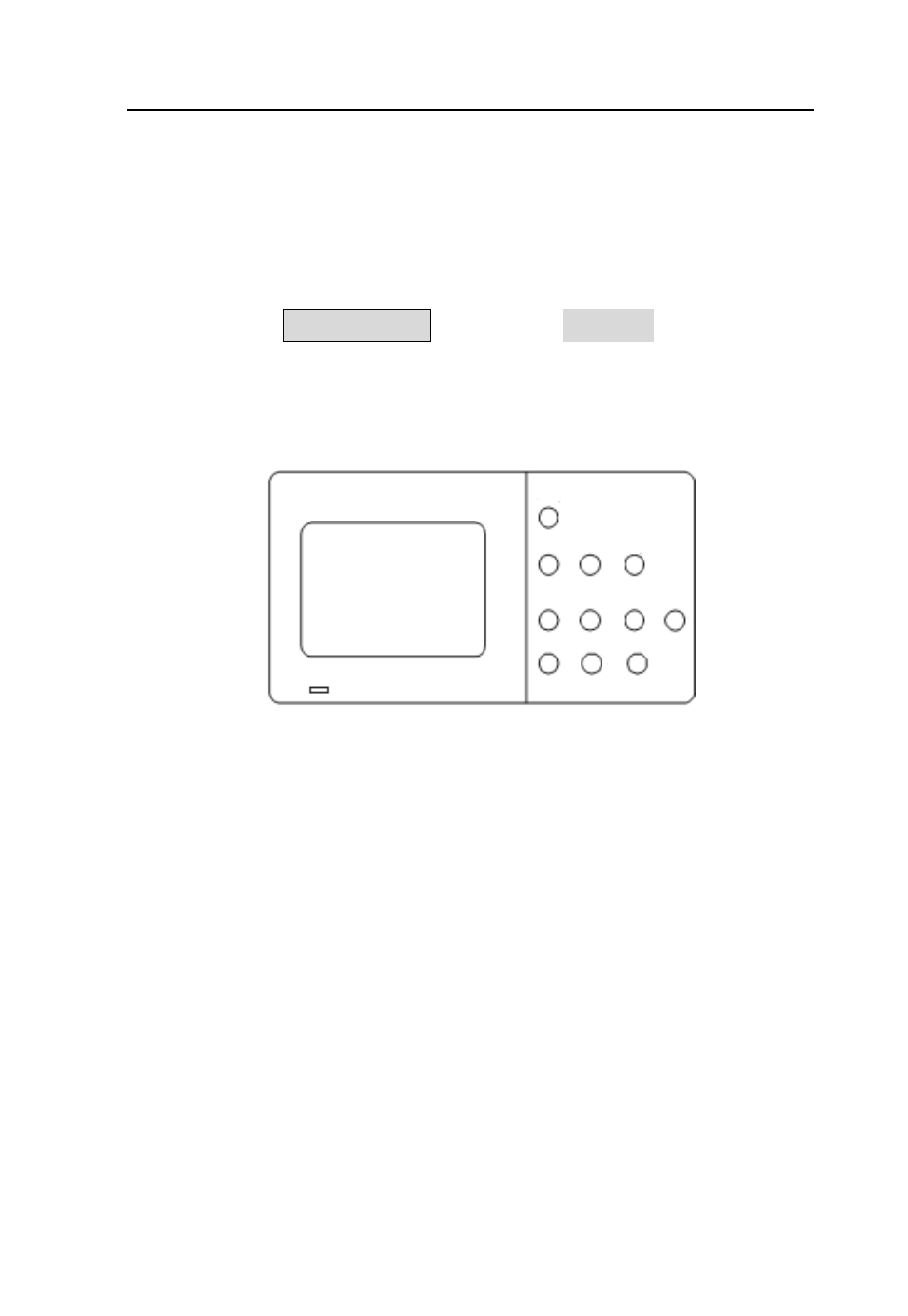
Getting Started
25
Basic Check
Please follow the steps below when checking the
oscilloscope’s functionality.
1. Power on the oscilloscope.
Press SAVE/LOAD and Select Factory to set DSO to
factory settings. The probe default attenuation is 1X.
2. Set the switch to 1X on the probe and connect the
probe to channel 1 on the oscilloscope. To do this,
align the slot in the probe connector with the key on
the CH 1 BNC, push to connect, and twist to the right
to lock the probe in place. Connect the probe tip and
reference lead to the probe compensation terminal.
This manual is related to the following products:
