Menu operation – B&K Precision 2542B-GEN - Manual User Manual
Page 136
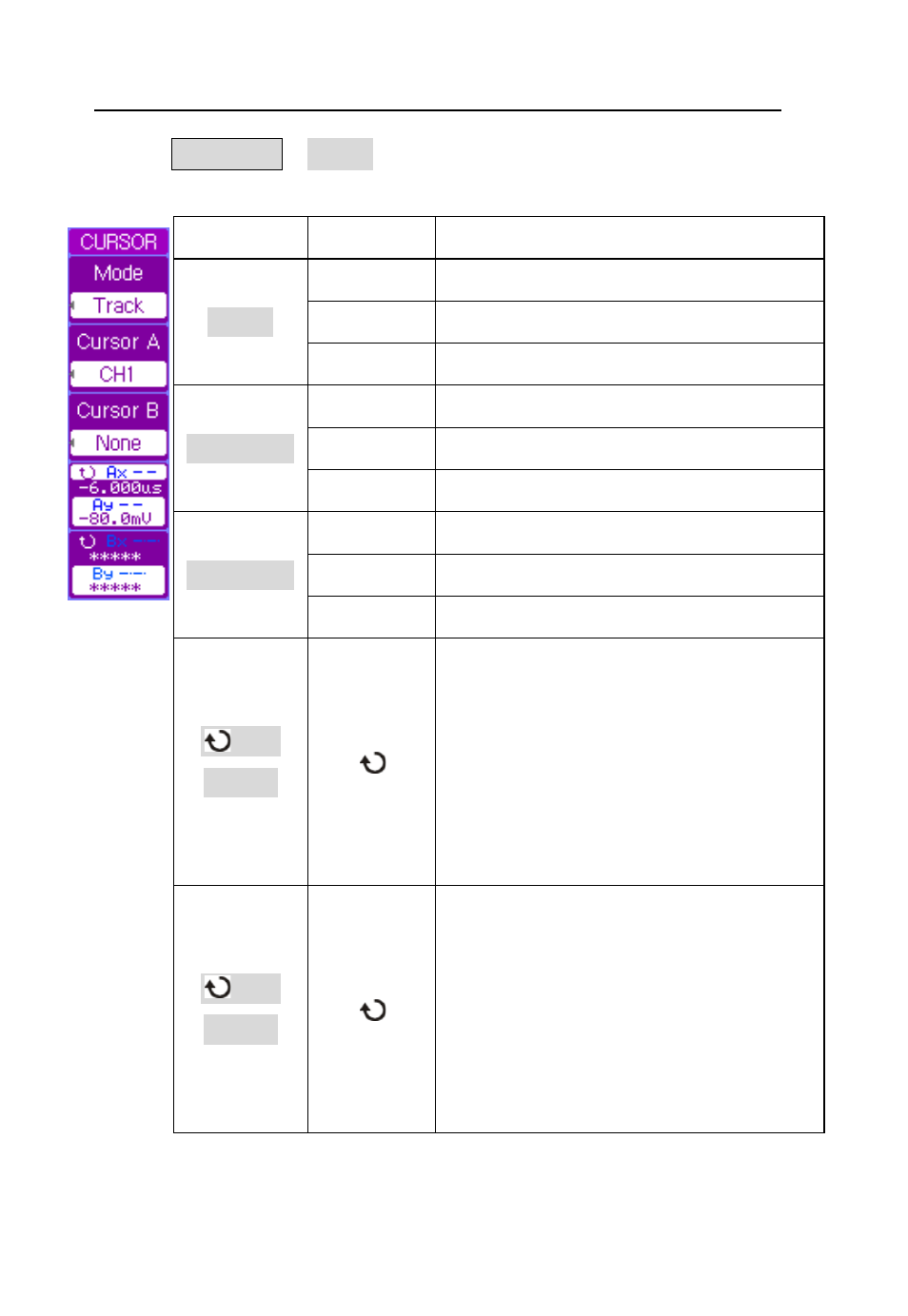
Menu Operation
136
Press CURSOR
→Mode to display the CURSOR menu and
select the Track mode.
Softkey
Options
Description
Mode
Manual
Manual cursor measurement
Auto
Auto cursor measurement
Track
Track cursor measurement
Cursor A
CH1
Track CH1 with Cursor A
CH2
Track CH2 with Cursor A
None
Turn off Cursor A
Cursor B
CH1
Track CH1 with Cursor B
CH2
Track CH2 with Cursor B
None
Turn off Cursor B
Ax--
Ay--
Press this softkey to select
Cursor A for adjustment. Current
tracked X, Y axis point values of
Cursor A are displayed in the
softkey or on the top right corner
when menu is off
Bx--
By--
Press this softkey to select
Cursor B for adjustment. Current
tracked X, Y axis point values of
Cursor B are displayed in the
softkey or on the top right corner
when menu is off
