Main - horizontal mode, Basic operation – B&K Precision 2542B-GEN - Manual User Manual
Page 58
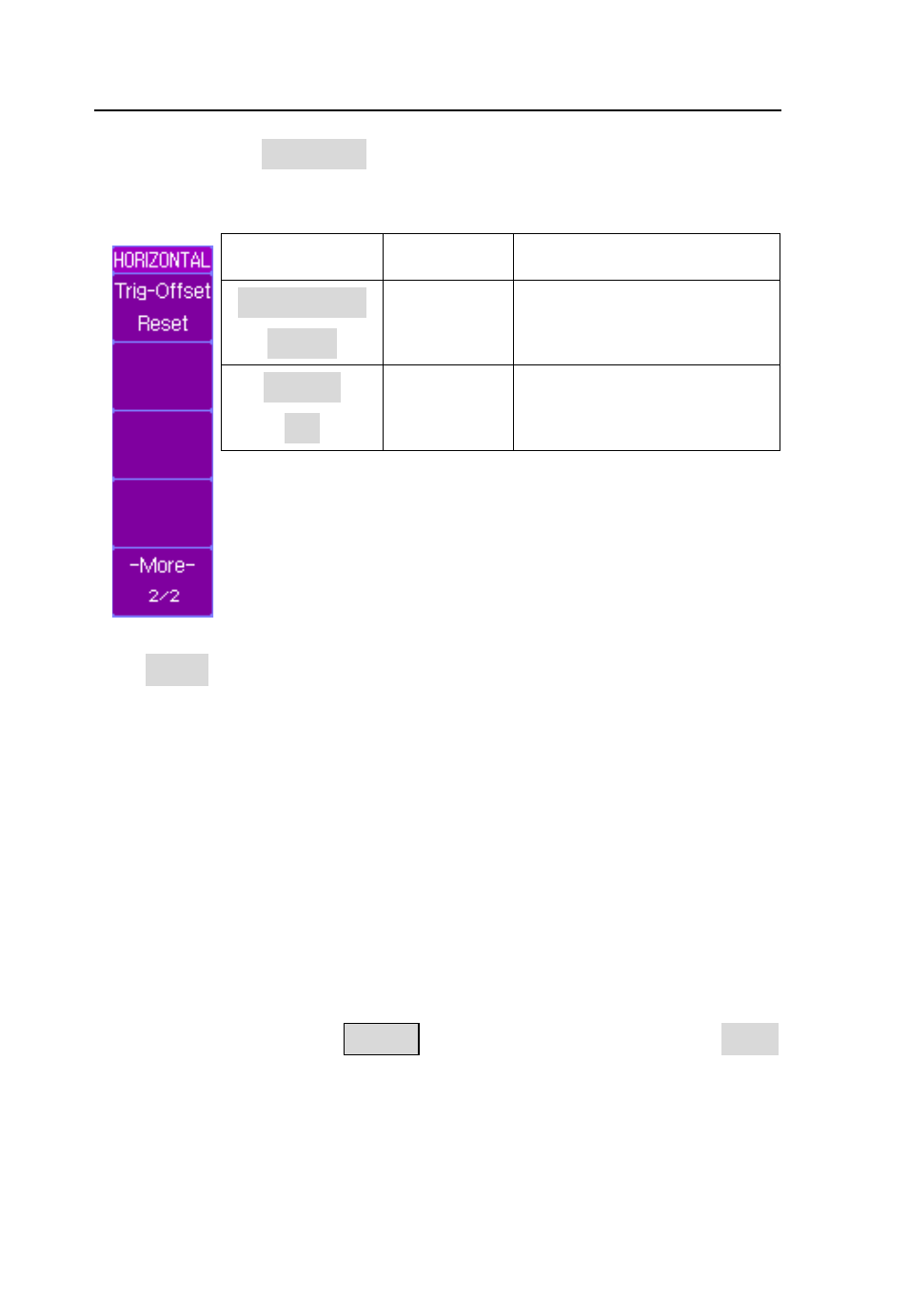
Basic Operation
58
Press softkey More 1/2 to display the HORIZONTAL menu
page 2/2.
Main - Horizontal Mode
Main horizontal mode is the normal viewing mode for the
oscilloscope. When the oscilloscope is stopped, you can use
the horizontal controls to pan and zoom the waveform. When
the oscilloscope is running in Main mode, use the horizontal
scale knob to change horizontal scale factor and use the
horizontal position knob to set the delay time. The time
base (second/division) value is displayed at the bottom of the
screen.
Press the horizontal MENU key and then press the Main
softkey to select the main horizontal mode.
Softkey
Options
Description
Trig-Offset
Reset
----
Reset the delay time
to zero
-More-
2/2
----
Select page 1/2
