Basic operation – B&K Precision 2542B-GEN - Manual User Manual
Page 68
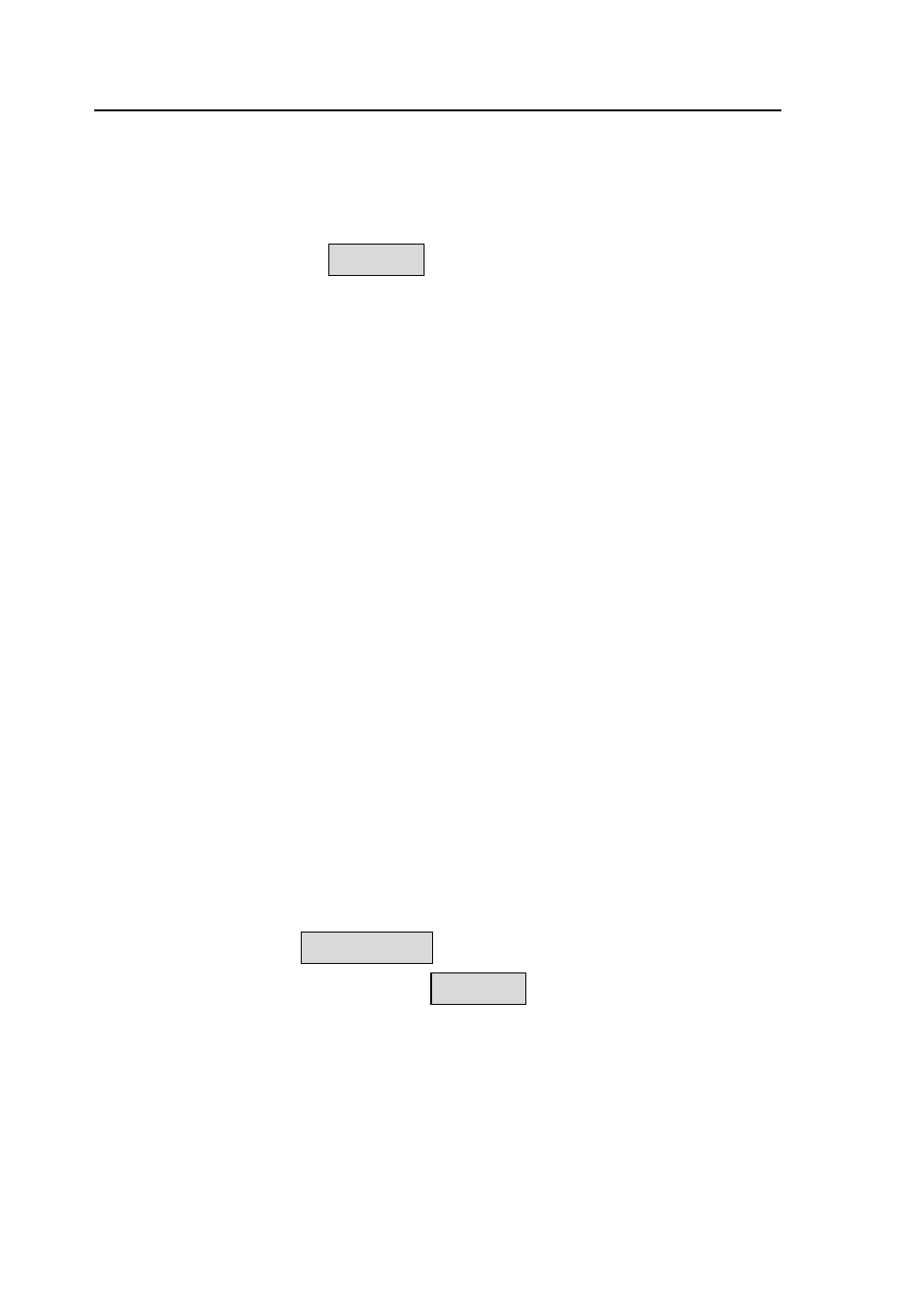
Basic Operation
68
display will flash, indicating that the oscilloscope is force
triggered.
When you press the SINGLE key, the oscilloscope will fill the
pre-trigger buffer, and continue to flow data through the
pre-trigger buffer until the Auto trigger overrides the search
and forces a trigger. At the end of the trace, the oscilloscope
will stop and display the results.
Normal mode
Use Normal trigger mode for low repetitive-rate signals or
when Auto trigger is not required.
In Normal mode the oscilloscope must fill the pre-trigger
buffer with data before it will begin searching for a trigger
event. While searching for the trigger, the oscilloscope
overflows the pre-trigger buffer; the first data put into the
buffer is the first pushed out.
When the trigger event is found, the oscilloscope will fill the
post-trigger buffer and display the results. If the acquisition
was initiated by RUN/STOP, the process repeats. If the
acquisition was initiated by SINGLE, then the acquisition
stops.
In either Auto or Normal mode, the trigger may be missed if
the oscilloscope’s pre-trigger buffer is not full yet.
