Probe attenuation setting, Basic operation – B&K Precision 2542B-GEN - Manual User Manual
Page 41
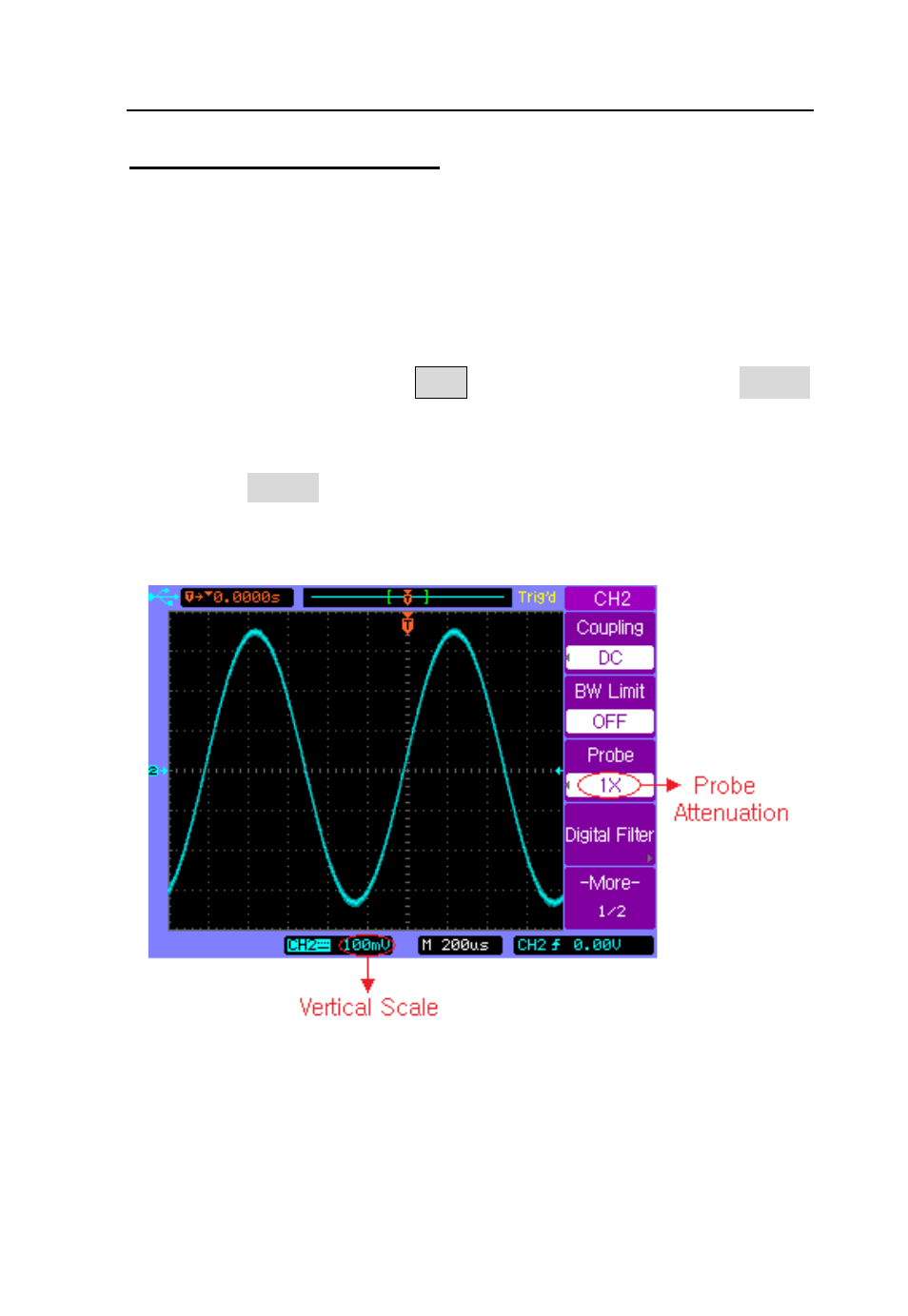
Basic Operation
41
Probe Attenuation Setting
Probes are available with various attenuation factors which
affect the vertical scale of the signal. You can manually select
the factor that matches the attenuation of your probe.
For example, to match a probe set to 10X connected to CH2,
press the channel key CH2, and then press the Probe
softkey and select 10X.
Press the Probe softkey again and select 1X when a probe
with 1:1 attenuation factor is connected to CH2.
Set Probe Attenuation Factor to 1X
This manual is related to the following products:
