Pass/fail, Menu operation – B&K Precision 2542B-GEN - Manual User Manual
Page 98
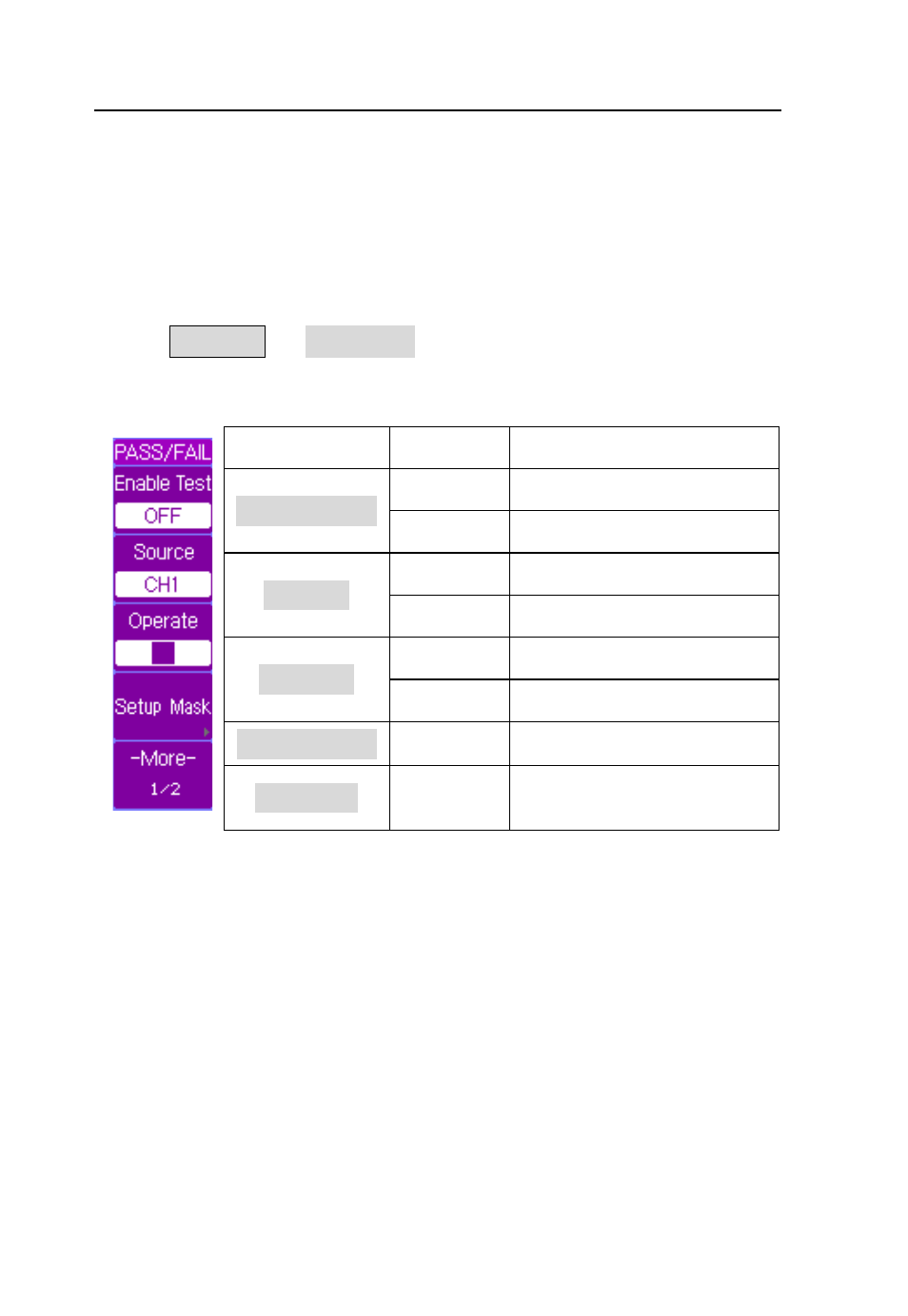
Menu Operation
98
Pass/Fail
The oscilloscope first measures the input source signal and
compares it with Pass/Fail settings, and then outputs the
Pass/Fail result.
Press UTILITY
→ Pass/Fail to display the PASS/FAIL menu
1/2.
Softkey
Options
Description
Enable Test
ON
Pass/Fail function on
OFF
Pass/Fail function off
Source
CH1
Source signal CH1
CH2
Source signal CH2
Operate
Start Pass/Fail test
Stop Pass/Fail test
Setup Mask
----
Set up the regulations
More 1/2
----
Display the menu 2/2
This manual is related to the following products:
