Franklin Fueling Systems TS-DTU Data Transfer Unit Dispenser Retrofit Manual User Manual
Page 37
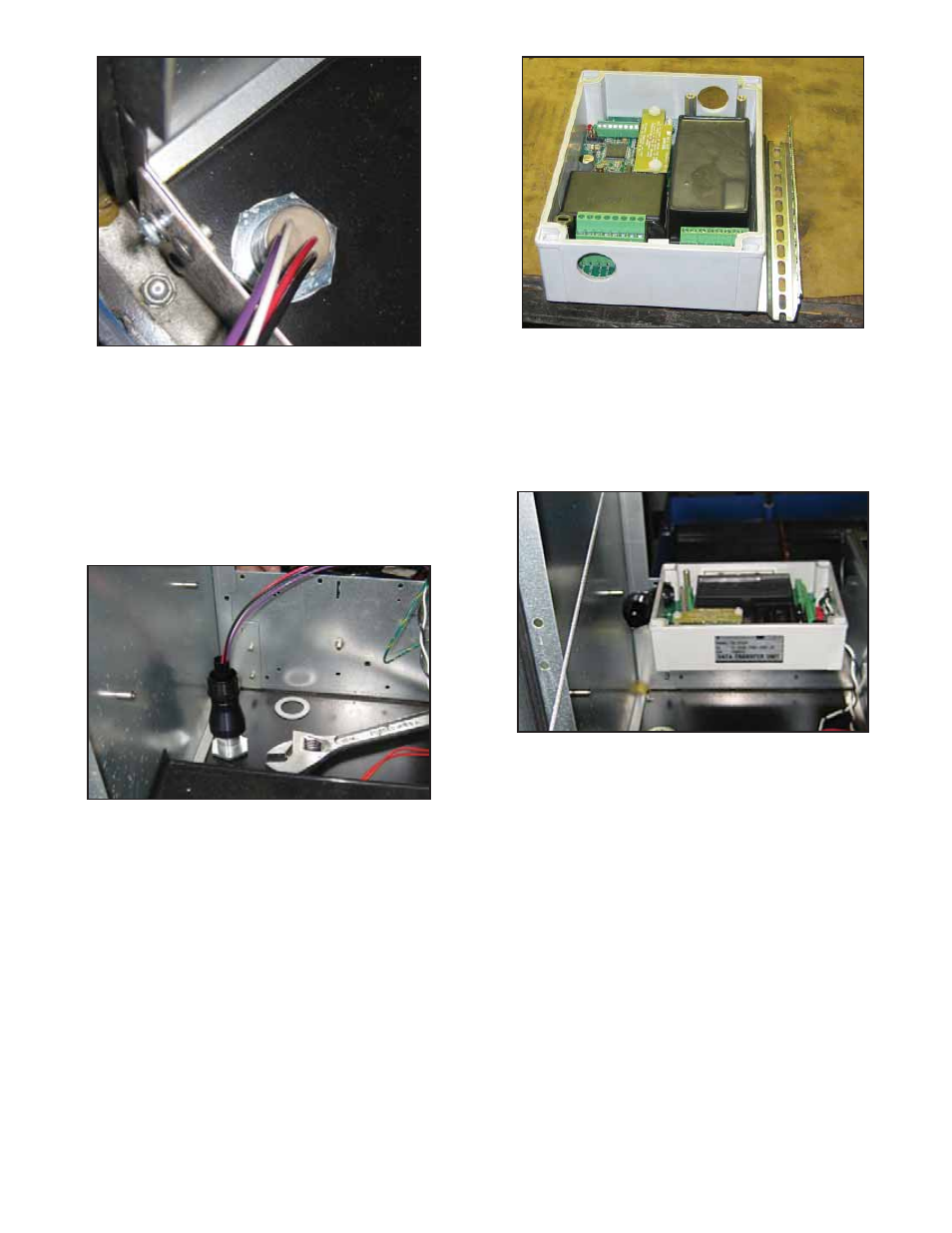
37
Wayne Vista 3 - DTU Installation
Figure 5: Potted Conduit Installed
12. Find reducer from IS conduit kit PN 020-1513.
From electrical enclosure, pull wires from the
potted nipple assembly through ¾” opening of
reducer and thread reducer to the top of the nipple
assembly.
13. Find straight conduit fi tting from IS conduit kit
020-1513. From electrical enclosure, pull wires
from the potted nipple fi tting through opening of
straight conduit fi tting. Turn straight conduit fi tting
clockwise onto reducer.
Figure 6: Straight Conduit Installed
14. Find TS-DTU / P from kit and remove brackets,
DTU, and hardware from box.
15. Remove cover from DTU.
16. Install mounting bracket to DTU with two screws,
nuts and washers from hardware provided with
DTU as described in the general Information
Section. Ensure that bracket is installed on correct
side as shown.
Figure 7: DTU Mounting Bracket Installed
17. Remove two screws from IS wiring cover inside
the DTU and remove cover. Keep cover and
screws for future reassembly.
18. Find 90-degree fi tting from IS wiring kit. Remove
nut from 90-degree fi tting. Attach fi tting to opening
nearest IS wiring terminal block of DTU using nut
previously removed.
Figure 8: 90-Degree Fitting Installed
Note: The installation of the DTU in the dispenser will
occur after all connections have been made to the
DTU.
19. Find power harness kit part number 600-0166.
Find the Wayne power harness and ground wire
with ring terminal as shown in fi gure 4 of the Parts
List. Remove tie-wraps and uncoil.
20. Push wiring harness end with crimp connector
through opening in DTU nearest power terminal
block J1. Attach white lead to terminal block
position labeled NEUTRAL and black lead to
terminal block position labeled L1 on terminal
block J1 of DTU. Attach ground wire to terminal
block position labeled GND of J2 on DTU.
