Html operation, cont’d – Extron Electronics MKP 3000 Series User Manual
Page 45
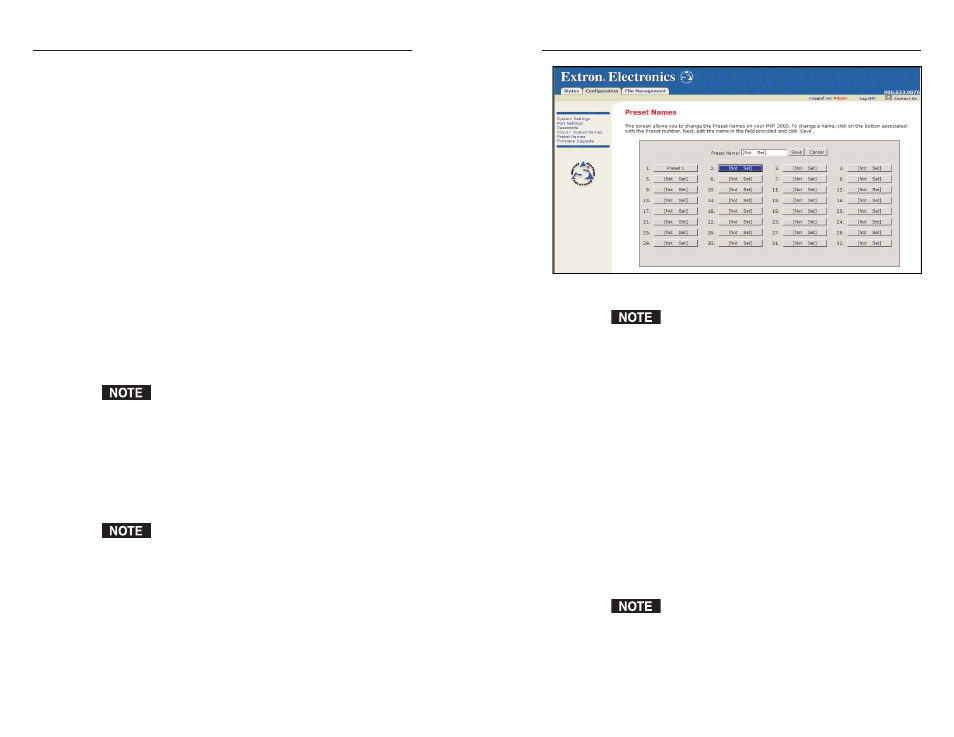
MKP 3000 Series • HTML Operation
MKP 3000 Series • HTML Operation
HTML Operation, cont’d
Figure 5-7 — Preset Names page
The number of presets available for naming on this page
varies with the connected matrix switcher; the maximum
number of presets available on the MKP 3000 is 64.
To assign a name to a preset,
1
.
Click the numbered button for the preset that you want to
rename. The selected button turns blue, and its current
name is displayed in the Preset Name text field. (If a
button has no preset assigned to it, its name is shown as
[not set]
.)
2
.
In the Preset Name field, enter a new name for the selected
button.
3
.
Click the Save button to the right of the Preset Name field.
The new name is displayed on the button you selected.
The assigned name also appears in the LCD window on
the front panel.
If you do not want to give the selected preset the name
you entered, click Cancel.
4
.
Repeat steps 1 through 3 for each additional preset that
you want to name.
Valid names can be up to 12 upper- and lowercase
alphanumeric characters, spaces, – and /.
Using any of the following characters results in an
invalid name:
+ ~ , @ = ‘ [ ] { } < > “ ; : | \
and ?.
5-15
5-14
In addition, when you click the Video button, all the
input/output screen buttons below it display their video
names; and when you click Audio, the buttons display
their audio names. By default the button names are
Input nnn
or Output nnn for Video, and Aud In nnn or
Aud Out nnn
for audio. (nnn is the three-digit input or
output number, from 001 to the total number of inputs/
outputs the connected switcher has.)
3
.
Click the button for the input or output that you want to
rename. The selected button turns blue, and the current
name of the input or output is displayed in the Input
Name or Output Name text field.
4
.
In the Name text field, enter the name that you want to
give the selected input or output.
5
.
Click the Save button, located to the right of the Name
field. The selected input or output is renamed, and its new
name appears on its screen button. The assigned name
also appears in the LCD window on the front panel.
If you do not want to give the input or output the name
you entered, click Cancel.
6
.
Repeat steps 3 through 5 for each additional input or
output (of the same type) that you want to rename.
Valid names can be up to 11 upper- and lowercase
alphanumeric characters, spaces, – and /.
Using any of the following characters results in an
invalid name:
+ ~ , @ = ‘ [ ] { } < > “ ; : | \
and ?.
Preset Names page
The Preset Names page (figure 5-7) enables you to change the
names of presets on the MKP 3000.
• Presets must have been created in the matrix switcher
to be valid. Refer to the manual for the connected
matrix switcher to create presets.
• Presets must be named on the MKP 3000 to be
recallable.
To access the Preset Names page, click the Preset Names link
on the left sidebar menu on the Configuration tab.
