Operation, cont’d – Extron Electronics MKP 3000 Series User Manual
Page 37
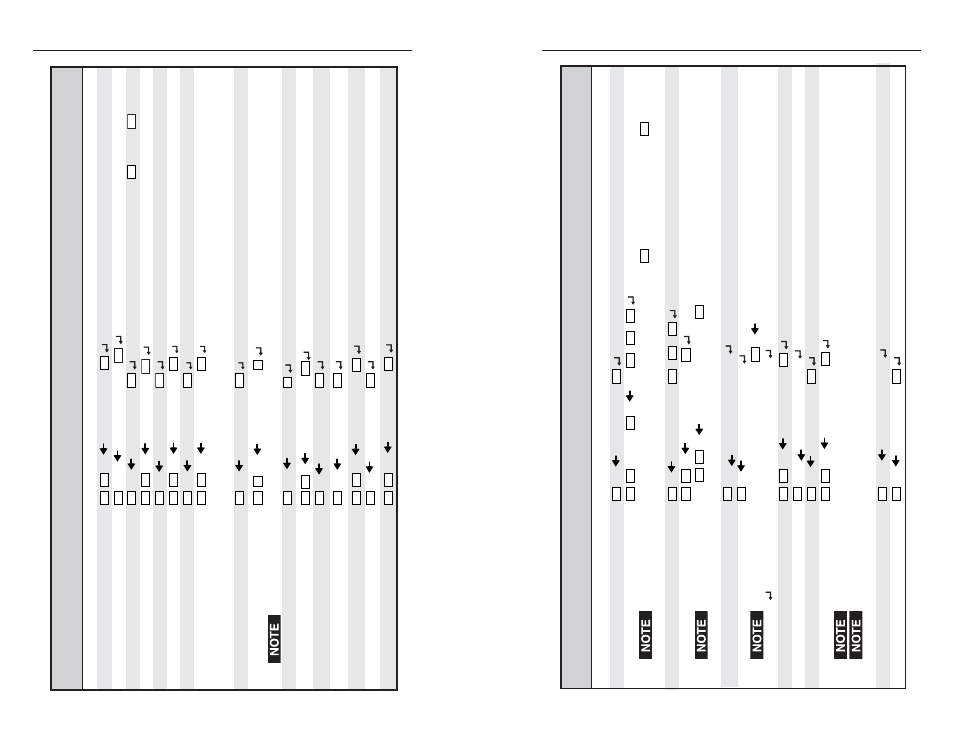
MKP 3000 Series • SIS
™
Operation
MKP 3000 Series • SIS
™
Operation
SIS
™
Operation, cont’d
4-15
4-14
Command/r
esponse table for MKP SIS commands (continued)
Command
ASCII Command
Response
Additional description
(host to
M
K
P
)
(M
K
P
to host)
IP setup
Set MKP name
Esc
X1
6
CN
Ipn
X1
6
Assign a name to the MKP
.
Set MKP name to factory default
Esc
•
CN
Ipn •
X
18
Reset the MKP’s name to the factory default.
Read MKP name
Esc
CN
X1
6
Read assigned MKP name (
X1
6
may be
X
18
).
Set time/date
Esc
X1
9
CT
Ipt
X
20
Set the time and date.
Read time/date
Esc
CT
X
20
Read the time and date.
Set GMT offset
Esc
X2
1
CZ
Ipz
X2
1
The divider between hours and minutes is a period.
Read GMT offset
Esc
CZ
X2
1
Set Daylight Savings T
ime
Esc
X2
2
CX
Ipx
X2
2
Set the switcher to display the local time as
Daylight Savings T
ime (+1 hour) in summer
months.
Read Daylight Savings T
ime
Esc
CX
X2
2
Set DHCP on or of
f
Esc
X1
DH
Idh
X1
Changing DHCP to off resets the MKP’
s IP address to its default value: 192.168.254.253.
Read DHCP status
Esc
DH
X1
Set MKP
IP
addre
ss
Esc
X2
3
CI
Ipi
X2
3
Read MKP
IP
addre
ss
Esc
CI
X2
3
Read hardwar
e (MAC) addr
ess
Esc
CH
X2
4
Set subnet mask
Esc
X2
3
CS
Ips
X2
3
Read subnet mask
Esc
CS
X2
3
Set gateway IP
address
Esc
X2
3
CG
Ipg
X2
3
IP setup, continued
Read gateway IP
addr
ess
Esc
CG
X2
3
Set tar
get (switcher) IP
parameters
Esc
X2
3
— or —
X2
5
SI
Sip
X2
3
,
X2
4
,
X2
5
The set tar
get IP parameters command can be issued with
either
the target IP addr
ess (
X2
3
) or
the connection priority (
X2
5
) variable,
but not both. The r
esponse is as shown regardless of which variable is enter
ed.
Read tar
get (switcher) IP
parameters
Esc
SI
X2
3
,
X2
4
,
X2
5
Set tar
get (switcher) passwor
d
Esc
X2
6
PI
Spw
X2
6
For the
set target passwor
d
(
Esc
X2
6
PI
) command, the password (
X2
6
) variable can be either the administrator or the user
password.
Clear tar
get password
Esc
•
P
I
Spw •
Read tar
get passwor
d
Esc
PI
****
The r
eturned value for the
read tar
get password
command (
Esc
PI
) is masked; the value is either empty (no r
eturn other than the
) if
no
switcher password is assigned, or four asterisks (****
) if a password
is
assigned.
Set MKP
administrator password
Esc
X2
6
CA
Ipa
X2
6
Clear MKP
administrator passwor
d
Esc
• C
A
Ipa •
Read MKP
administrator password
Esc
CA
X2
6
Set MKP
user passwor
d
Esc
X2
6
CU
Ipu
X2
6
Y
ou must have an administrator password assigned befor
e you can assign a user password.
When you have connected multiple MKPs to contr
ol a switcher thr
ough a primary MKP control panel, do not set a user password on
the
primary MKP
.
Clear MKP
user passwor
d
Esc
• C
U
Ipu •
Read MKP
user passwor
d
Esc
CU
X2
6
Command/r
esponse table for MKP SIS commands (continued)
Command
ASCII Command
Response
Additional description
(host to
M
K
P
)
(M
K
P
to host)
