Local operation, cont’d – Extron Electronics MKP 3000 Series User Manual
Page 26
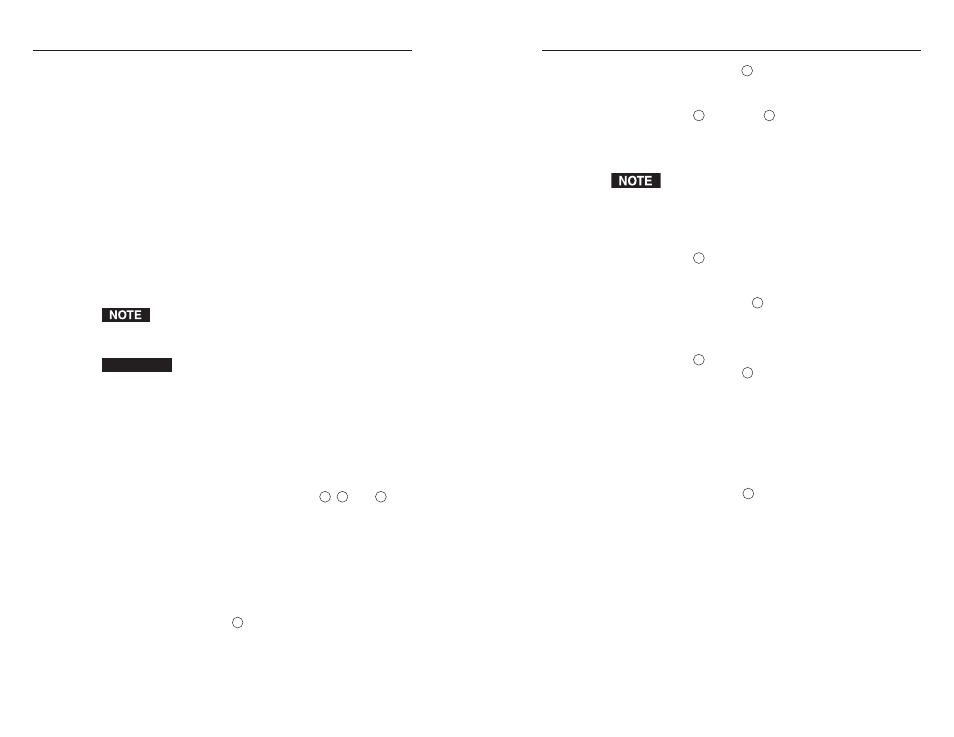
MKP 3000 Series • Local Operation
MKP 3000 Series • Local Operation
Local Operation, cont’d
•
Pressing button
3
changes the editable octet (moves
the caret) of the selected IP address, as shown in
figure 3-6.
2
.
Use button
2
and button
3
to select and display the
desired address and octet.
3
.
Rotate the Select knob to increase or decrease the octet
value until the LCD display shows the desired value.
If an optional MKP 10 MAAP keypad is connected or
you are using an MKP 3000 L, you can use the keypad
in place of the Select knob.
4
.
Repeat steps 2 and 3 to select and change other addresses
and/or octets.
5
.
Use button
2
to select the host control setting display.
(See “Host control port setting and pass-through
communications,” below.)
6
.
If necessary, use button
3
or the Select knob to toggle the
setting between enabled (pass-through) and disabled (no
pass-through). (See “Host control port setting and pass-
through communications,” below.)
7
.
Use button
2
to select the connection priority display. If
necessary, use button
3
or the Select knob to toggle the
setting between primary and secondary.
8
.
If desired, set the LCD window’s backlighting interval.
(See “Setting the LCD window backlighting,” on the next
page.)
9
.
Select the tie mode. (See “Changing the tie mode,” earlier
in this chapter.
10
.
When all addresses and other settings have been made,
press the Take button
4
. The MKP 3000 reenters I/O
selection mode.
Host control port setting and pass-through communications
When the MKP is
•
Connected to a computer or control system via its Host
RS-232 port and
•
In pass-through mode,
the MKP redirects valid matrix switcher SIS commands that it
receives on its Host RS-232 port to its Switcher RS-232 port.
3-13
•
MKP connection setting
Primary
— Controls the switcher directly (default).
Secondary
— Controls the switcher through another
MKP and its Switcher RS-232 port.
•
LCD display backlighting interval
•
Tie mode:
Matrix mode (default)
Input-only mode
Valid IP addresses consist of four 1-, 2-, or 3-digit numeric
subfields (octets) separated by dots (periods). Each octet can be
numbered from 000 through 255. Leading zeroes, up to three
digits total per octet, are optional. Values of 256 and above are
invalid.
If any of the default addresses conflict with other equipment at
your installation, you can change them to any valid value.
The MKP must be in the administrator executive mode
for you to be able to set these parameters. In user
executive mode, you cannot change the configuration.
CAUTION
Editing the Extron IP address and other parameters
while the MKP is connected via the LAN port can
immediately disconnect the computer from the
MKP. Extron recommends editing this field using
the front panel or the RS-232 link, and restricting
Ethernet access to these parameters by assigning an
administrator’s password that is available only to
qualified and knowledgeable personnel.
Edit these addresses and set the host control setting as follows:
1
.
Simultaneously press and hold buttons
2
,
3
, and
4
(typically labeled Input, Output, and Take) until all
buttons light amber and the LCD display changes
(figure 3-7) to enter setup mode (approximately
2 seconds).
•
The LCD display shows the MKP’s IP address. The
most significant octet (first one on the left) of the
MKP’s IP address is highlighted by a caret (>),
indicating that it is editable.
•
Pressing button
2
changes the IP address shown in
the LCD display, cycling through the various IP
addresses, and then selects the host control setting,
the connection priority, and the LCD backlit
duration, as shown in figure 3-6.
3-12
