Deselecting a tie, Viewing ties, Local operation, cont’d – Extron Electronics MKP 3000 Series User Manual
Page 24
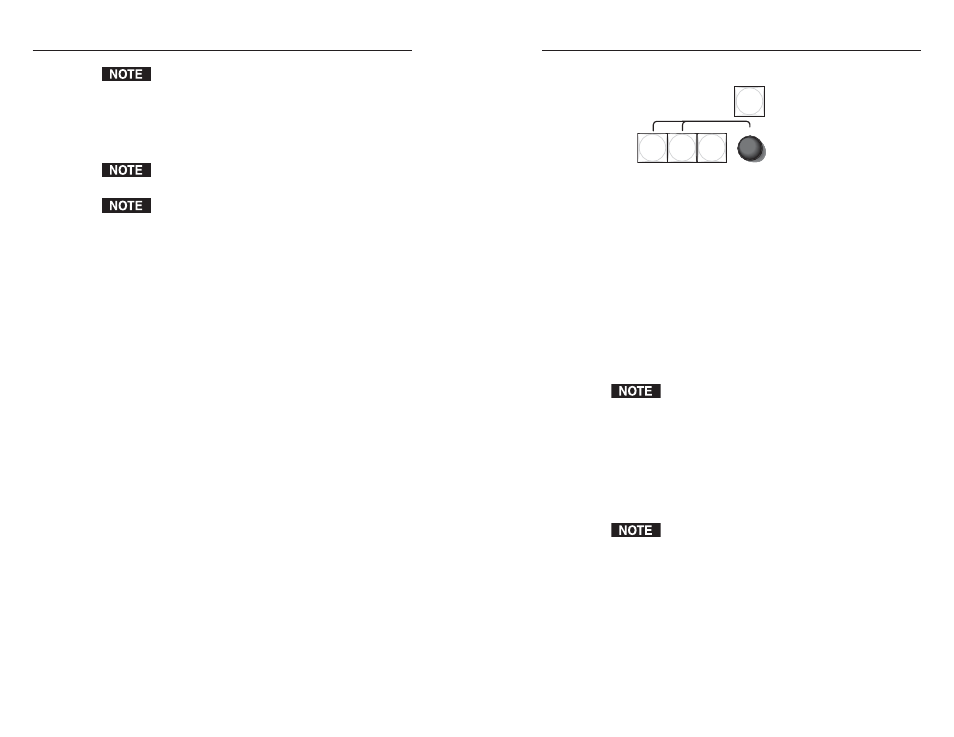
MKP 3000 Series • Local Operation
MKP 3000 Series • Local Operation
Local Operation, cont’d
Viewing ties
SELECT
TAKE
OUTPUT
HOLD
VIEW
VIDEO
GREEN
AUDIO
RED
INPUT
Figure 3-4 — Suggested button labels for view
mode
To view existing ties,
1
.
Press and hold the Output button until the button lights
green to indicate view mode (approximately
2 seconds), then release the button.
•
The I/O button lights green to indicate that the LCD
will show video ties.
•
The tied inputs and outputs are locked (unable to be
changed).
•
The LCD display shows the output that is currently
selected ( > ).
•
The LCD shows the last tie created from the MKP.
Ties created using other devices (other MKPs, a
computer or control system, or the matrix switcher’s
front panel) are not shown in the LCD display until the
panel is accessed or the Output button is pressed to
refresh the view.
2
.
Use the Select knob to scroll through the available outputs.
The LCD display shows the following:
•
The outputs as you scroll past them
•
The input that is tied to each output as it is displayed
If an optional MKP 10 MAAP keypad is connected, you
can use it in place of the Select knob to select a specific
output whose tied input you want to check. See
“MKP 10 MAAP Operation,” later in this chapter.
3
.
If desired, press and release the I/O button to set the MKP
to display audio ties.
•
The I/O button lights red.
•
If desired, view the audio ties as described in step 2.
4
.
To exit view mode, press and hold the Output button until
the button lights amber to indicate I/O Selection mode
(approximately 2 seconds) .
3-9
3-8
The Select knob scrolls only through those inputs that
are within the available range for this MKP or the
connected matrix switcher. See “Switcher Control
Settings section” in chapter 5, “HTML Operation,” for
information on authorizing inputs and outputs.
6
.
Press the Take button to confirm the tie.
The blinking Take button times out after 15 seconds if it
is not pressed.
If an optional MKP 10 MAAP keypad is connected or
you are using an MKP 3000 L, you can use the keypad
in place of the Select knob. See “MKP 10 MAAP and
MKP 3000 L Keypad Operation,” later in this chapter.
Deselecting a tie
To deselect (break) a tie,
1
.
Press the Input button.
2
.
Set the input to 0 by doing either of the following:
•
Turn the Select knob until No Signal is displayed in
the LCD window.
•
If an MKP 10 MAAP is installed in your MKP or you
are using an MKP 3000 L, press 0 on its keypad.
The Take button begins to blink.
3
.
Press the Output button.
4
.
Select the output that you want to untie by doing either of
the following:
•
Turn the Select knob until the desired output number
is displayed in the LCD window.
•
On the MKP 10 MAAP or the MKP 3000 L keypad,
press the desired output number.
5
.
Press Take.
