Rs-232 links, Routing matrix switcher commands, Ethernet link – Extron Electronics MKP 3000 Series User Manual
Page 31: Default ip address, Host-to-mkp instructions, Mkp-initiated (unsolicited) messages, Operation
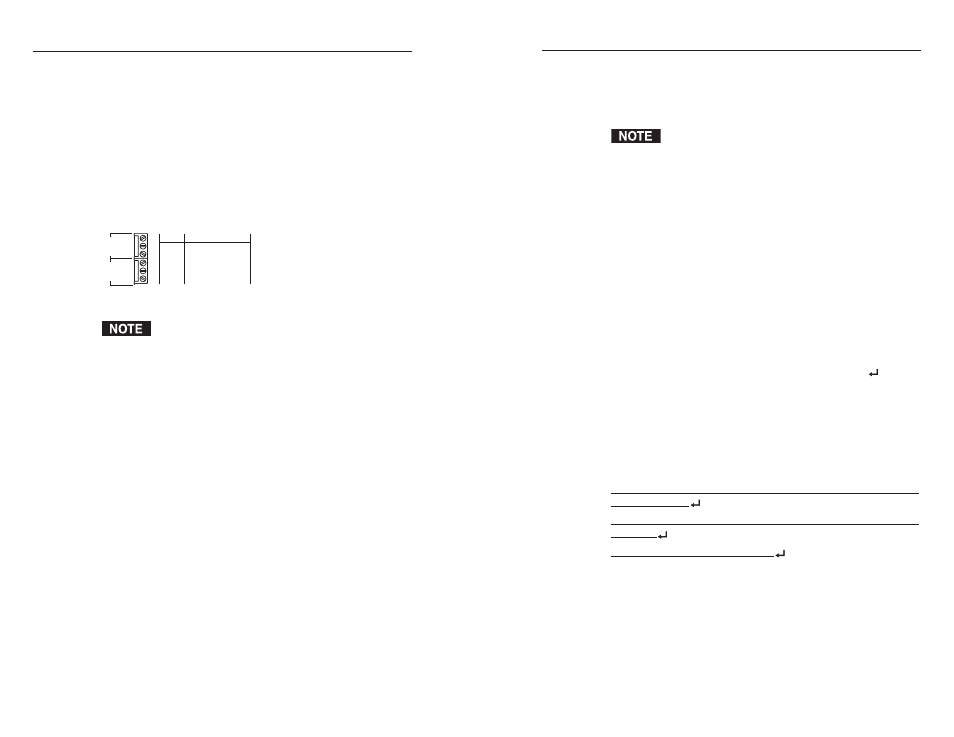
MKP 3000 Series • SIS
™
Operation
MKP 3000 Series • SIS
™
Operation
SIS
™
Operation
•
Connection directly to a host computer requires a
crossover cable
.
•
Connection via an Ethernet LAN requires a patch
(straight-through) cable
.
See “TP cable termination” in chapter 2, “Installation,”
to create crossover and patch cables.
Default IP address
To access the MKP via the Ethernet port, you need the Extron IP
address. If the address has been changed to an address
comprised of words and characters (DHCP host name), you can
determine the actual numeric IP address using the ping (ICMP)
utility. If the address has not been changed, the factory-
specified default is 192.168.254.253.
Host-to-MKP Instructions
The MKP accepts SIS (Simple Instruction Set) commands
through the Host RS-232 and Ethernet ports. SIS commands
consist of one or more characters per command field. They do
not require any special characters to begin or end the command
character sequence. Each MKP response to an SIS command
ends with a carriage return and a line feed (CR/LF =
), which
signals the end of the response character string. A string is one
or more characters.
MKP-Initiated (Unsolicited) Messages
When a local event such as a front panel operation occurs, the
MKP responds by sending a message to the host. The MKP-
initiated messages are listed below (underlined).
(C) Copyright 2006, Extron Electronics, MKP 3000 LCD Keypad,
Vx.xx, 60-710-00
(for RS-232 connection)
(C) Copyright 2006, Extron Electronics, MKP 3000 LCD Keypad,
60-710-00
Www, DD Mmm YYYY hh:mm:ss
(for IP connection)
The MKP initiates the copyright message when it is first
powered on or when connection via Internet protocol (IP) is
established. In the IP connection response,
Vx.xx
= firmware version number
Www
= day of the week (first three letters)
DD
= day of the month (two digits with leading zero if needed)
Mmm
= month (first three letters)
YYYY
= year
hh
= hour; mm = minutes; ss = seconds
4-3
RS-232 Links
The MKP’s rear panel 3-pole, 3.5 mm, Host RS-232 connector
(figure 4-1) can be connected to the RS-232 serial port output of
a host device such as a computer running the HyperTerminal
utility, an RS-232 capable PDA, or a control system. This
connection makes software control of the control panel possible.
The rear panel Switcher connector can be connected to the
Remote or RS-232 port of a matrix switcher.
The default protocol for both ports is as follows:
•
9600 baud*
•
no parity
•
8-bit, 1 stop bit
•
no flow control
Pin Function
TX
RX
Gnd
Transmit data
Receive data
Signal ground
Tx
HOST
RS-232
SWITCH
RS-232
Rx
GND
Tx
Rx
GND
Figure 4-1 — RS-232 connector pin assignments
*
The default baud rate is 9600, but this can be changed,
using the MKP’s Web pages, to 300, 600, 1200, 1800,
2400, 3600, 4800, 14400, 19200, 28800, 38400, 57600,
or 115200 baud to match the switcher’s baud rate. See
“Port (RS-232) Settings” in chapter 5, “HTML
Operation,” to change the baud rate.
Routing matrix switcher commands
When the MKP is connected to the matrix switcher via its
Switcher RS-232 port, the MKP can redirect SIS matrix switcher
commands received on the Host RS-232 port to the matrix
switcher.
If the MKP receives a valid matrix switcher SIS command on its
Host RS-232 port, it redirects the command to its Switcher
RS-232 port only if the MKP is set to Pass-through mode. See
the “RS-232 port redirect” command set on page 4-9 or “Host
Control Port settings” in chapter 5, “HTML Operation,” to set
the Pass-through mode.
Ethernet Link
The rear panel LAN connector on the MKP can be connected
directly to a host computer (for setup) or a matrix switcher (for
switcher control), or to an Ethernet LAN or WAN (to which a
host computer, other MKPs, and a matrix switcher can also be
connected).
4-2
