Preliminar y – Extron Electronics MPX Plus 866 A Rev. B User Manual
Page 67
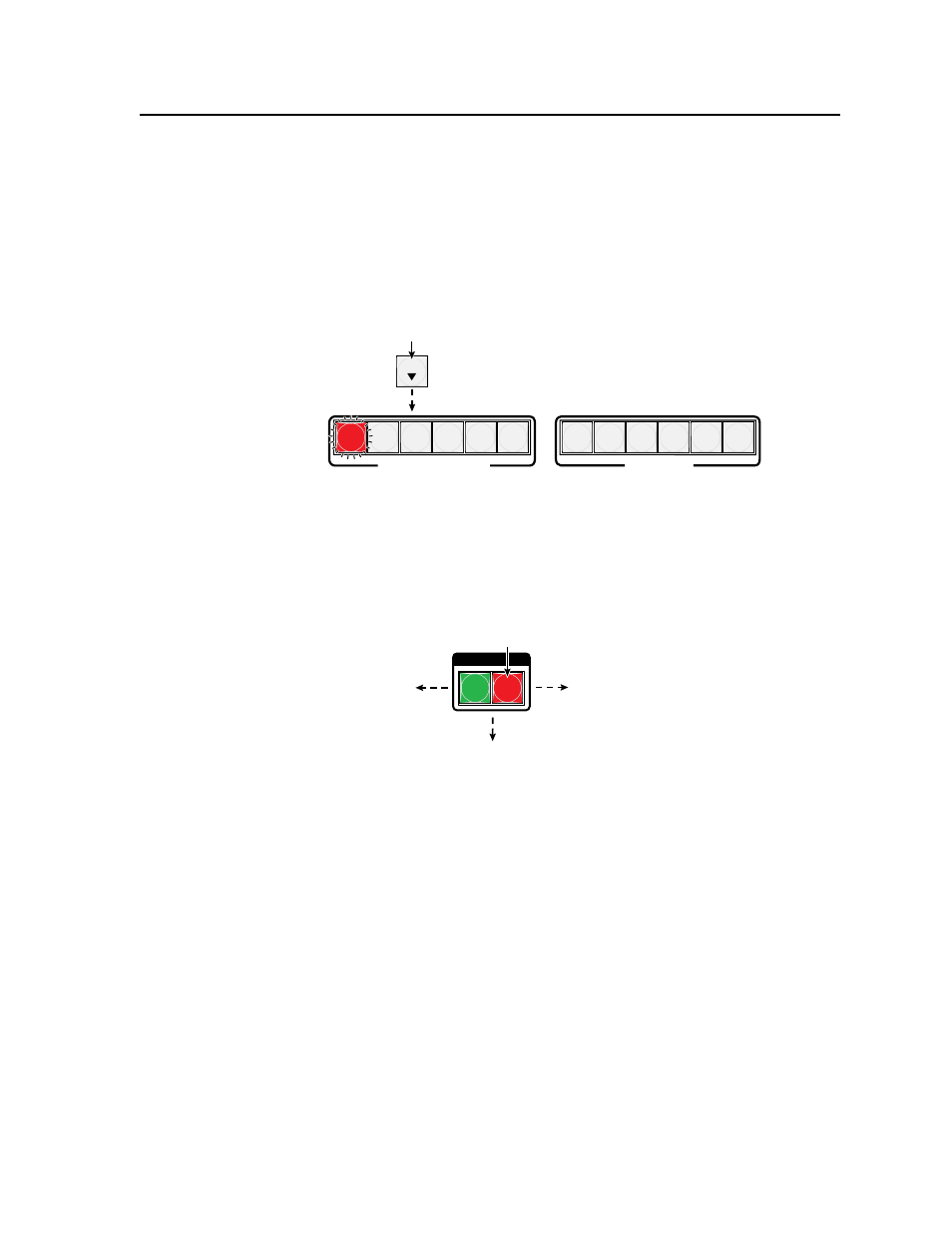
3-37
MPX Plus 866 A Media Presentation Matrix Switcher • Operation
PRELIMINAR
Y
4
.
Change the audio level
: Press and release the View (
<
) button once to
decrease the input audio level by 1 dB.
Press and release the View (
<
) button several more times to decrease the input
audio level by 1 dB per push of the button. Note the output button indication
changes that occur each time the View (
<
) button is pressed.
The figure below shows the result of pressing the View (
<
) button a total of 9
times. Note that the level is now displayed in red to indicate a negative level.
VIEW
1
2
3
4
5
6
COMPUTER/AUDIO OUTPUTS
7
8
9 10 11 12
VIDEO OUTPUTS
Press the View button to decrease the input
audio level by 1 dB per button push.
The output buttons display the selected input’s audio level and polarity (gain or attenuation).
•
Each output button indicates 1 dB when blinking slowly, 2 dB when blinking quickly,
and 3 dB when lit.
When the buttons are lit green, they indicate a gain (+) audio level.
When the output buttons are lit red, they indicate an attenuation (-) level.
•
In this example, the output buttons display an audio attenuation level of -1 dB.
S
5
.
Deselect
Audio mode
: Press and release the Audio button.
I / O
VIDEO
AUDIO
The Audio button stops
blinking and lights.
Press the Audio button
to exit audio mode.
All input buttons and output buttons
return to unlit or background illumination.
The Video button
lights green.
