Selecting s-video or composite video, Selecting s-video or composite video -26, Input – Extron Electronics MPX Plus 866 A Rev. B User Manual
Page 56: Configuration, Preliminar y, Operation, cont’d
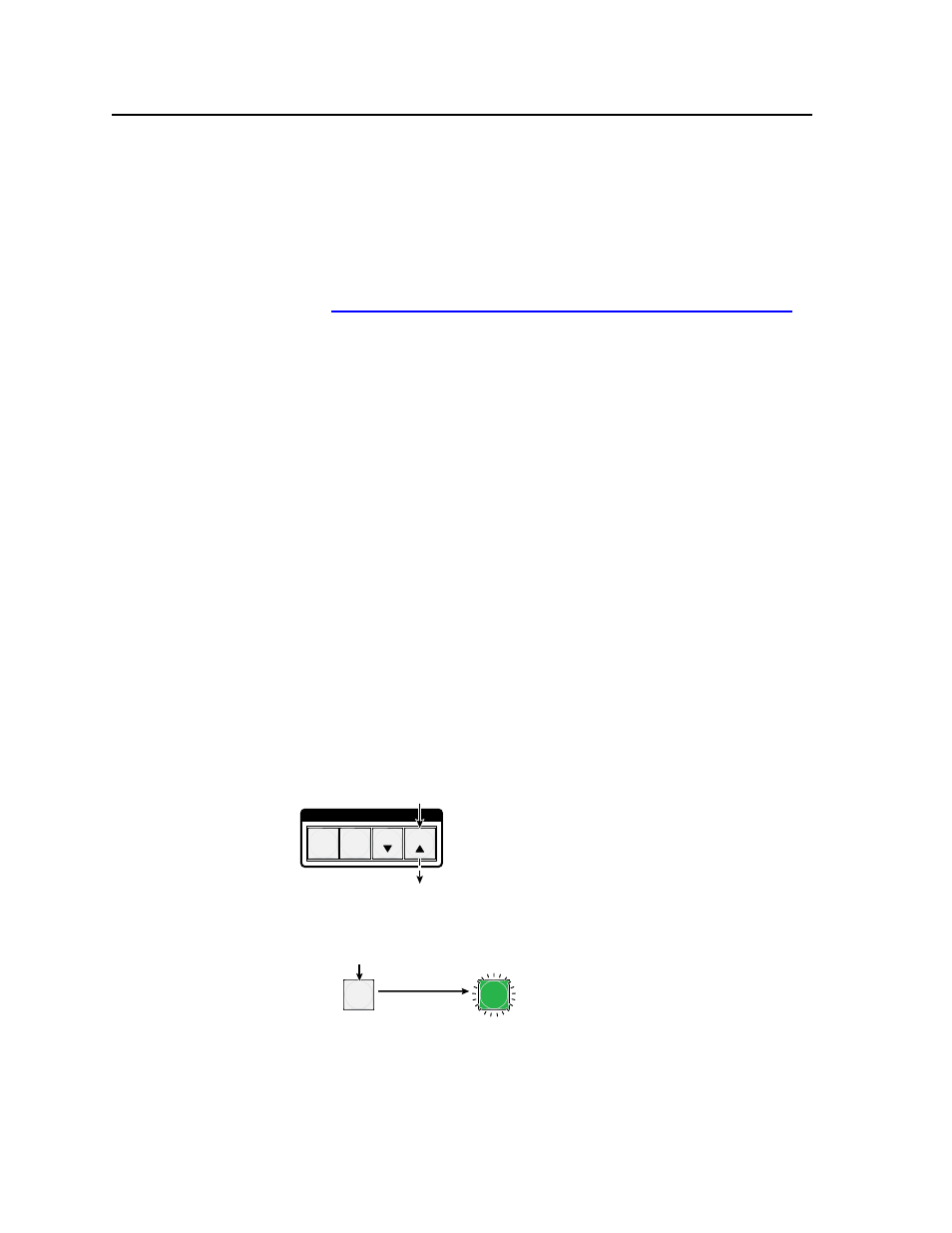
Operation, cont’d
MPX Plus 866 A Media Presentation Matrix Switcher • Operation
3-26
PRELIMINAR
Y
Selecting S-video or composite video
Low resolution video inputs 11 through 14 are individually configurable as either
composite video or S-video. View and change this variable from the front panel as
follows:
N
The input video format is protected when front panel
Lock mode 2 is selected.
You can view the selected form of the input in
Lock mode 2 but you cannot
change it from the front panel. See “Setting the front panel Locks (
1
.
Press the Esc button to clear any input buttons, output buttons, or control
buttons that may be lit.
2
.
To enter Video mode, press and hold the Video button until the button begins
to blink green, then release the button.
3
.
Press and release one of Video Input buttons 11 through 14 to select that input.
Either Video Output button 7 or 8 lights to indicate the video format. Video
Output 7 indicates composite video and Video Output 8 indicates S-video.
4
.
Press and release the Video Output 7 or 8 button to select the associated video
format.
5
.
Press and release the Video button to exit the Video mode. The Video button
stops blinking.
N
• Pressing the Enter or Preset button also exits
Video mode. Pressing the
Preset button changes to Recall Preset mode.
• For the switcher to recognize the change and create a new configuration map,
you must create a new tie for the input whose format was changed.
• Exiting
Video mode by pressing the Video button always returns the I/O
configuration to video and audio selected for configuration.
Example 7: Selecting the video format for a configurable output
In the following example, the S-video format is selected for video input 13.
The steps show the front panel indications that result from your action.
1
.
Clear all selections
: Press and release the Esc button.
C O N T R O L
PRESET
ENTER
ESC
VIEW
Press and release the Esc button.
The button flashes once.
2
.
Select
Video mode
: Press and hold the Video button.
VIDEO
VIDEO
Press and hold the Video
button until it blinks.
Release the button.
2 seconds
