Dsp configurator program, Starting the program, Using the program – Extron Electronics MPX Plus 866 A Rev. B User Manual
Page 110: Starting the program -4 using the program -4, Preliminar y, Switcher software, cont’d
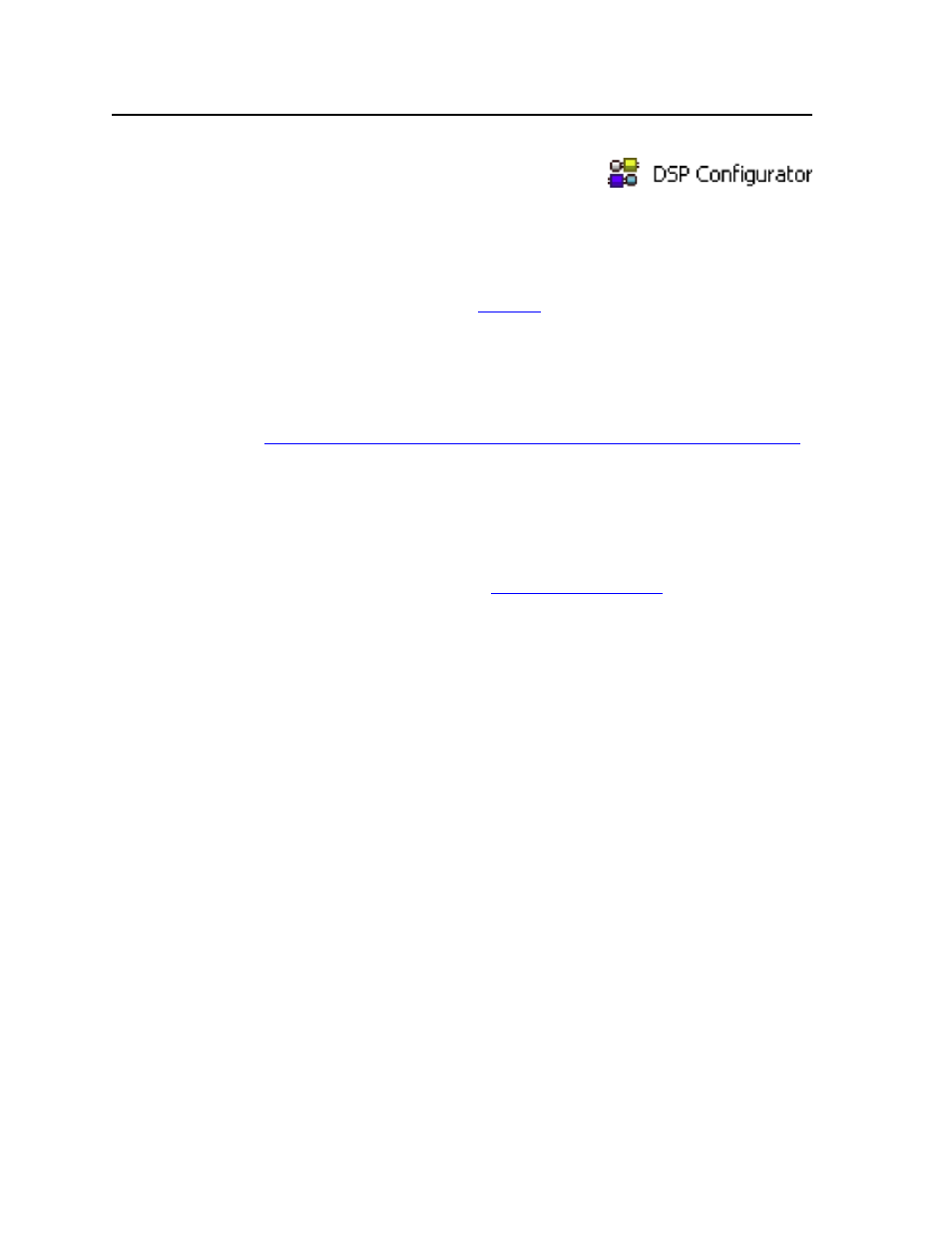
Switcher Software, cont’d
MPX Plus 866 A Media Presentation Matrix Switcher • Switcher Software
5-4
PRELIMINAR
Y
DSP Configurator Program
Starting the program
N
Extron recommends connection via the Ethernet LAN port for the DSP
Configurator program.
To run the DSP Configurator Program, click Start > Programs > Extron Electronics
> DSP Configurator > DSP Configurator. The DSP Configurator program starts in
Emulate
mode (figure 5-3, on the next page).
Using the program
In the DSP Configurator window in Emulate mode, you can tailor a variety of audio
parameters and then transfer them to the MPX by going to Live mode (connected to
an MPX). You can also switch to Live mode and then tailor the audio settings in real
time, while listening to the audio output with a critical ear. See “Emulate mode vs.
N
There are three possible DSP Configurator displays:
• Audio and video I/O page (figure 5-3)
• Audio-only I/O page
• Video-only I/O page
The DSP Configurator program always starts in the audio and video I/O page,
as shown in figure 5-3. Three additional control blocks are availalable in the
video-only I/O page. See “Video-only I/O page controls“, later in this chapter.
