3 recording the kinetics, Recording the kinetics, Inner turn-up lid – Xylem photoLab 6100 VIS User Manual
Page 92
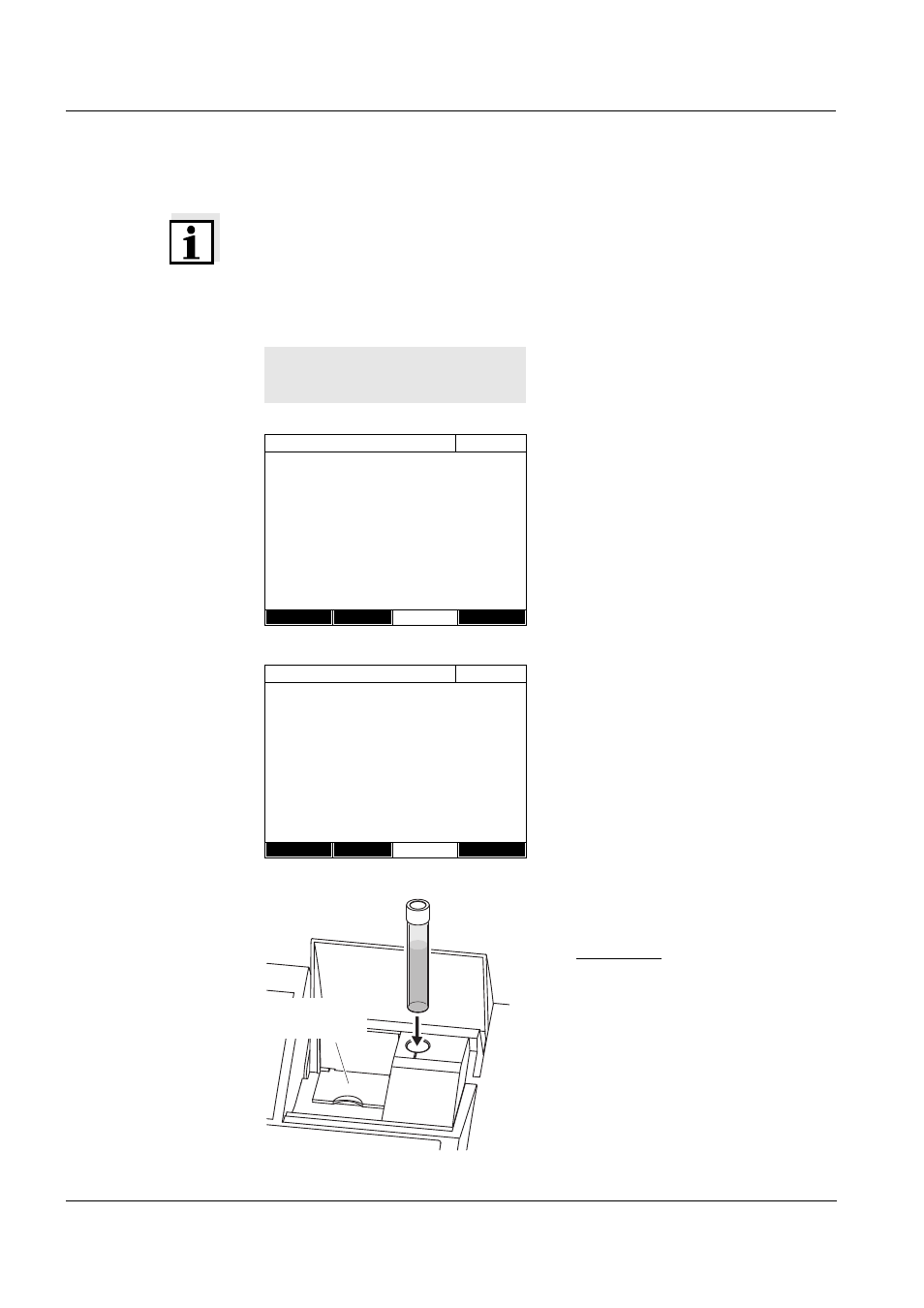
Operation
photoLab
®
6100 VIS
92
ba75847e01
08/2009
4.9.3
Recording the Kinetics
Note
During the recording, the photometer cannot carry out any regular self-test or
self-calibration (AutoCheck), because the recording would have to be
interrupted for this. A warm-up time of at least two hours is required for the
photometer to measure reliably during the recording.
Note the warm-up time of at least
2 hours for kinetic recordings.
1
Select the required profile with
[Profile] (see section 4.9.2).
The photometer is ready to
measure after the profile has been
selected.
2
Depending on the type, insert the
cell as follows:
Round cell:
Insert the round cell in the round
cell shaft so it touches the bottom.
If the inner turn-up lid is opened
too wide, a message prompts you
to close the inner turn-up lid.
Kinetics
04/16/07 9:52
Please select a profile for measuring!
Setup
Profile
Open
Kinetics
04/16/07 9:52
To start measurement,
insert cell or press
4002
Absorbance
Setup
Profile
Open
inner
turn-up lid
