Xylem photoLab 6100 VIS User Manual
Page 65
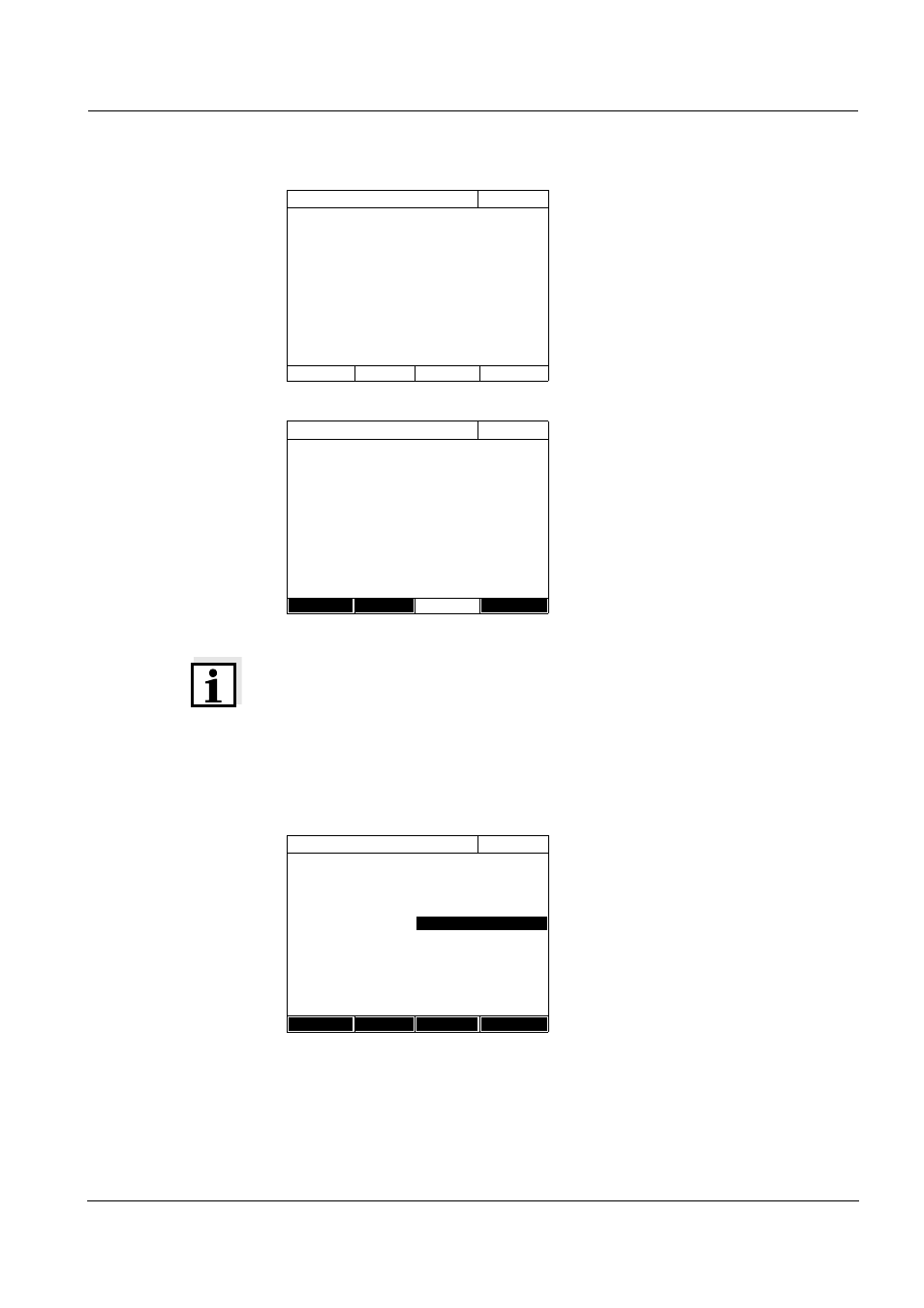
photoLab
®
6100 VIS
Operation
65
ba75847e01
08/2009
Note
If the zero standard concentration (reagent blank value E0) is not measured
and stored, the photometer calculates the calibration line without this value.
If the User-defined blank value function (in the Concentration / Setup menu)
is activated for measuring with this method, the value for a0 is determined
and replaces the calculated axis intercept from the programming of the
method.
The measurement display
appears.
7
Insert the cell with the respective
standard.
The absorbance is measured. The
result of the first single
measurement is displayed.
8
If necessary, carry out further
single measurements for the
formation of the median with [Next
meas.]
or
discard the last single
measurement with [Discard].
9
To accept the median value, press
[Apply].
10 Repeat the steps 6 to 9 until all
input fields in the Absorbance
column are filled out.
11 Using [Next], accept all entries on
the page and switch to the next
page.
The value pairs are displayed in a
diagram (standard: Polygon line).
Absorbance E0
04/16/07 9:52
To start measurement,
insert cell or press
525 nm
16 mm
Absorbance E0
04/16/07 9:52
Last measured absorbance
0.009
Median
0.009 (1 Measurement(s))
525 nm
16 mm
Next meas.
Discard
Apply
Edit method
04/16/07 9:52
Target value
Absorbance
E0
0.000
0.009
1
0.300
0.664
2
0.600
1.292
3
1.000
2.178
Back
Add
Delete
Next
