3 selecting a multi wavelengths method, Selecting a multi wavelengths method – Xylem photoLab 6100 VIS User Manual
Page 77
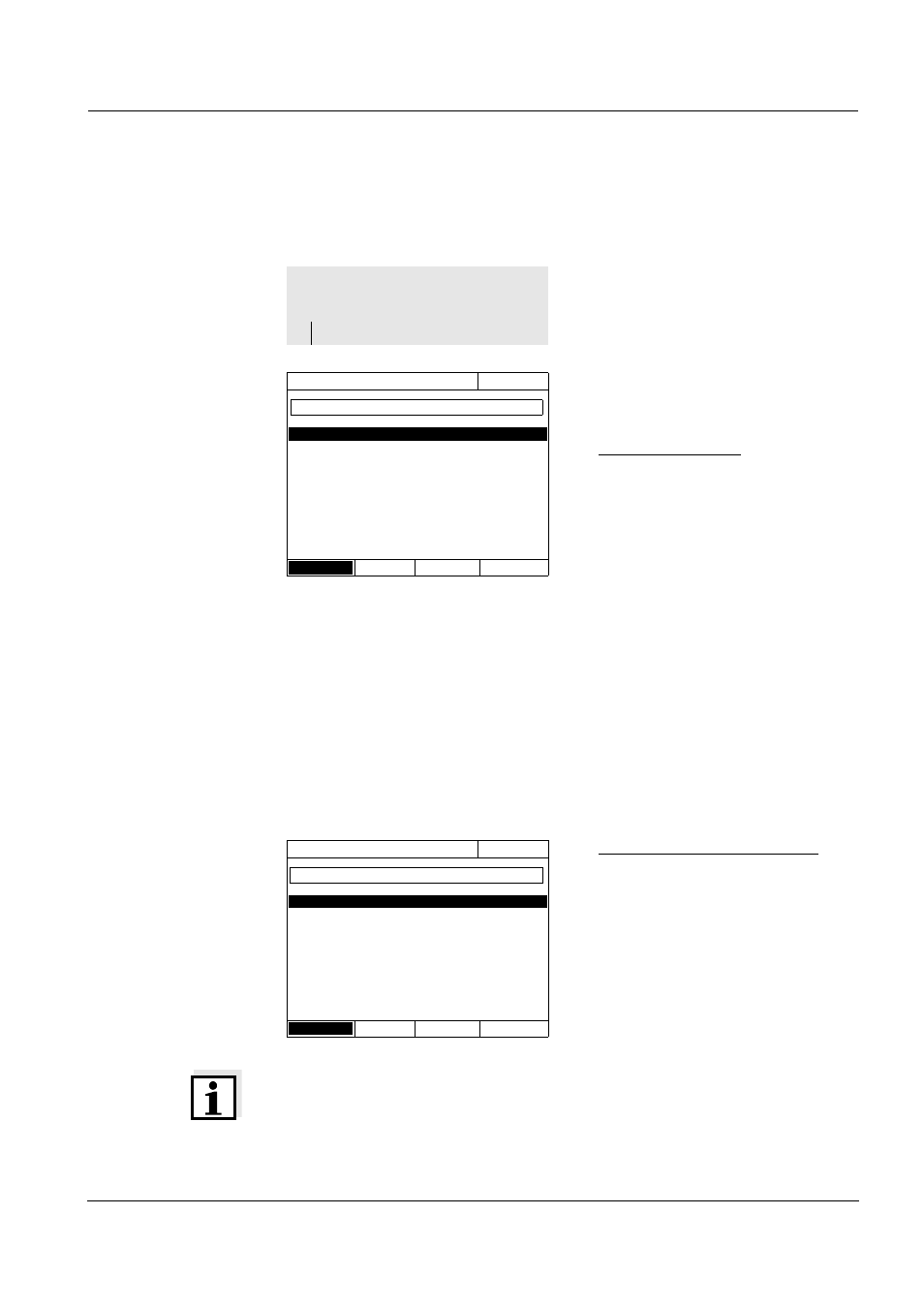
photoLab
®
6100 VIS
Operation
77
ba75847e01
08/2009
4.7.3
Selecting a Multi wavelengths method
To select a method for Multi wavelengths measurements, proceed as follows:
Narrowing down the
method list
If the list is very long, you can narrow down the method list and thus make
the search easier as follows:
z Using [Last used], you can restrict the method list to the ten methods last
used.
z With the search function you can search certain character strings in the
list. The search takes place as a full-text search of the entire list contents.
Thus you can search for a method number or certain citation form.
Search function
Note
Note the case sensitivity when searching.
The list of methods is displayed.
The methods are ordered
according to the method number.
Select the method:
1
Select the required method with
<
▲><▼>. The active selection is
displayed in reverse video.
2
Accept the selection with
The photometer is ready to
measure.
– [Method list]
Select method (all)
04/16/07 9:52
2001 Protein
Protein
mmol/l
2002 DNA purity
Last used
Search for a character string:
Enter the character string to be
searched for in the search window
with
The list appearing below shows all
hits containing the character
string. The hit list is updated with
each character that is entered.
Select method (last used)
04/16/07 9:52
2001 Protein
Protein
mmol/l
All methods
Pro_
