3 total system monitoring (aqa2) – Xylem photoLab 6100 VIS User Manual
Page 126
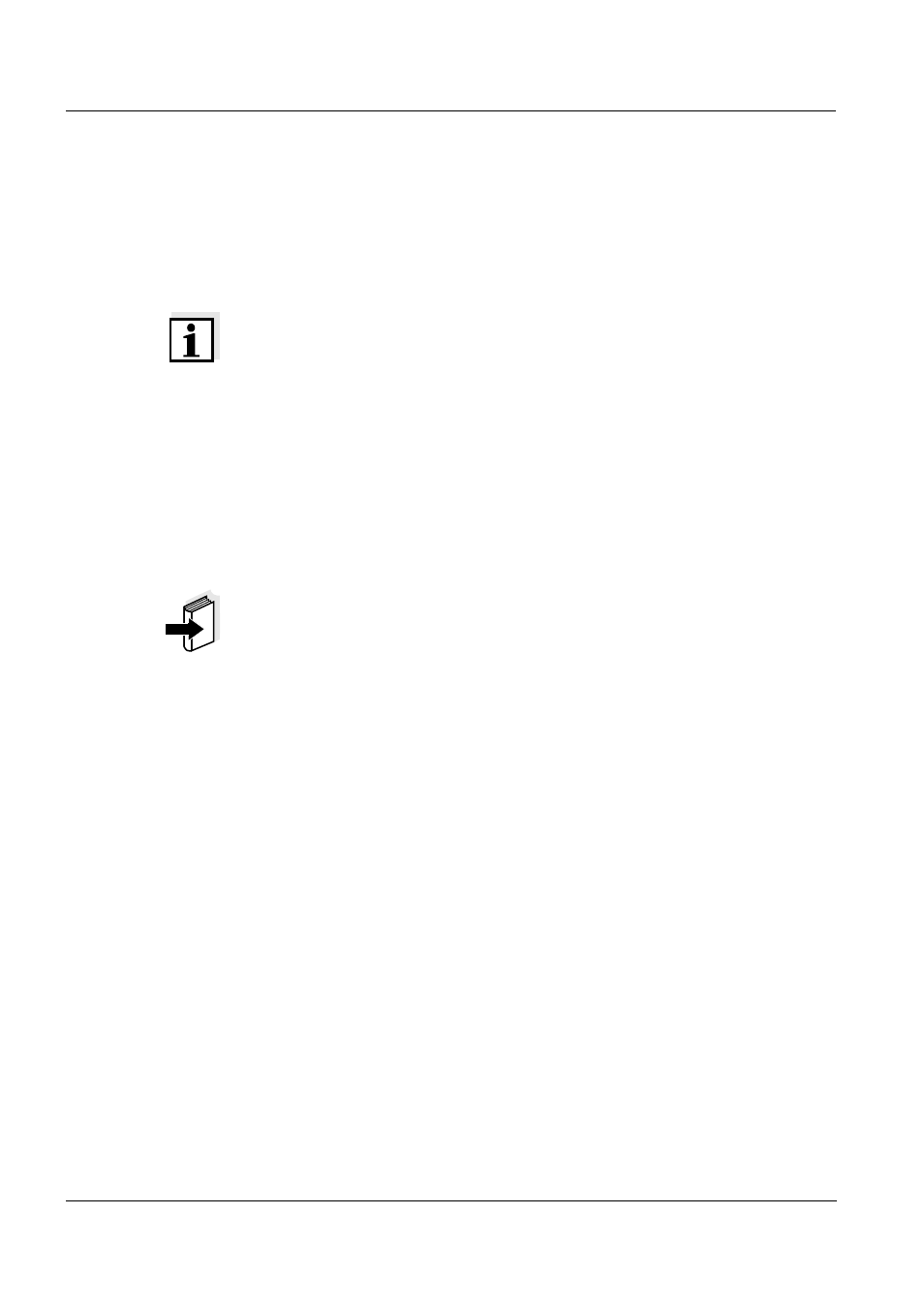
Operation
photoLab
®
6100 VIS
126
ba75847e01
08/2009
4.14.3 Total system monitoring (AQA2)
For the total system monitoring, standard solutions with a defined analyte
content are required (preferably certified Spectroquant
®
CombiCheck
standards).
Note
Settings for AQA checks are only available for users of the user group,
administrator.
The AQA check can be carried out by any registered user.
Spectroquant
®
CombiCheck
Spectroquant
®
CombiCheck standards are multiparameter standards ready
to use, i. e. they can be used for several test sets (methods).
In addition to the CombiCheck standards, one parameter standard solutions
can also be used. They are prepared by dilution to the respective end
concentration. The end concentration should be in the middle of the
measuring range.
Note
The suitable CombiCheck standards and one parameter standards are listed
in the WTW catalog or on the Internet.
Overview of the total
system monitoring
Total system monitoring (AQA2) consists of the following parts:
z Configuring the general settings in the AQA2 setup menu.
– Activate AQA2
– Select the AQA2 interval unit (Weeks or Measurements)
– Activate/deactivate the measurement lock for missing or expired AQA2
check. The measurement lock is effective for all methods that were
activated for AQA2 monitoring
z Selecting the method to be activated for AQA2
z Configuring the method-specific settings in the AQA2 setup menu.
– Activate AQA2
– Specify AQA2 Interval
– Enter the nominal value, tolerance and designation (standard ID) for
the test standard
z Carrying out the AQA2 check. During the check the test is carried out with
the standard solution as the sample while the other conditions are the
same. The photometer compares the result with the nominal value while
taking the tolerance into account.
The steps are described in detail below.
