Photolab – Xylem photoLab 6100 VIS User Manual
Page 133
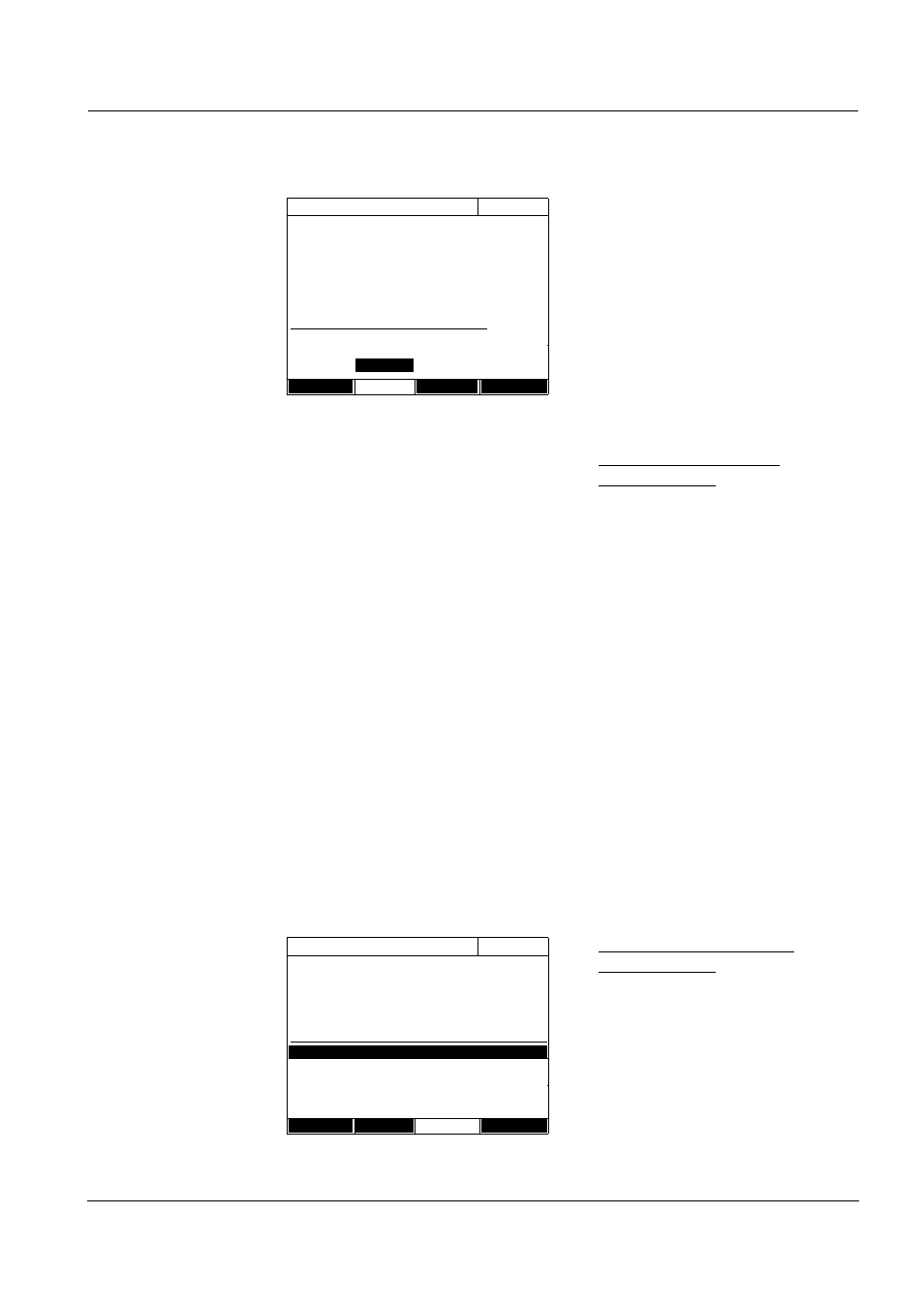
photoLab
®
6100 VIS
Operation
133
ba75847e01
08/2009
7
In theStandard ID entry field,
select the simplified MatrixCheck
with the CombiCheck standard
solution or enter a designation for
another standard solution used.
If the CombiCheck is selected, no
more entries are required
(continue with step 10).
8
Enter the concentration of the
used standard solution in the
Standard concentration entry field.
Specifying the series of
measurements:
9
Enter the volumes of sample and
standard of the individual test
sample solutions in the columns,
Sample [ml] and Standard [ml].
The nominal value is calculated
after each entry.
- You can delete a measurement
from the series of
measurements with [Delete].
Note that all nominal values have
to be within the measuring range
of the test.
10 Using [Next], accept all entries on
the page and switch to the next
page. The entries are checked by
the photometer.
The photometer is ready to carry
out the series of measurements.
Carrying out the series of
measurements:
According to the program, the
samples are measured top down.
You can, however, select the
samples yourself and thus change
the order with <
▲><▼>.
11 Use [Measurement] to proceed to
the measurement of the (first)
sample.
MatrixCheck (Spike)
04/16/07 9:52
Method
1: C3/25
Sample concentration
45 mg/lCOD
Standard ID
COD 1500
Standard concentration
400 mg/lCOD
Sample
Standard
Target value
[ml]
[ml]
[mg/l]
10
0.5
62
10
1
77
10
1.5
91
Dilute
Delete
Next
MatrixCheck (Spike)
04/16/07 9:52
Method
1: C3/25
Sample concentration
45 mg/lCOD
Sample
Standard
Target value
nominal
[ml]
[ml]
[mg/l]
[mg/l]
10
0.5
62
58
10
1
77
10
1.5
91
Back
Measureme
Complete
