9 kinetics, 1 creating/editing profiles for kinetic records, Kinetics 4.9.1 – Xylem photoLab 6100 VIS User Manual
Page 88: Creating/editing profiles for kinetic records
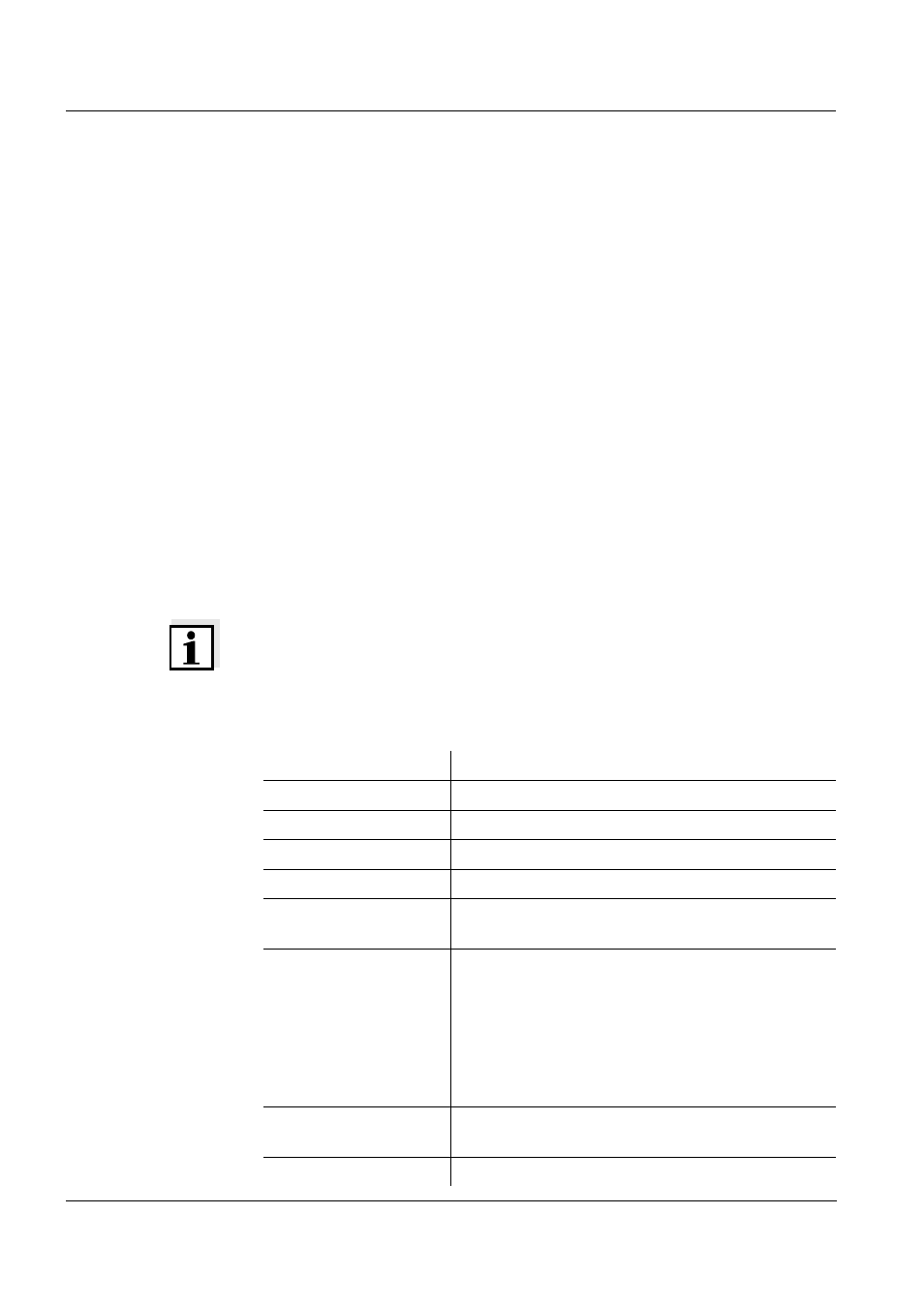
Operation
photoLab
®
6100 VIS
88
ba75847e01
08/2009
4.9
Kinetics
The Kinetics function enables the temporal tracing of the absorbance or
transmission of a sample at a certain wavelength.
The photometer automatically calculates the slope between two adjacent
measuring points from the available measurement data.
The catalytic activity can also be determined and displayed if required.
To record the kinetics, the photometer carries out single measurements at
regular intervals (measuring interval) and stores the measured values as a
time function.
All settings for a recording are administrated as a profile. Profiles can be
created, stored, edited and deleted. Each measurement requires a
respective profile.
4.9.1
Creating/editing profiles for kinetic records
Note
Profiles for kinetic records are stored under the numbers 4001 to 4020.
In the delivery condition, a profile is stored for demonstration purposes.
A profile for a kinetic recording comprises the following data:
Input field
Possible entries
Number *
4001 ... 4020
Name
Any name (max. 18 characters)
Mode*
Absorbance or Transmission
Wavelength*
Freely selectable (in nm)
Duration*
Total duration in the format hh:mm:ss
(hours:minutes:seconds)
Interval*
Measuring interval = time interval between two
successive single measurements in the format
hh:mm:ss (hours:minutes:seconds)
Exception:
With the setting, Measurements/interval: Max/
interval the interval is defined differently (see
below).
Delay
Time between the start of the recording and the
start of the first single measurement
Scaling
Auto or Manual
