3 software update "chinese character set, Ee section 4.19.3, Ee section 4.19.3) – Xylem photoLab 6100 VIS User Manual
Page 149
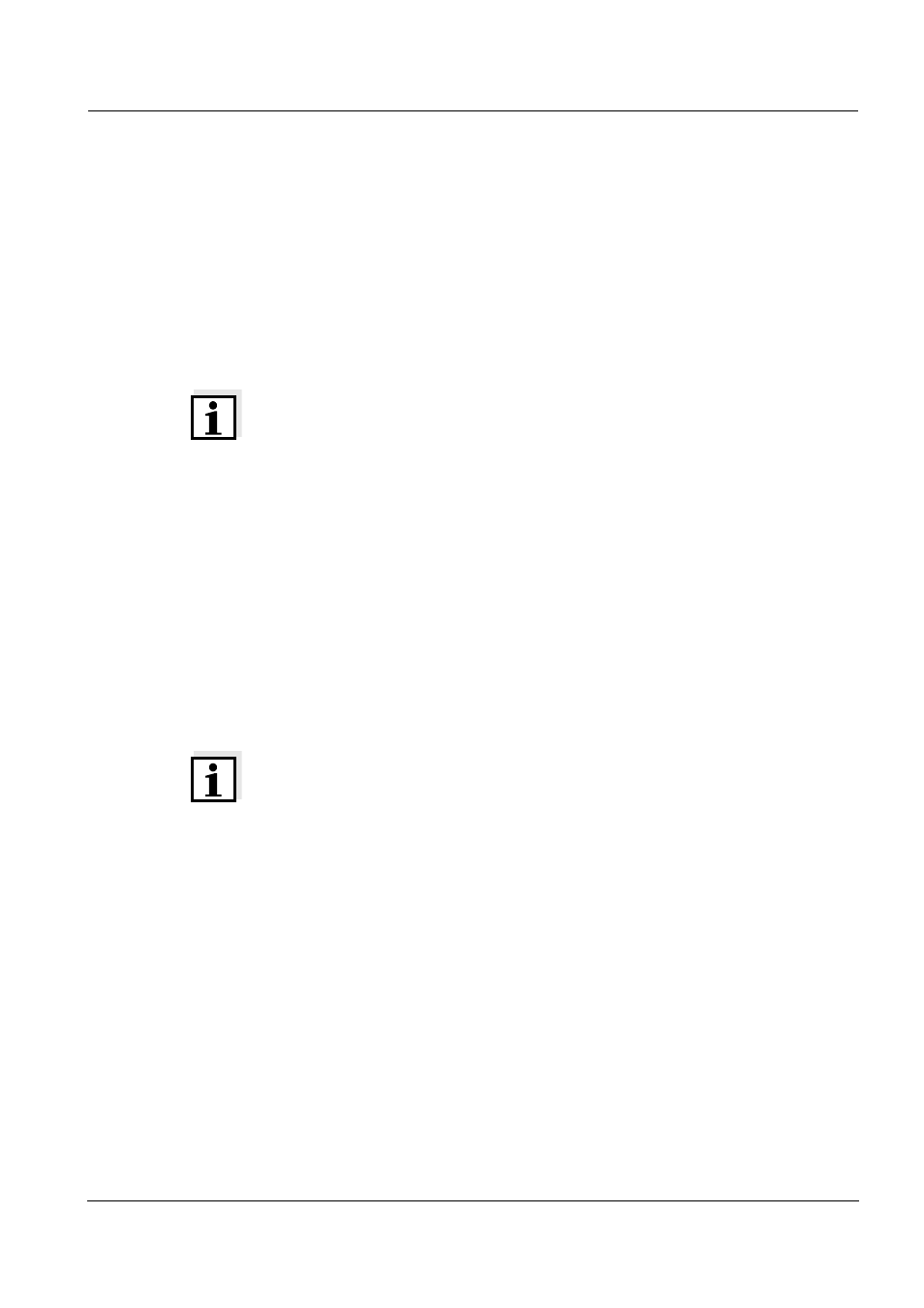
photoLab
®
6100 VIS
Operation
149
ba75847e01
08/2009
4.19.3 Software update "Chinese character set"
If you want to display on your photometer the languages, "Simplified
Chinese/
中文" or "Traditional Chinese/繁體中文", a Chinese character set is
required to display the Chinese characters. This character set is not
preinstalled.
You can install on your photometer this character set with the software
update, "Chinese character set". It permanently requires 2 MB free storage
on your photometer.
Note
The installation of this character set is not reversible.
Therefore, if you do not intend to set the photometer language to Chinese,
we recommend not to install the update, "Chinese character set".
Before the update
Before carrying out the software update, "Chinese character set", make sure
the current software version is installed on the photometer.
The newest software version is available from your instrument manufacturer
as an update on the Internet. Download this update and install it before
starting the software update, "Chinese character set".
Requirements
The update by means of a USB memory device requires:
z at least 2 MB free storage on the photometer.
The update by means of a PC requires:
z at least 4 MB free storage on the photometer.
Note
You can view the currently available free storage on the photometer in the
Info menu.
If less free storage is available than required for the update, the update is not
possible.
You can erase measurement data from the photometer until enough free
storage is available.
Update
Carry out this update in the same way as a software and methods update.
The update process takes approx. two minutes. Subsequently, the
photometer switches itself off.
