GE Industrial Solutions Entellisys 5.0 User Manual User Manual
Page 281
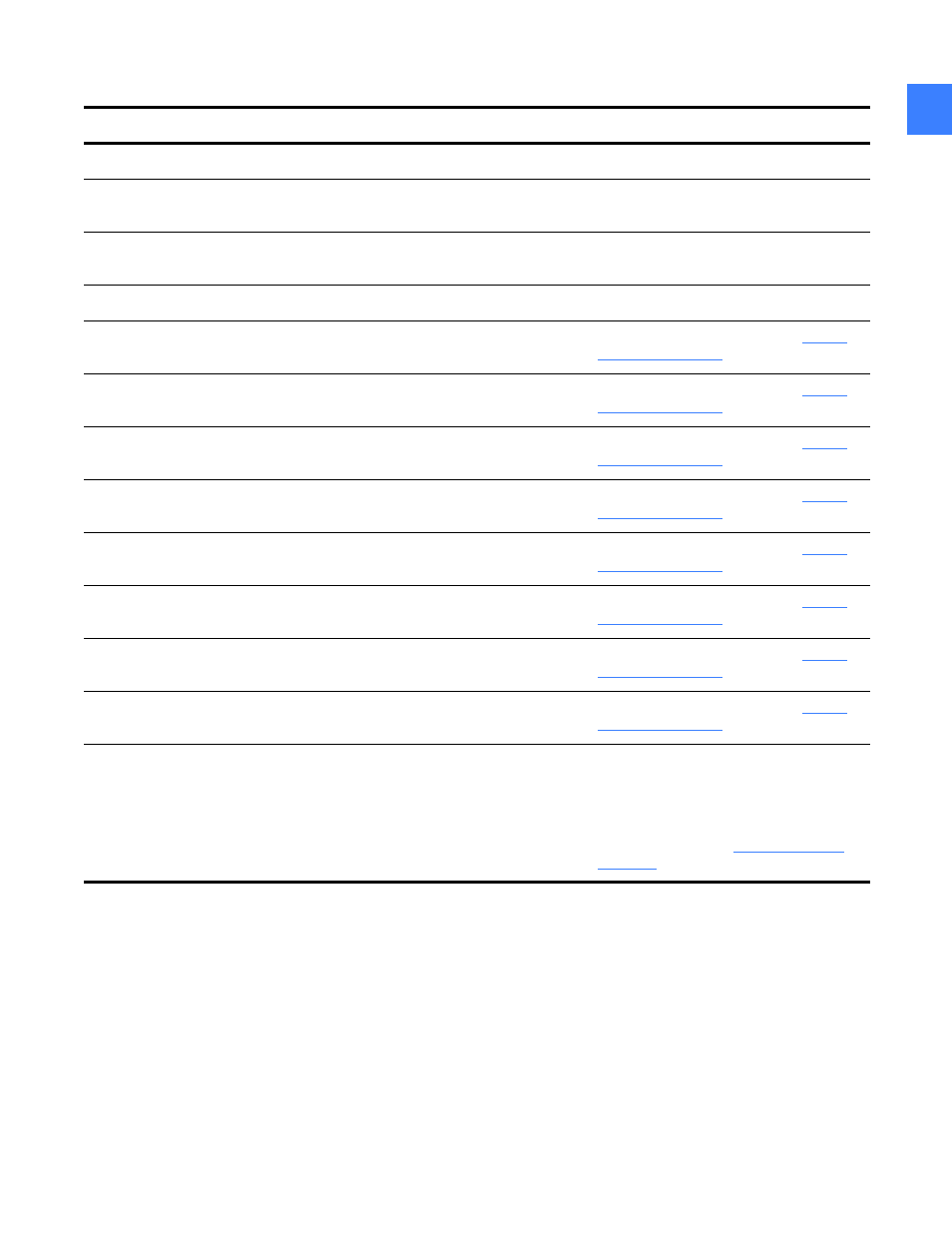
Alarms and events description and system troubleshooting guide
269
A
CPU Updates (firmware & options)
CPU Firmware Download
Started
CPU firmware download process started
CPU Firmware Download
Complete
New firmware has been downloaded to CPU
Upgrade Successful
New option string successfully downloaded to CPU
Upgrade Failure Internal Error 2 CPU detected an internal error during the option
upgrade process
Contact GE Post Sales Service (see
Upgrade Failure Internal Error 3 CPU detected an internal error during the option
upgrade process
Contact GE Post Sales Service (see
Upgrade Failure Internal Error 4 CPU detected an internal error during the option
upgrade process
Contact GE Post Sales Service (see
Upgrade Failure Option String
Corrupt
Invalid or corrupted option string: incorrect option
string format
Contact GE Post Sales Service (see
Upgrade Failure Unable To
Decrypt
Invalid or corrupted option string: decryption failure
or bad digital signature
Contact GE Post Sales Service (see
Upgrade Failure Due To Bad
CRC
Invalid or corrupted option string: bad CRC
Contact GE Post Sales Service (see
Upgrade Failure Hardware
Mismatch
Invalid or corrupted option string: MAC address
mismatch
Contact GE Post Sales Service (see
CPU Firmware Failure Previous
Version In Use
CPU firmware upgrade operation failed; CPU is
using previous firmware version
Contact GE Post Sales Service (see
Attention New Messngr Options
Deficient
More per-breaker options are enabled then the
number available per the option string. This can
occur when a new option string is loaded that
contains fewer per-breaker options than the
original option string.
The CPU will allocate the options to the
lowest numbered breakers that have the
option specified. For metering options,
allocate the available meters to the desired
breakers. For relaying options, contact GE
Post Sales Service (see
).
Table A-6 CPU Status Events
Event
Description
Notes and Troubleshooting tips
