5 troubleshooting – GE Industrial Solutions Entellisys 5.0 User Manual User Manual
Page 158
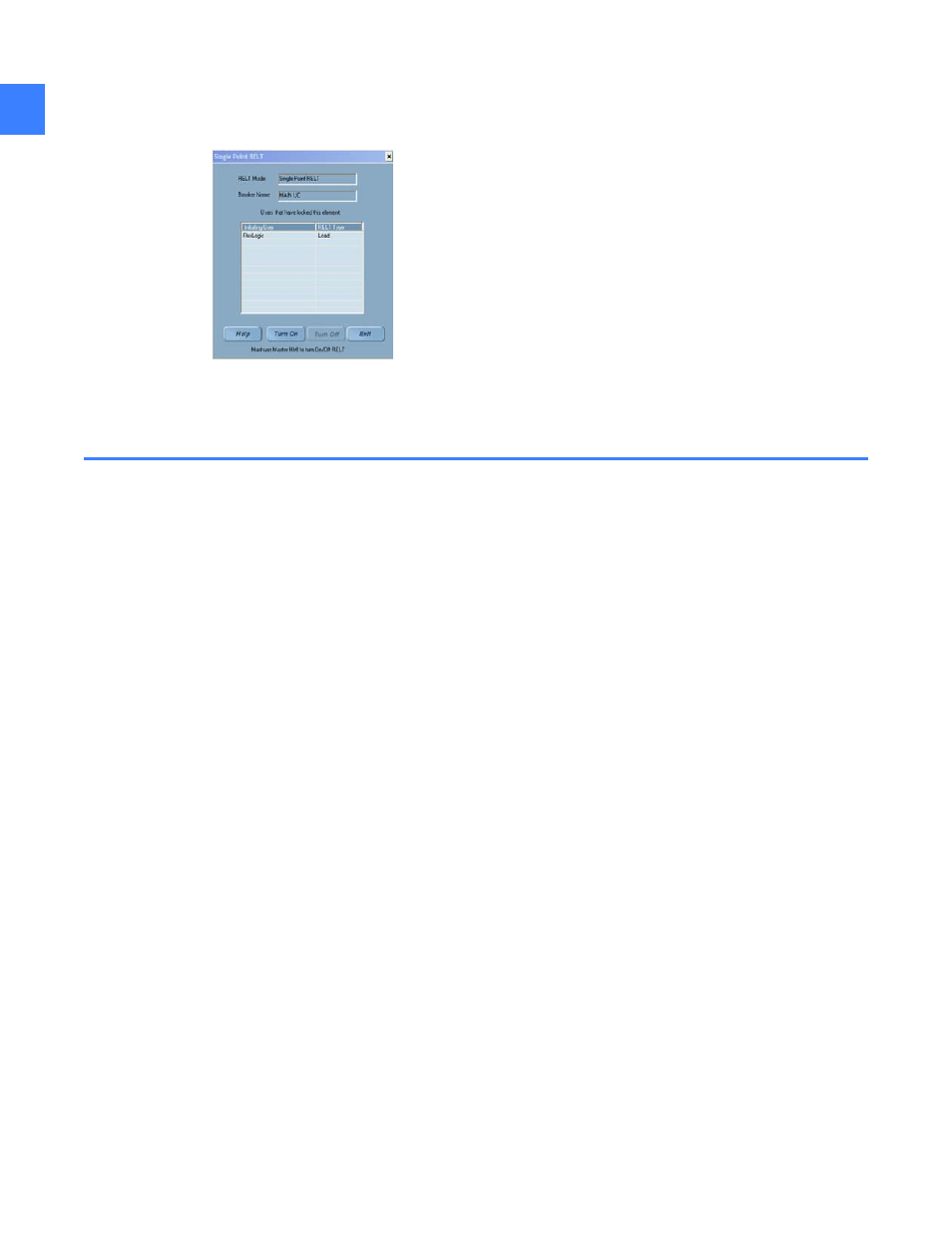
Reduced Energy Let-Thru Mode
154
8
Click on the RELT Instance and validate that FlexLogic is listed as an Initiating User. (See
figure 8-11)
Figure 8-11 Initiating User - FlexLogic
3. Return to normal by reversing step 1.
4. Test again using the physical input.
8.5 Troubleshooting
Condition: “The Reduced Let-Thru” button is grayed out
•
RELT is not optioned. See Section 11.2 in DEH 500 System Administrators Manual.
•
HMI, on initial startup, was not communicating to either CPU.
Condition: Multi-point RELT is grayed out
•
Verify that at least one of the Multi-point relays are optioned. (BD, MSGF and ZSI)
Condition: Multi-point RELT is enabled but Multi-point RELT status is off
•
Verify that all of the Multi-point relays are not suspended.
•
Verify that all zone member circuit breakers are commissioned.
•
Verify that all zone member circuit breakers are communicating with the CPU.
•
Verify that the CT ratings are valid for breaker frame.
•
Configured zones are disabled.
Condition: A breaker has a blinking red highlight after RELT was enabled.
•
Verify that the breaker is communicating to the CPU.
•
Verify that the HMI is communicating with the CPUs.
Condition: After turning off RELT, the RELT status remains on.
•
On each RELT element, verify that neither Modbus Devices nor FlexLogic are still enabled.
•
On individual breakers, verify that RELT groups are not enabled.
