A.2.5 cpu status events – GE Industrial Solutions Entellisys 5.0 User Manual User Manual
Page 278
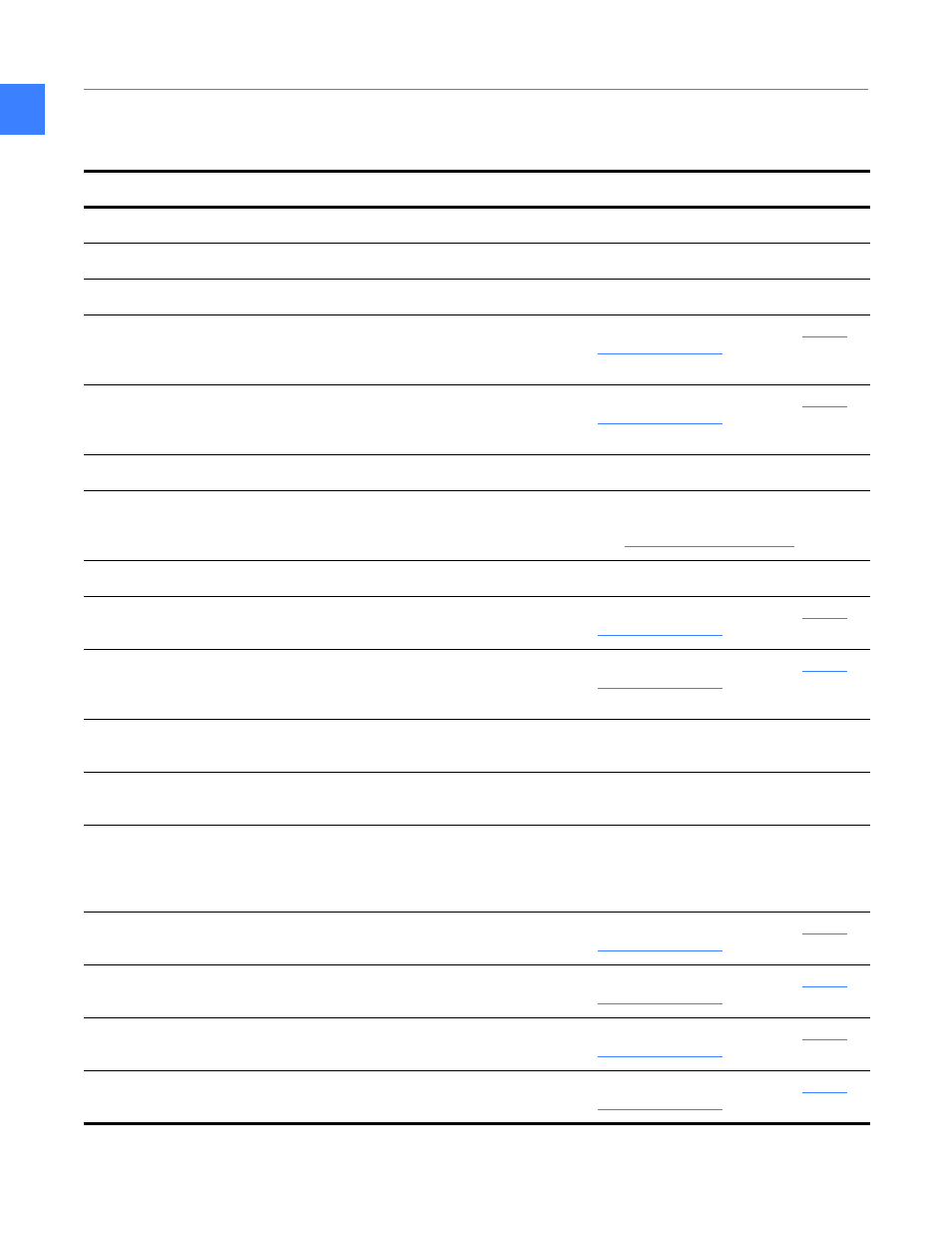
Alarms and events
266
A
A.2.5 CPU Status Events
Table A-6 CPU Status Events
Event
Description
Notes and Troubleshooting tips
Power On
CPU has powered on
Discrete IO Test Mode Initiated
Test mode for discrete I/O has been initiated
Discrete IO Test Mode Ended
Test mode for discrete I/O has ended
All Metering and Protection
Disabled
CPU is not performing any metering or protection,
either because it does not have a valid option string
or the firmware download is invalid
Contact GE Post Sales Service (see
Attention Invalid PT Rating Volts
Suspended
Programmed PT rating is not valid, no voltage
relays or metering will be done for Messengers that
use that Messenger as a voltage source
Contact GE Post Sales Service (see
CPU Synch Clock Calibration OK Periodicity of CPU Synch Clock is within spec limits
Caution CPU Synch Clock Error
Backup Clock On
CPU cannot use CPU Synch Clock (Synch Clock is
missing or calibration failed) and is running from
the software backup clock
Verify that CPU Synch Clock is present and
powered. If it is, contact GE Post Sales Service
(see
CPU Synch Clock OK
CPU is running from the CPU Synch Clock
CPU Synch Clock Freq Mismatch CPU Synch Clock is interrupting at 50 Hz and CPU is
programmed for 60 Hz, or vice versa
Contact GE Post Sales Service (see
Waveform Capture Ignored
Check Messngr Status
All Messengers either decommissioned or are not
communicating, so no waveform data was
captured
Contact GE Post Sales Service (see
Waveform Capture Ignored
Buffer Protection On
Waveform buffer is full and write protection is on,
so waveform was not captured.
Clear waveforms, or allow Automatic
Overwrite of waveforms.
Waveform Capture Triggered By
FlexLogic
Logged when FlexLogic triggers a waveform
capture
Note Ethernet Err Port1 Receive
Invalid Frame
CPU received an invalid frame on Ethernet port 1
(e.g., invalid MAC address or size, invalid data size)
Verify that no devices other than the
Messengers and CPU are plugged into the
switch that connects the Messengers and
CPU.
Note Ethernet Err Port1 Receive CPU detected an error on ethernet port 1
Contact GE Post Sales Service (see
Note Ethernet Err Port1 Send
CPU failed to send an Ethernet packet from port 1.
Contact GE Post Sales Service (see
Note Ethernet Err Port1 Send
Restart
CPU restarted Ethernet port 1 transmit-driver.
Contact GE Post Sales Service (see
Note Ethernet Err Port1 Send
Queue Full
CPU failed to send an Ethernet packet from port 1
because Ethernet driver transmit-buffer is full.
Contact GE Post Sales Service (see
