A.2.1 hmi internal operations, Alarms and events description and system – GE Industrial Solutions Entellisys 5.0 User Manual User Manual
Page 270
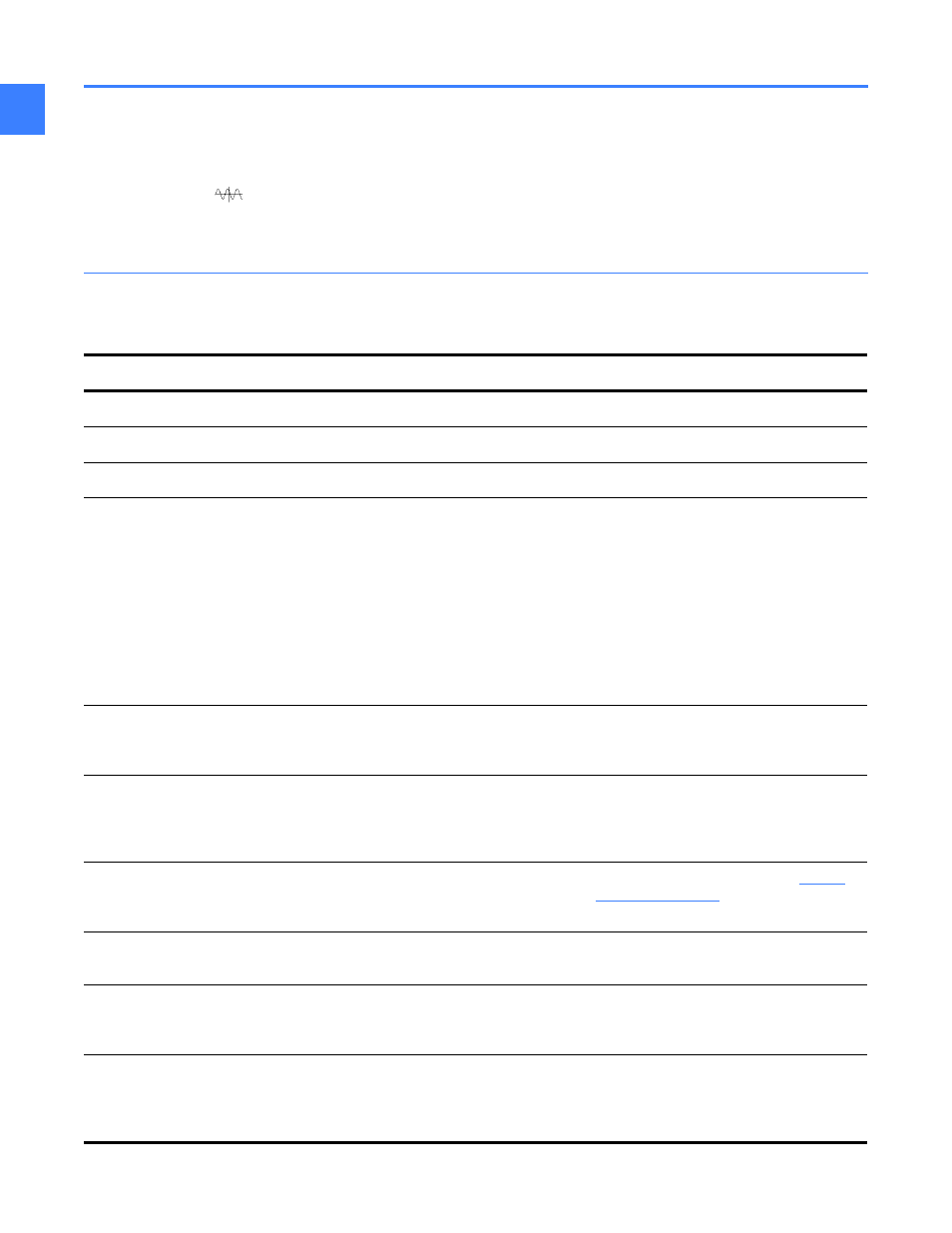
Alarms and events
258
A
A.2 Alarms and events description and system
troubleshooting guide
– Indicates a waveform capture is performed when the option is available.
Attention or Attn: An issue has been identified that must be addressed immediately.
A.2.1 HMI Internal Operations
Table A-2 HMI Internal Operations
Event
Description
Notes and Troubleshooting tips
HMI Internal Operations
HMI Startup
Logged whenever the HMI application is started
HMI Shutdown
Logged whenever the HMI application is exited
Caution: Event Log size
reached Max Limit for [CPU
A/B]. Event retrieval stopped
The maximum local storage limit for events has
been exceeded for the day.
The maximum size of the daily event log is
typically much greater than what one would
see in a typical healthy system. The
maximum size can be set in the SOE
preferences window. When this event occurs,
it is best to see what type of events are filling
the log and diagnose that area of the system.
If the events are legitimate, it is possible to
set the log to overwrite mode which will
retain only the more recent events for any
given day.
Event Log Read Resumed for
[CPU A/B]
If event logging had been stopped for any reason,
it has now resumed due to user interaction or
transition to a new day.
Note: Event Log File for [CPU
A/B] Exceeds [n]MB.New File
Created
Individual Event Log files are limited to the
maximum size specified in the settings to keep
them more manageable. New files are created
once existing ones reach a certain size.
Caution: Event Log File
Overwrite Attempt Failed for
[CPU A/B].New Log Created
When event logs are set to overwrite mode, an
error writing to the file will result in the creation of
a new.
Contact GE Post Sales Service (see
).
Note: Event Log for [CPU A/B]
Overwritten OK
No problems were encountered overwriting an
existing log file.
Note: Deleting All Event Log,
Fault Report and Waveform
Files Older than [nn] Days
Logged when the HMI deletes older logs as
specified in the event log settings.
Invalid Login Attempt By Login
ID [USER ID]
Logged when an invalid or mismatched username
and password combination is used to attempt a
log in.
Contact the System Administrator for the
correct username and password, or contact
GE Post Sales Service if it has been lost or
forgotten.
