GE Industrial Solutions Entellisys 5.0 User Manual User Manual
Page 149
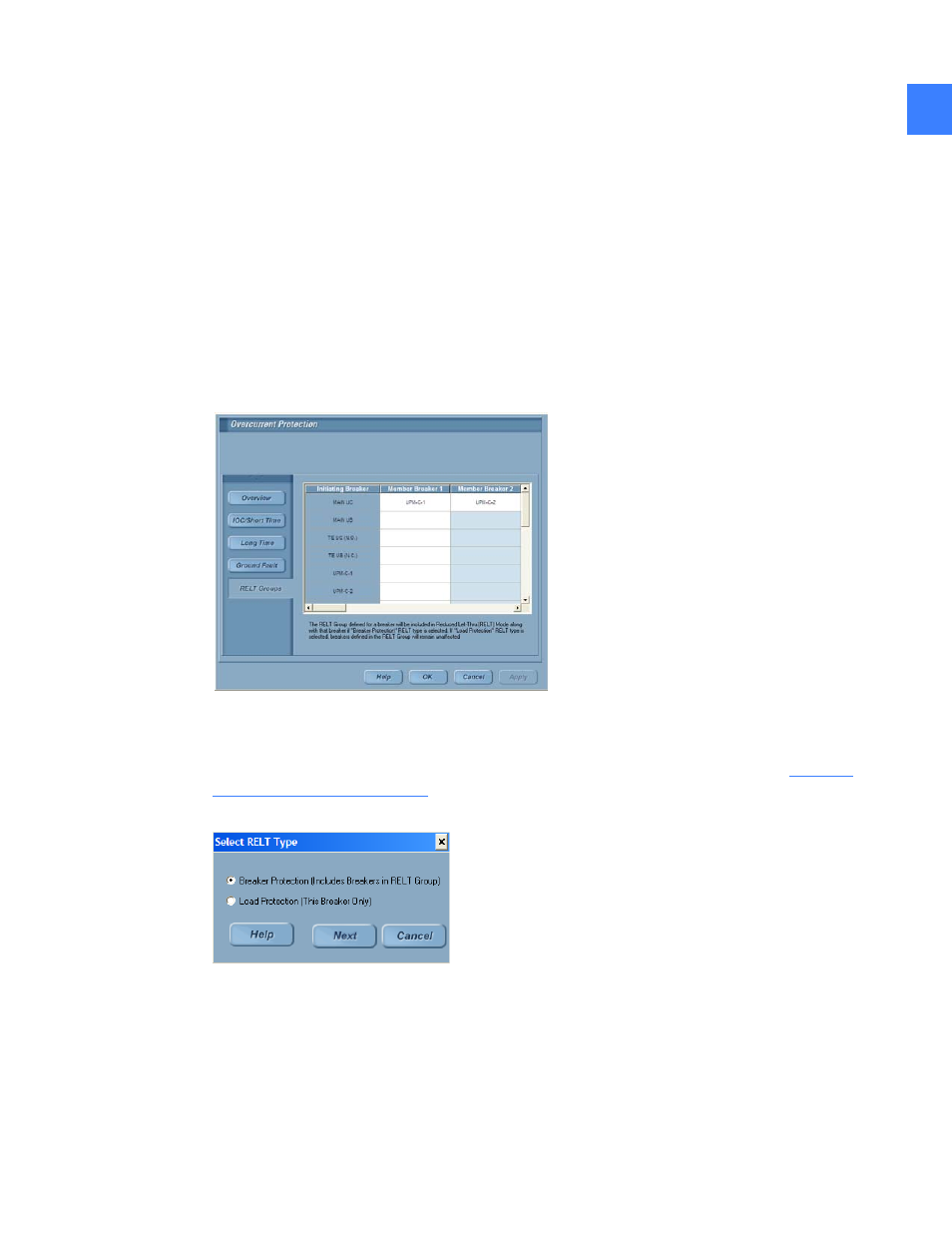
Operation
145
8
•
In a lineup where a breaker is feeding downstream equipment, an operator can select Load
Protection on the feeder breaker before approaching the downstream equipment. Only the
feeder breaker will be operating on RELT settings.
•
In a double ended substation, the administrator may group the tie (the initiating breaker) and
both main breakers (the member breakers) together. This may be useful when the operator is
racking the tie breaker, the associated source breakers on either side of the tie will operate
on RELT settings. In this case the operator, when putting the tie into RELT, would select
Breaker Protection.
Setup of RELT Groups
1. On the Main Menu, click User Settings.
2. Click Overcurrent Protection, and then click RELT Groups.
3. Configure Member Breakers. For each “Initiating Breaker,” add select the Member Breakers
from the list of installed breakers.
Figure 8-5 RELT Groups
Operation
When turning on Single-point RELT for any breaker which has been configured as an Initiating
Breaker, the system will offer a choice: Breaker Protection or Load Protection. (See
)
Figure 8-6 Reduced Energy Let-Thru Mode message
