Sample experiments, Preparing for experiments, 6 sample experiments – Ocean Optics OOIPS2000 User Manual
Page 43
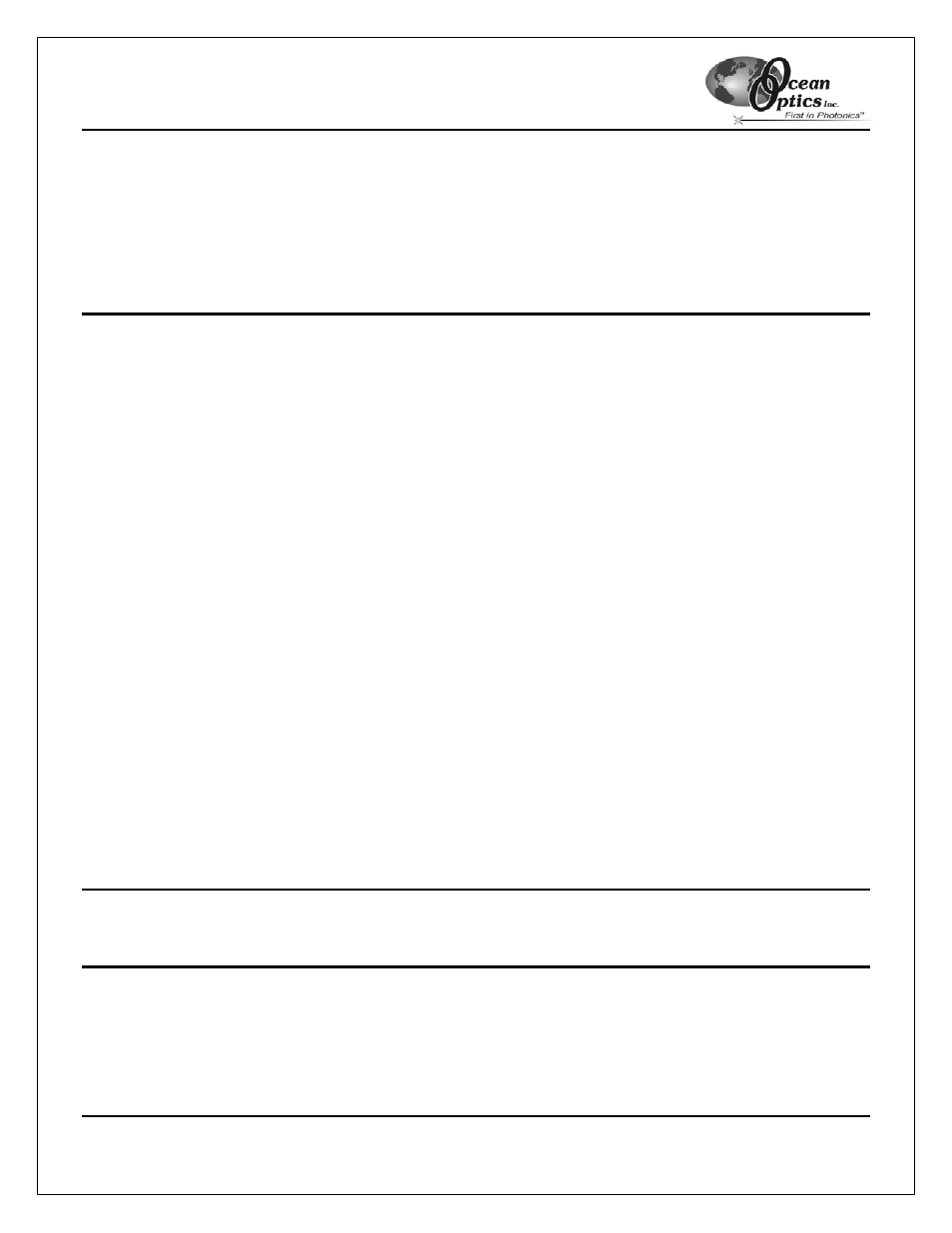
Sample Experiments
Palm-SPEC Operating Instructions
40
6 Sample
Experiments
The following sections contain information on conducting sample experiments using the Palm-SPEC
Spectrophotometer and OOIPS2000.
Preparing for Experiments
Follow the steps below to configure the Palm-SPEC Spectrophotometer and OOIPS2000 for experiments:
1. Double-check that you have correctly installed the Palm-SPEC Spectrophotometer, installed OOIPS2000
on the handheld PC, and configured the light source and other sampling optics.
2. Open the OOIPS2000 application.
3. Check your spectrometer setup configurations in OOIPS2000 by navigating to
Spectra | Configure | Spectrometer.
Locate the Wavelength Calibration Data sheet that came with the Palm-SPEC. Enter the First Coefficient,
Second Coefficient, Third Coefficient and Wavelength Intercept for your Palm-SPEC Spectrophotometer
(if necessary).
4. Navigate
to
Spectrum | Configure | Data Acquisition and adjust the acquisition.
If you have followed the previous steps in OOIPS2000, the spectrometer is already acquiring data. There
should be a dynamic trace displayed on the graph screen. If you place items into the sampling chamber
of the Palm-SPEC, the graph trace should move accordingly. This means the software and hardware are
correctly installed.
Once you install the hardware, configure the software, and establish your sampling system, you are ready to take
measurements.
There are four basic optical measurements from which to choose:
•
Absorbance
•
Transmission
•
Reflection
•
Relative irradiance
The type of measurement you will take determines the configuration of the sampling optics for your system.
Furthermore, your choice of reference and data analysis determines how the OOIPS2000 presents the results.
Note: For each measurement, you must first take a reference and dark spectrum. After you take a reference
and a dark spectrum, you can take as many measurement scans as needed. However, if you change any
sampling variable (integration time, averaging, smoothing, etc.), you must store a new dark and reference
spectrum.
