Concentration display precision, Result font color, Result font size – Ocean Optics OOIPS2000 User Manual
Page 29: Result shown, Drift correction, Enable
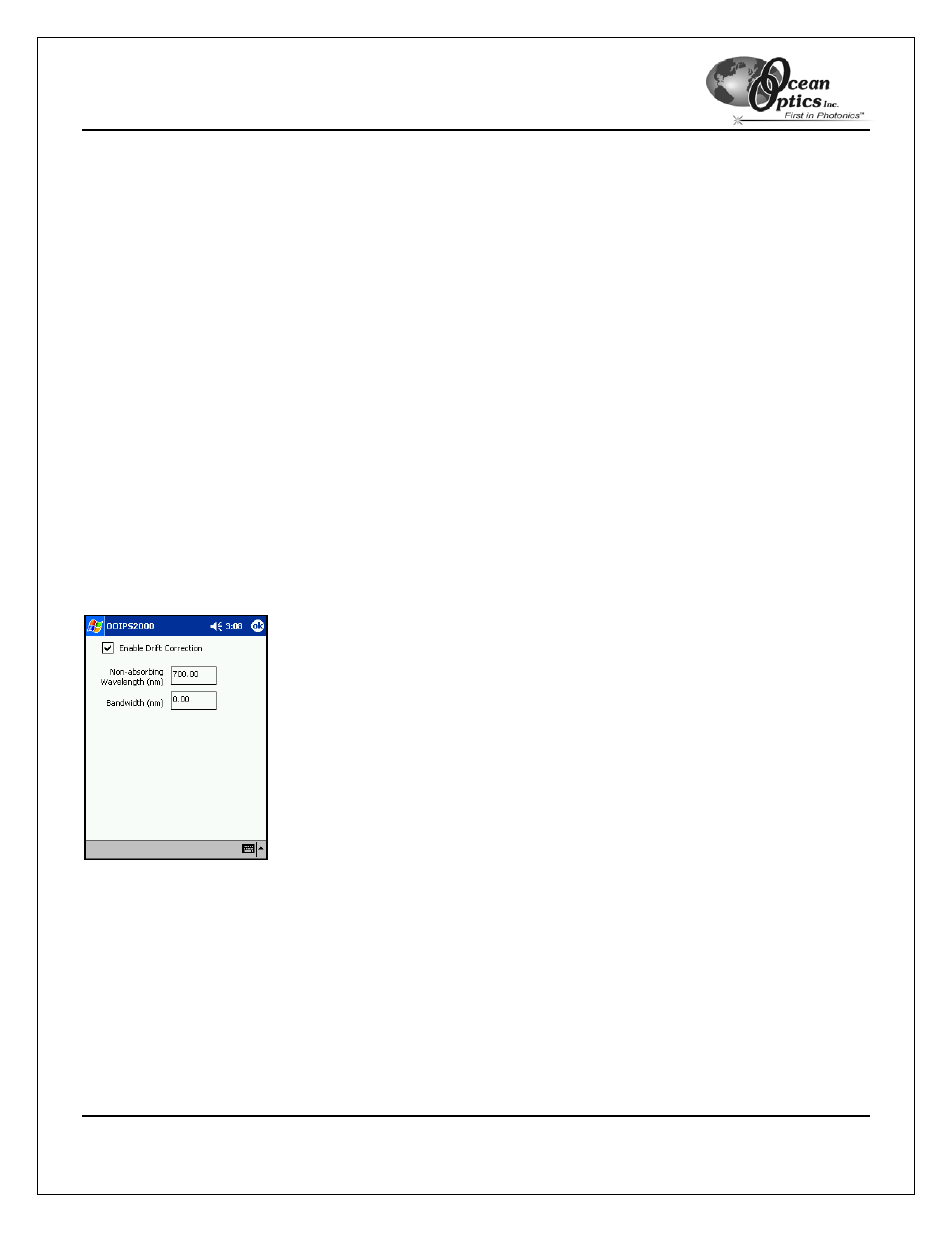
OOIPS2000
Palm-SPEC Operating Instructions
26
•
Concentration Display Precision
Select a decimal-place value (from 0 to 6 decimal places) to specify the precision of the result from
concentration measurements presented on the display screen and saved in the data files.
•
Result Font Color
Choose from 19 different colors for the color of the data shown in the display screen.
•
Result Font Size
Choose font sizes ranging from 18 to 42 points for the data shown in the display screen.
•
Result Shown
Choose either Cursor value or Concentration as the type of data shown on the main display screen.
Concentration results can be displayed after performing a concentration calibration.
Drift Correction
Over time, the detected light from a source fluctuates or drifts. For extended experiments, you will achieve the
best results if you can take frequent reference spectra. If this is not possible, you can choose to monitor the light
source and instruct OOIPS2000 to correct for any drift that might occur.
The region you choose as the reference area must be in a non-absorbing region of the sample (for absorbance
measurements) or in the 100% transmission region of the sample (for transmission measurements).
•
Enable
To correct for variations in spectral intensity due to light source and system drift, choose Spectra |
Drift Correction | Enable from the menu.
