Connect, Create directory, Delete files – Ocean Optics OOIPS2000 User Manual
Page 39: Exit, View menu functions, Large icons
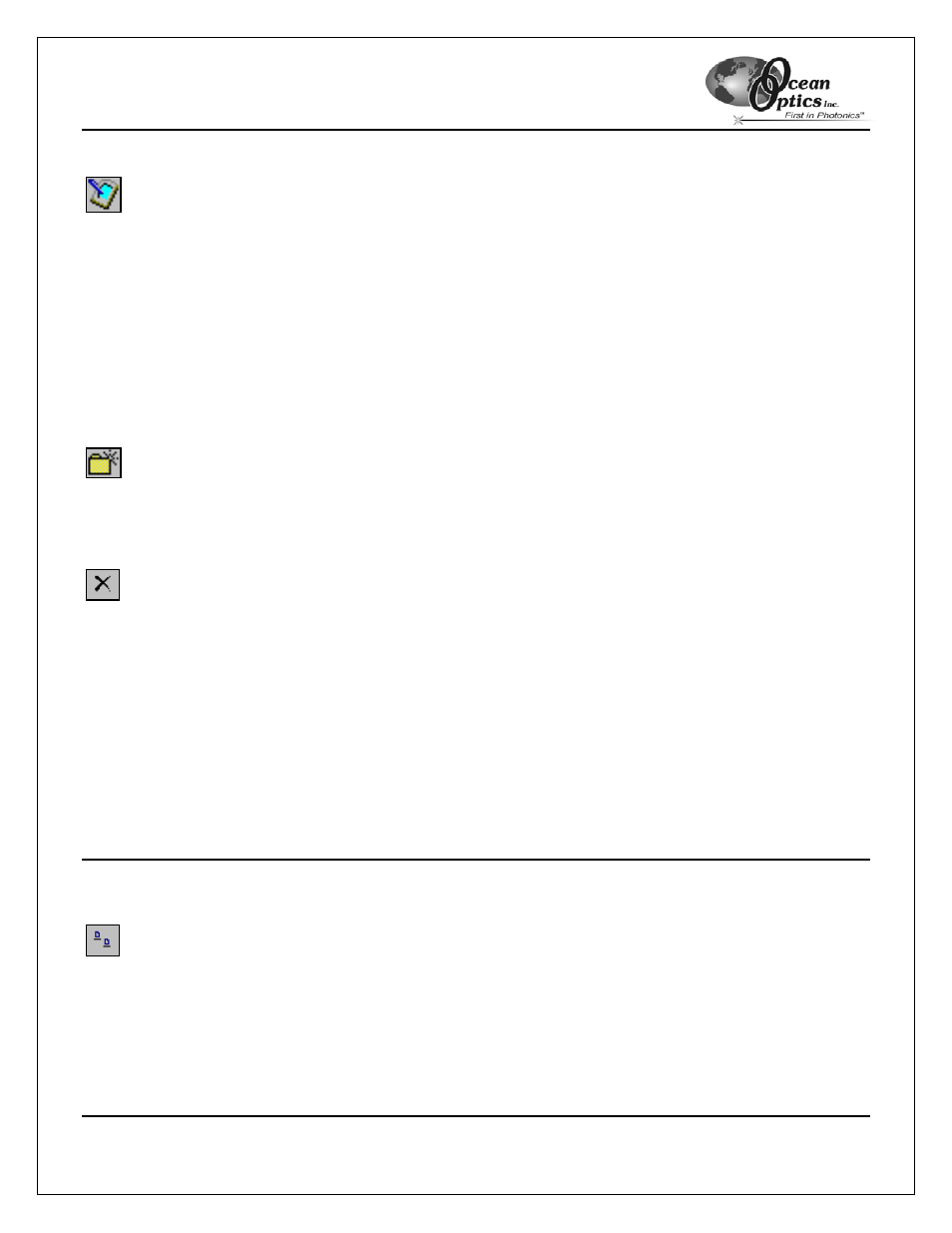
OOIPSCU Conversion Utility
Palm-SPEC Operating Instructions
36
Connect
To retrieve Palm-SPEC files from your handheld PC, you must first connect the handheld PC to your desktop or
laptop PC.
See the Connection Instructions for Palm-SPEC Handheld PC Versions section on page 5 for instructions on
connecting the handheld PC and the destination PC.
Once you connect the equipment:
1. Run OOIPSCU on your desktop or laptop computer.
2. Select
File | Connect from the menu or click the Connect icon. Once connected, the directories and files on
your handheld PC appear in the left-hand pane.
Create Directory
To create a new directory on the handheld PC, select File | Create Directory from the menu or click the Create
Directory icon.
Delete Files
To delete a file from the handheld PC, select the Palm-SPEC file you wish to delete. Then, select File | Delete Files
from the menu or click the Delete Files icon.
This function permanently deletes the file from the handheld PC. However, it does not delete directories. You must
use the File Explorer function on your handheld PC to delete directories.
Exit
To exit the Palm-SPEC Conversion Utility, select File | Exit from the menu or click the
X
in the top right corner of
the software window.
View Menu Functions
The following section details options available from the View menu of OOIPSCU. Where applicable, the icon on
the main OOIPSCU page that is associated with that function is provided next to the menu option name.
Large Icons
To display items by using large icons, select View | Large Icons from the menu or click the View Large Icons
icon.
