Create, Edit, Execute – Ocean Optics OOIPS2000 User Manual
Page 34: Export, Open calibration curve, View current calibration curve, Exit
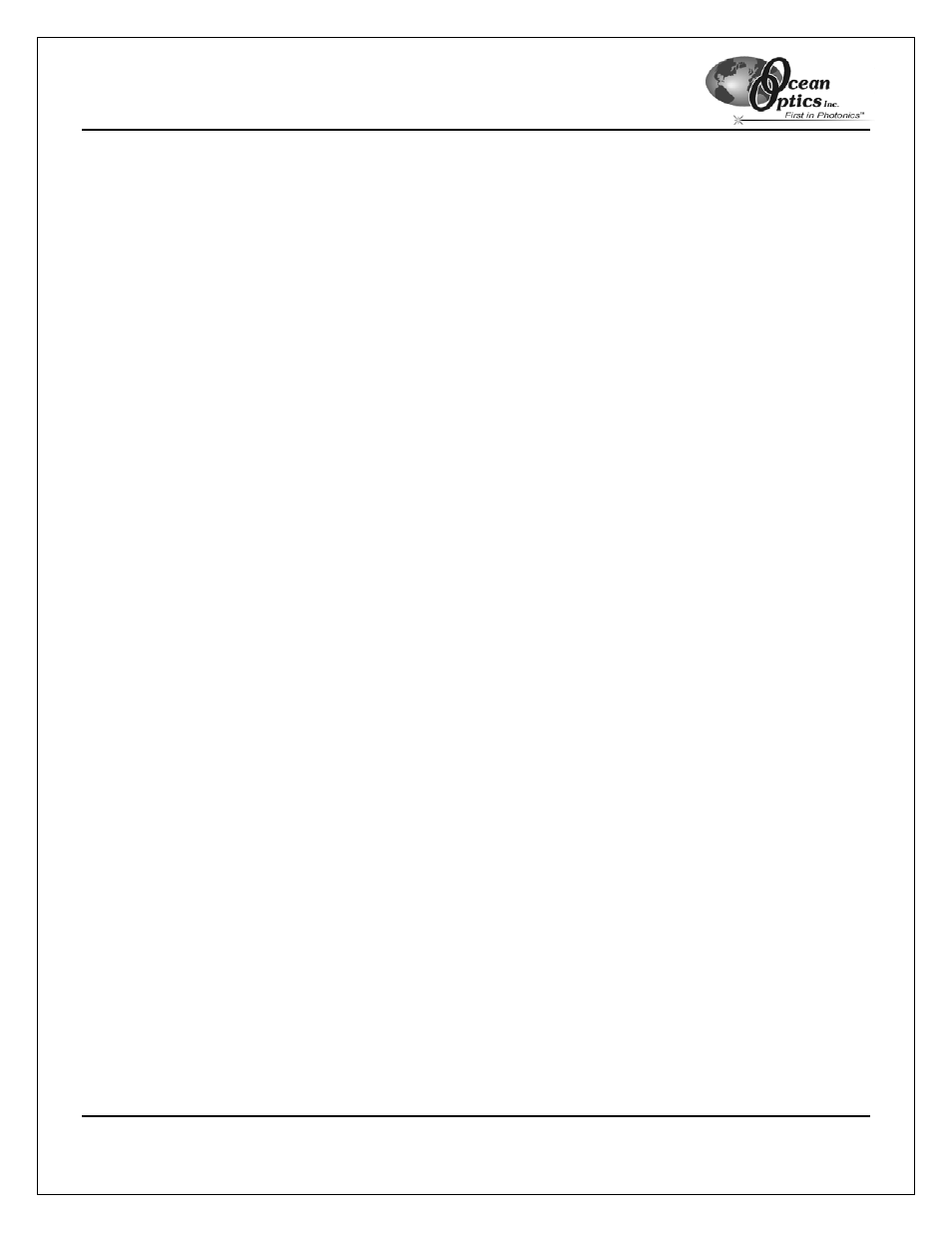
OOIPS2000
Palm-SPEC Operating Instructions
31
Create
Select Method | Create from the menu to start method creation. This command opens a dialog box, where you
must enter a name for the experiment method you are about to create.
After naming the method, the Edit Method dialog box opens. This is where you can insert the steps for your
method.
Edit
Select Method | Edit to select an existing experiment method to open. After choosing a method file, the Edit
Method screen displays all of the steps for your method listed in sequential order. When editing your methods:
•
To insert a new step, select the Insert button and insert a new step from the Edit Method Step dialog
box.
•
To delete steps you no longer want, highlight the step to delete and click the Delete button.
•
To re-order the steps, highlight a step and move it up or down by clicking the Up and Down buttons.
•
To change the parameters for a step, click on the step and select the Edit button.
Execute
Select Method | Execute to execute an existing method. After selecting a method file from the dialog box, the
method automatically executes.
Export
Select Method | Export to convert the steps of your method into an ASCII text file. After creating the ASCII export
file on the handheld PC, you must transfer the file onto your desktop or laptop PC in order to view or print the
steps of the experiment.
Open Calibration Curve
Select Method | Open Calibration Curve to open a file containing data for the concentration calibration curves
necessary for the Palm-SPEC to calculate concentration.
View Current Calibration Curve
Select Method | View Current Calibration Curve to view the concentration calibration curve data in the currently
selected file.
Exit
Select Method | Exit to close and exit from the current method.
