Autoincrement filenames, Enable, Configure – Ocean Optics OOIPS2000 User Manual
Page 17
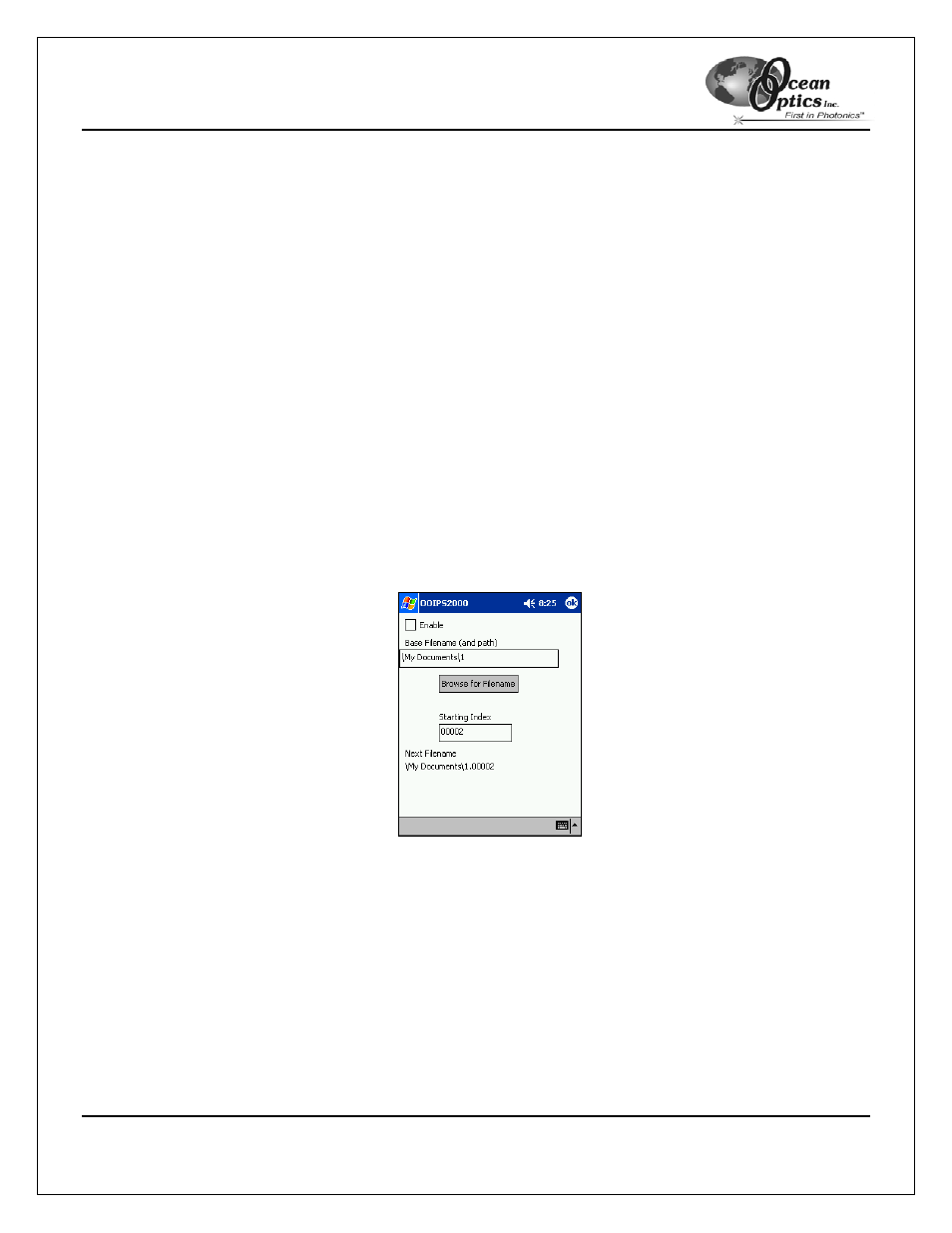
OOIPS2000
Palm-SPEC Operating Instructions
14
Autoincrement Filenames
The Autoincrement Filenames option names stored spectra automatically. When you next choose the
File | Save | Processed command, the function automatically saves the absorbance, transmission, or scope
mode processed spectrum and names the file with a base name and the numerical index you specified when
configuring this option.
An autoincremented filename of Test00018.absorbance_ps is characterized as:
•
Test - The base name that you have specified
•
00018 - A sequential numerical index starting from a user-specified number
•
absorbance_ps - The extension, which is automatically added to the filename and indicates the data was
saved while in absorbance mode. The "_ps" is added to all Palm-SPEC files.
Enable
Selecting File | Autoincrement Filenames | Enable from the menu enables (or disables) the Autoincrement
Filenames function.
Configure
Selecting File | Autoincrement Filenames | Configure from the menu brings up the Autoincrement
Filenames Configuration screen:
Autoincrement Filename Configuration Screen
This screen allows you set Autoincrement Filename parameters:
•
Enable - When checked, a filename is automatically generated when saving processed (absorbance,
transmission, or scope mode) spectra.
•
Base Filename (and path) - This function allows you to set the base name for autoincremented files.
•
Browse for Filename - This button brings up a dialog box where you can specify the text contained
in the automatically generated file name. This name displays in the Base Filename (and path) box.
•
Starting Index - This function allows you to set the starting index for processed spectra. If you enter
“1” as the starting number for your files, the number in the filename appears as 00001. Subsequent
saves will increase this number incrementally.
