Spectra to average, Boxcar smoothing width, Lock integration time – Ocean Optics OOIPS2000 User Manual
Page 28: Configure data display, Scope mode display precision, Absorbance mode display precision, Transmission mode display precision
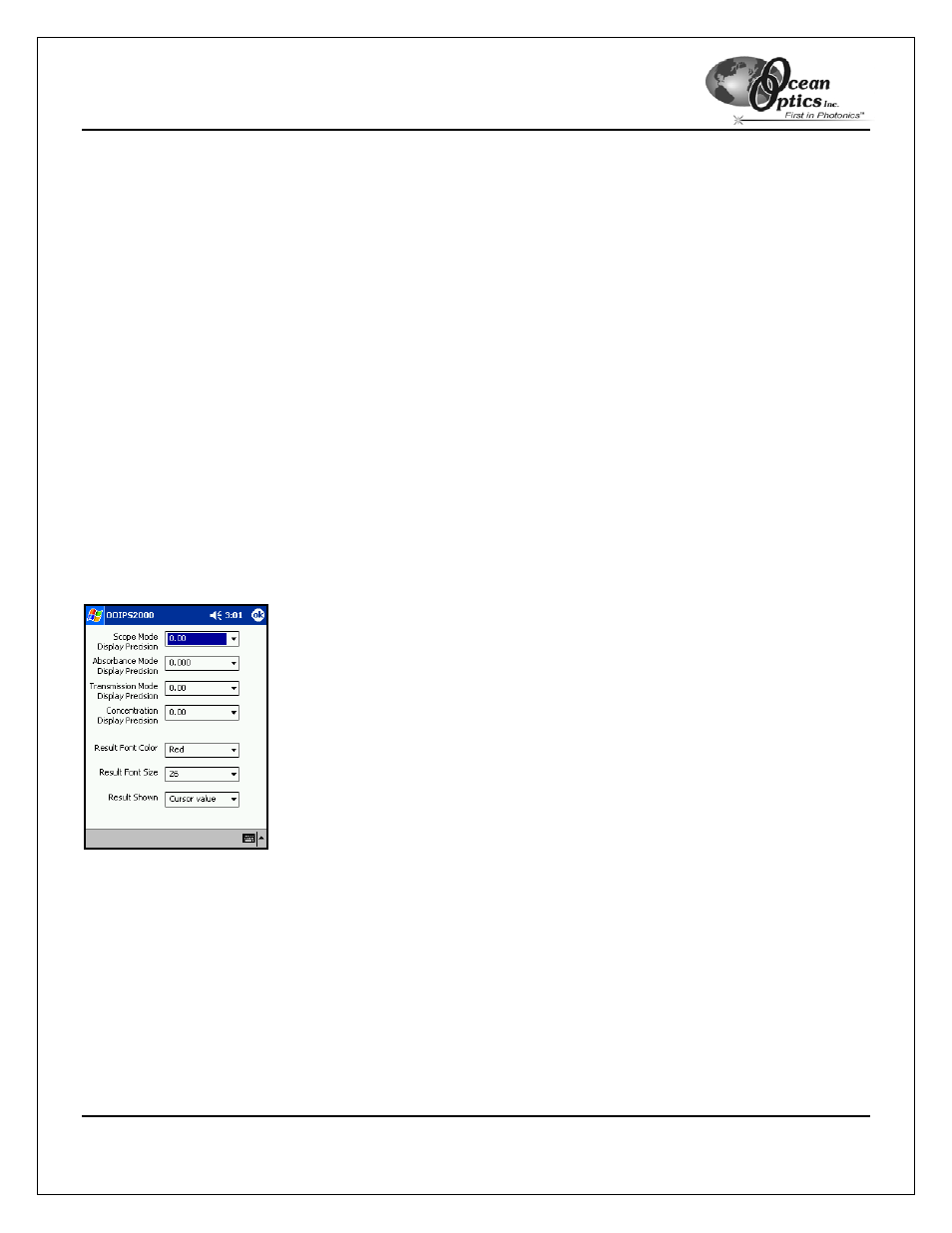
OOIPS2000
Palm-SPEC Operating Instructions
25
time you store a new reference, OOIPS2000 will automatically adjust the integration time to achieve
the best signal.
•
Spectra to Average
This value sets the number of discrete spectral acquisitions that are accumulated before OOIPS2000
receives a spectrum. The larger the value, the better the signal-to-noise ration (S:N). The S:N
improves by the square root of the number of spectra averaged.
•
Boxcar Smoothing Width
This value sets the boxcar smoothing width, which averages a group of adjacent detector elements. A
value of 5, for example, averages each data point with 5 points (or bins) to its left and 5 points to its
right. The greater this value, the smoother the data and the higher the S:N. However, if the value
entered is too high, a loss in spectral resolution results. The S:N improves by the square root of the
number of pixels averaged.
•
Lock Integration Time
OOIPS2000 automatically adjusts the integration time to achieve the best signal. If, however, you
need to lock in a specific integration time, select this option.
Please note that each time you store a new reference, OOIPS2000 will automatically adjust the
integration time to achieve the best signal. Select this box to disable this function of OOIPS2000.
Configure Data Display
To configure the main screen display, select Spectra | Configure | Data Display from the menu.
•
Scope Mode Display Precision
Select a decimal-place value (from 0 to 6 decimal places) to specify the precision of the Scope Mode
results presented on the display screen and saved in the data files.
•
Absorbance Mode Display Precision
Select a decimal-place value (from 0 to 6 decimal places) to specify the precision of the Absorbance
Mode results presented on the display screen and saved in the data files.
•
Transmission Mode Display Precision
Select a decimal-place value (from 0 to 6 decimal places) to specify the precision of the Transmission
Mode results presented on the display screen and saved in the data files.
