Select an action to perform, Convert the palm-spec files, File menu functions – Ocean Optics OOIPS2000 User Manual
Page 38
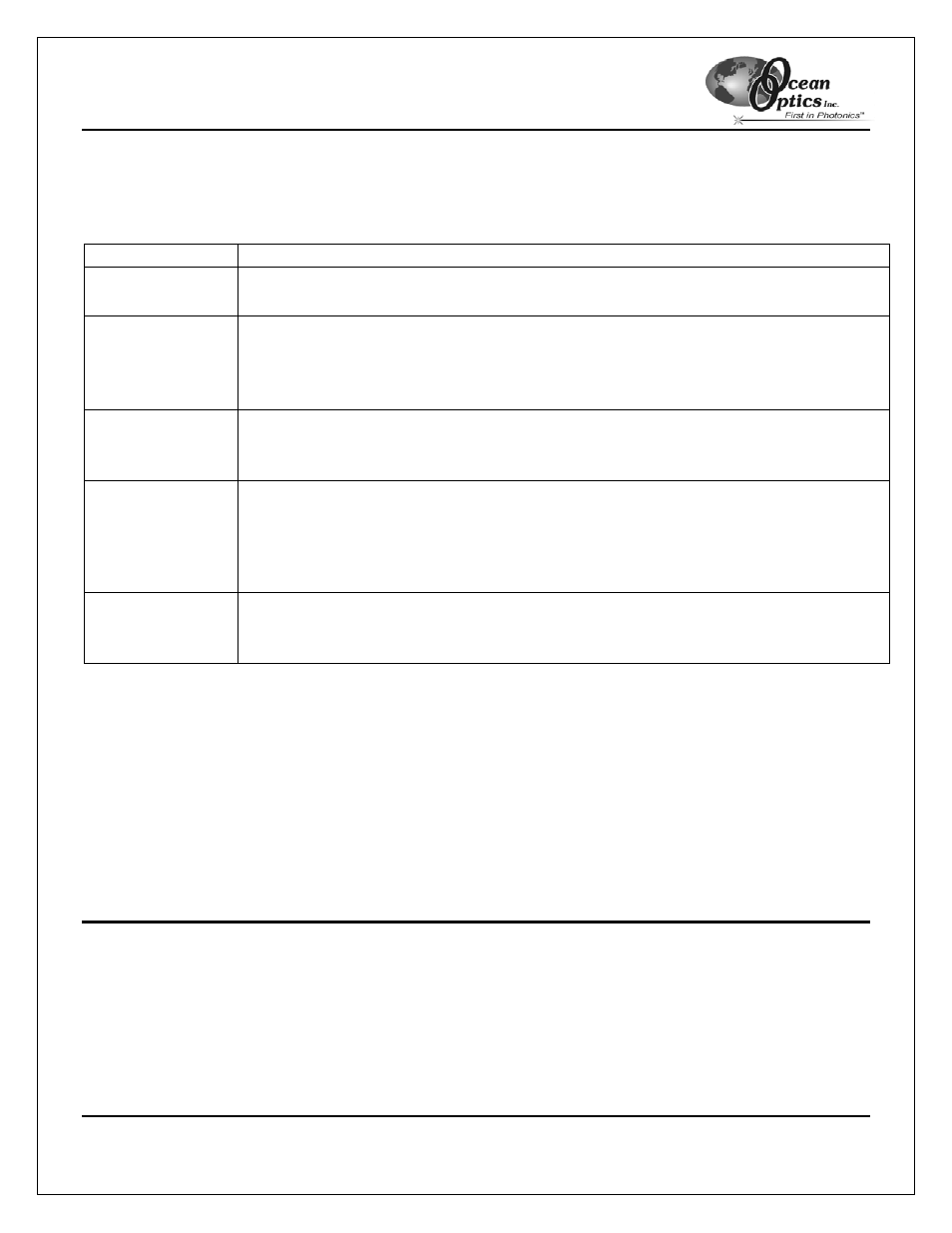
OOIPSCU Conversion Utility
Palm-SPEC Operating Instructions
35
Selecting an Action to Perform
Once your OOIPSCU software is configured, you can perform a variety of actions. The following table details the
actions available
Action Description
Copy Only
•
The binary files you select on the handheld PC are copied to the Transfer Directory.
•
The original binary files are still saved on the handheld PC.
Copy and Convert
•
The binary files you select on the handheld PC are copied into the Transfer Directory.
•
The binary files you select on the handheld PC are also converted into the file format
you chose in step 20 and saved into the Transfer Directory.
•
The original binary files are still saved on the handheld PC.
Move Only
•
The binary files you select on the handheld PC are transferred into the Transfer
Directory.
•
The original binary files on the handheld PC are now deleted.
Move and Convert
•
The binary files you select on the handheld PC are transferred into the Transfer
Directory.
•
The binary files you select on the handheld PC are also converted into the file format
you chose in step 20 and saved into the Transfer Directory.
•
The original binary files on the handheld PC are now deleted.
Convert Only
•
The binary files you select on the handheld PC are converted into the file format you
chose in step 20 and saved into the Transfer Directory.
•
The original binary files are still saved on the handheld PC.
Convert the Palm-SPEC Files
Once you have selected the file action, you can convert the Palm-SPEC files:
1. Select the files on the handheld PC you would like to copy, move, and/or convert and choose
Conversion | Convert Select Files from the menu or click the Go icon.
2. Delete any unwanted files from the handheld PC. Highlight the file you wish to delete and then select
File | Delete Files from the menu. This function permanently deletes the file from the handheld PC.
3. Select
View | Refresh from the menu to update the Palm-SPEC Conversion Utility window to reflect the
latest changes, transfers, and deletions on your handheld PC.
File Menu Functions
The following section details options available from the File menu of OOIPSCU. Where applicable, the icon on the
main OOIPSCU page that is associated with that function is provided next to the menu option name.
