Ocean Optics OOIPS2000 User Manual
Page 10
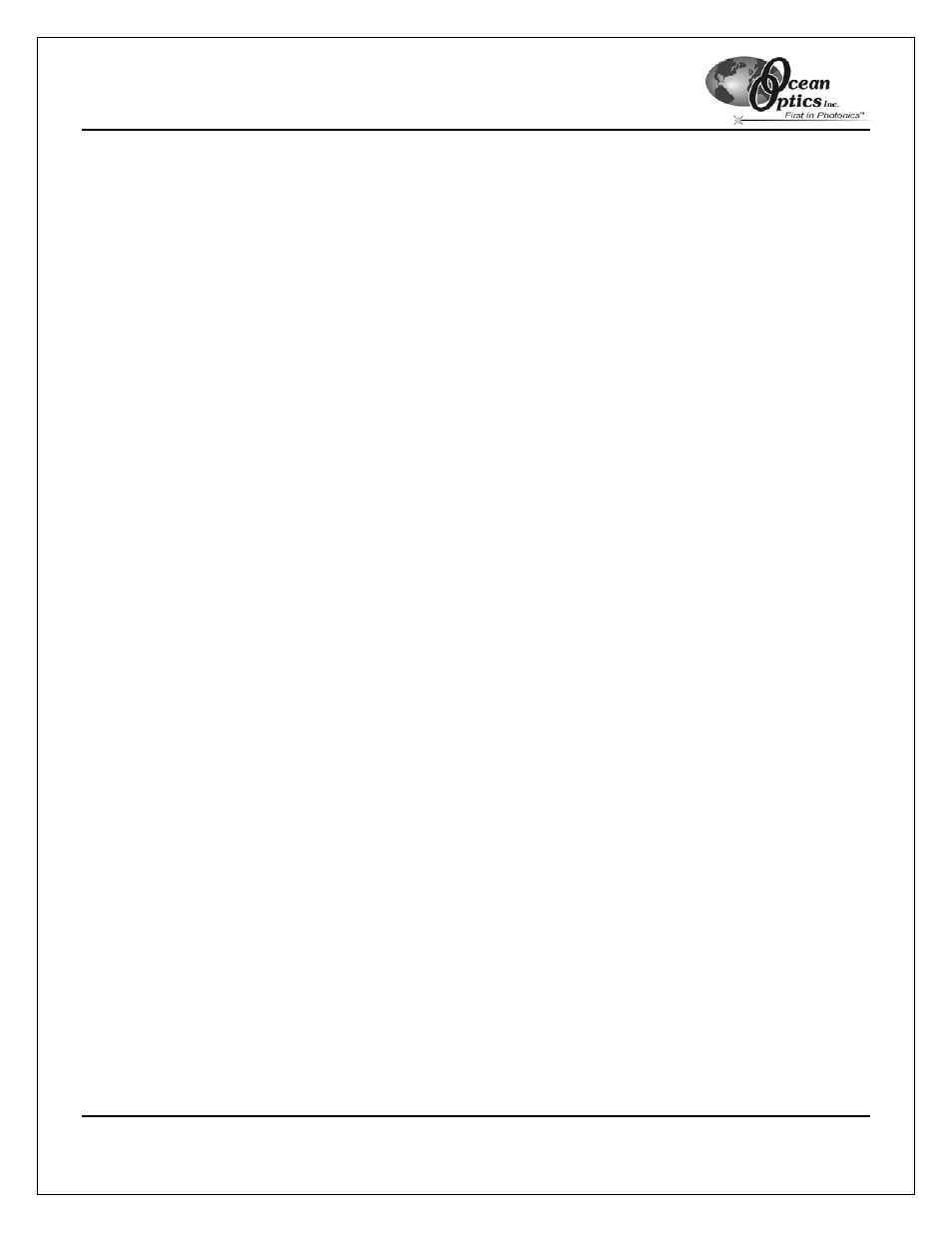
Setting Up the Palm-SPEC
Palm-SPEC Operating Instructions
7
•
Be wary of the battery life of your handheld PC. If your battery drains, you may lose all installed programs
on your handheld PC. This will require you to reinstall OOIPS2000 (and any other previously installed
software).
•
When OOIPS2000 is running, the light source is on. However, you do not need to exit the software when
the system is idle in order to lengthen the life of the bulbs in the light source. The light source is designed
to last approximately 40,000 hours.
•
Exit the OOIPS2000 software if removing the handheld PC from the Palm-SPEC system. Failure to do so
will result in the light source staying on. Furthermore, the PC and the spectrometer will be unable to
communicate when you reattach the PC.
To re-synchronize the handheld PC and the spectrometer:
1. Disconnect the handheld PC from the spectrometer.
2. Exit the OOIPS2000 software.
3. Unplug the AC adapter from the Palm-SPEC.
4. Place the handheld PC back into the Palm-SPEC's cradle.
5. Plug the AC adapter back into the Palm-SPEC
6. Start the OOIPS2000 software.
•
If for some reason the OOIPS2000 software hangs or crashes, follow these steps:
1. Push the reset button (using the stylus) on the handheld PC. Consult your handheld PC
documentation for the location of the reset button.
2. Unplug the AC adapter from the Palm-SPEC.
3. Plug the AC adapter back into the Palm-SPEC
4. Start the OOIPS2000 software.
•
Keep debris out of the sample chamber of the Palm-SPEC. If you need to clean the collimating lenses in
the sample chamber, use lens paper only.
•
Adjust the cuvette holder properly when using the Palm-SPEC system. The cuvette holder is designed to
hold 1-cm square cuvettes. When properly adjusted, the cuvette should fit snugly into the holder. To
secure the cuvette into the chamber:
1. Locate the ball plunger screws on the right and front sides of the Palm-SPEC.
2. Use a screwdriver to loosen the ball plunger screws until the ball ends of the screws are just
visible in the cell holder.
3. Insert the cuvette into the holder.
4. Tighten the ball plunger screws until they contact the cuvette and start to compress. Do not
over-tighten.
