Graph colors, Cursor configuration, Grid configuration – Ocean Optics OOIPS2000 User Manual
Page 31: Snapshot mode, External software triger, Enabled, Autosave on trigger
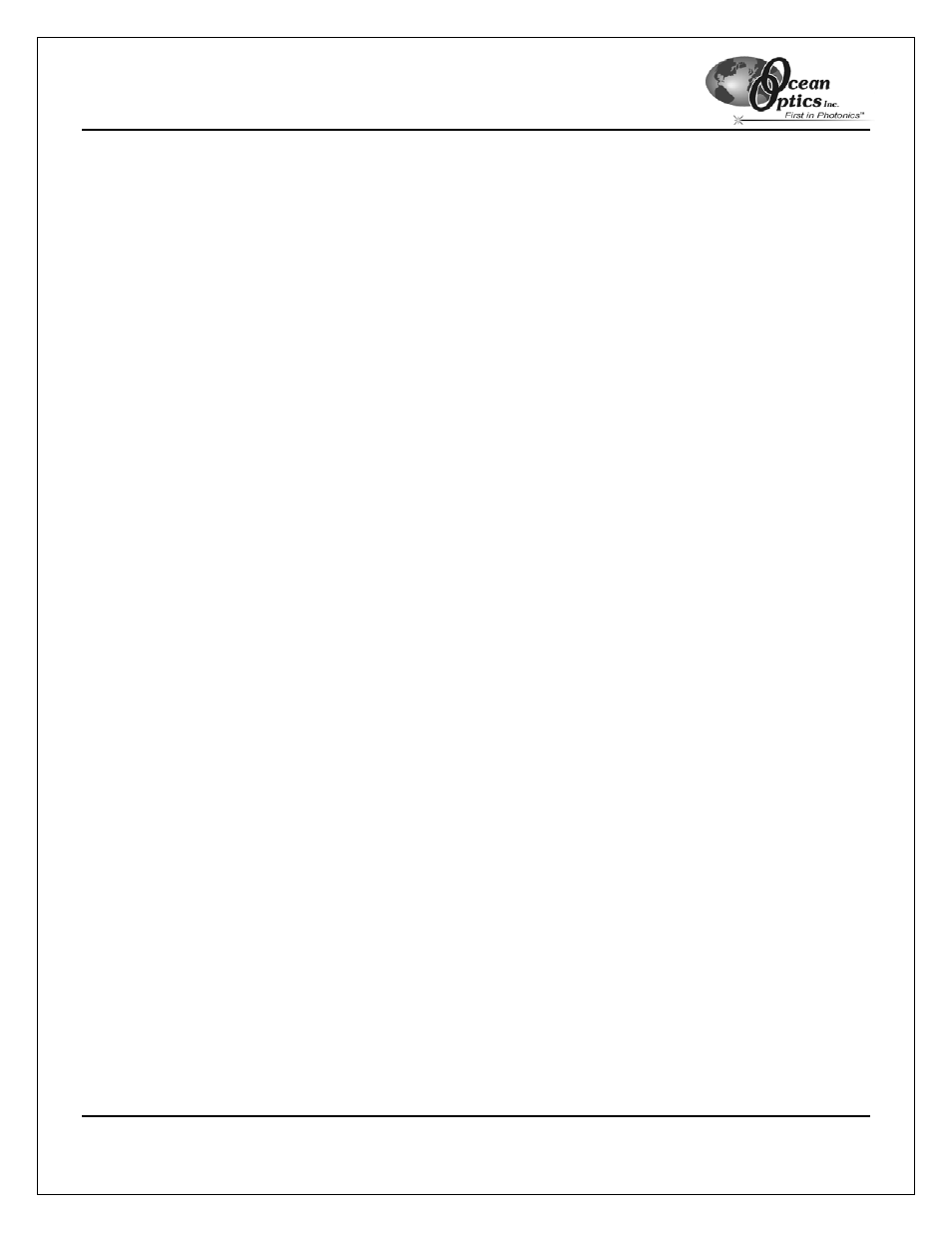
OOIPS2000
Palm-SPEC Operating Instructions
28
Graph Colors
This option allows you to choose colors for the graph background, the spectral trace, the cursor, and the grid.
Choose from one of the 19 colors in the drop-down menu for each option.
Select Spectra | Graph Configuration from the menu to access this option.
Cursor Configuration
This option allows you to configure the cursor’s style, color, and location (wavelength).
Select Spectra | Cursor Configuration from the menu to access this option. Select the cursor type and color
from the drop-down menus, and specify a location at which to place the cursor (if desired).
Grid Configuration
This option allows you to enable or disable the display of a grid in the spectral window, specify the number of lines
(or ticks) of the grid for each axis, and choose a color and a style for the grid.
To enable this option, choose Spectra | Grid Configuration from the menu and select the Enable box.
Snapshot Mode
See the Snapshot Mode section on Page OIWNOW.
External Software Trigger
The External Software Trigger option allows you to configure the OOIPS2000 software to acquire data when
triggered by an external software application. The External Software Trigger option on the Palm-SPEC is
configured identically to the External Software Trigger option available on the USB2000 Spectrometer.
For detailed information on External Triggering with the USB2000, consult the External Triggering Options
document available at:
http://www.oceanoptics.com/technical/externaltriggering.PDF
•
Enabled
This option enables external software triggering on the OOIPS2000 system.
Select Spectra | External Software Trigger | Enabled to enable this option.
•
Autosave on Trigger
This option instructs the OOIPS2000 system to save the acquired data once a trigger is received from
an external software source.
Select Spectra | External Software Trigger | Autosave on Trigger to enable this option.
