Transmission mode, Relative irradiance mode, Transmission mode relative irradiance mode – Ocean Optics OOIBase32 User Manual
Page 81
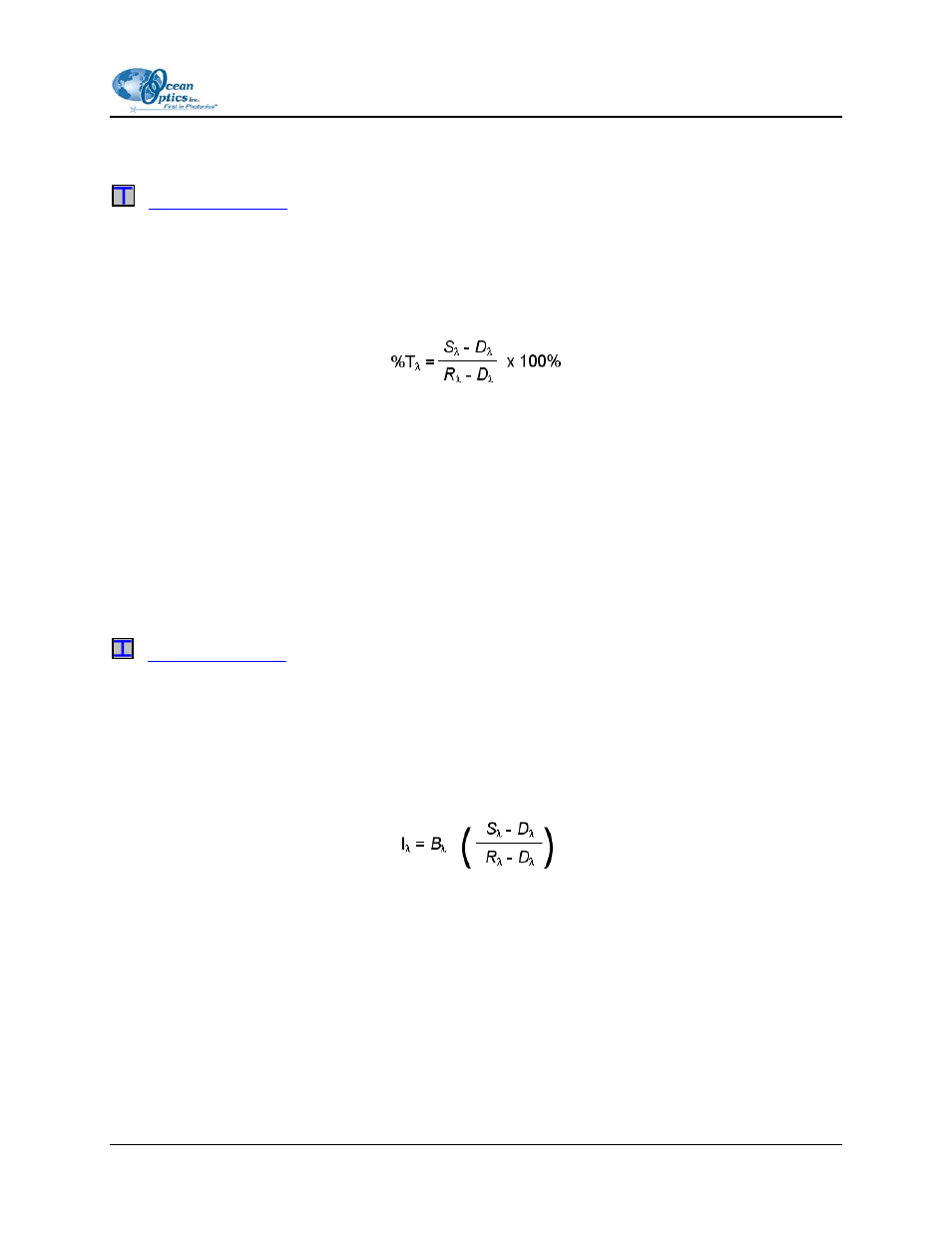
8: Spectrum Menu Functions
Transmission Mode
-
This command switches the current window into Transmission mode. This is also the spectral processing
mode used for reflection spectroscopy, as the math necessary to compute reflection is identical to that
required for transmission. You must first store a dark and reference spectra in Scope mode before you can
access Transmission mode.
OOIBase32 calculates the transmission of a solution using the following equation:
Where:
S
λ
= Sample intensity at wavelength
λ
D
λ
= Dark intensity at wavelength
λ
R
λ
= Reference intensity at wavelength
λ
Click the Transmission mode icon or select Spectrum | Transmission Mode to enter Transmission
mode.
Relative Irradiance Mode
This command switches the current window into Relative Irradiance mode.
Before you can access Relative Irradiance mode, you must take a reference spectrum in Scope mode of a
blackbody of known color temperature. Additionally, you must obtain a dark spectrum by removing the
fiber from the reference lamp and preventing light from entering it.
Relative irradiance spectra are a measure of the intensity of a light source relative to a reference emission
source. OOIBase32 calculates relative irradiance using the following equation:
Where:
B
λ
= Relative energy of the reference calculated from the color temperature
S
λ
= Sample intensity at wavelength
λ
D
λ
= Dark intensity at wavelength
λ
R
λ
= Reference intensity at wavelength
λ
Click the Relative Irradiance mode icon or select Spectrum | Relative Irradiance Mode to enter
Relative Irradiance mode.
000-20000-020-02-0505
71
