Scope mode minus dark, Absorbance mode, Scope mode minus dark absorbance mode – Ocean Optics OOIBase32 User Manual
Page 80
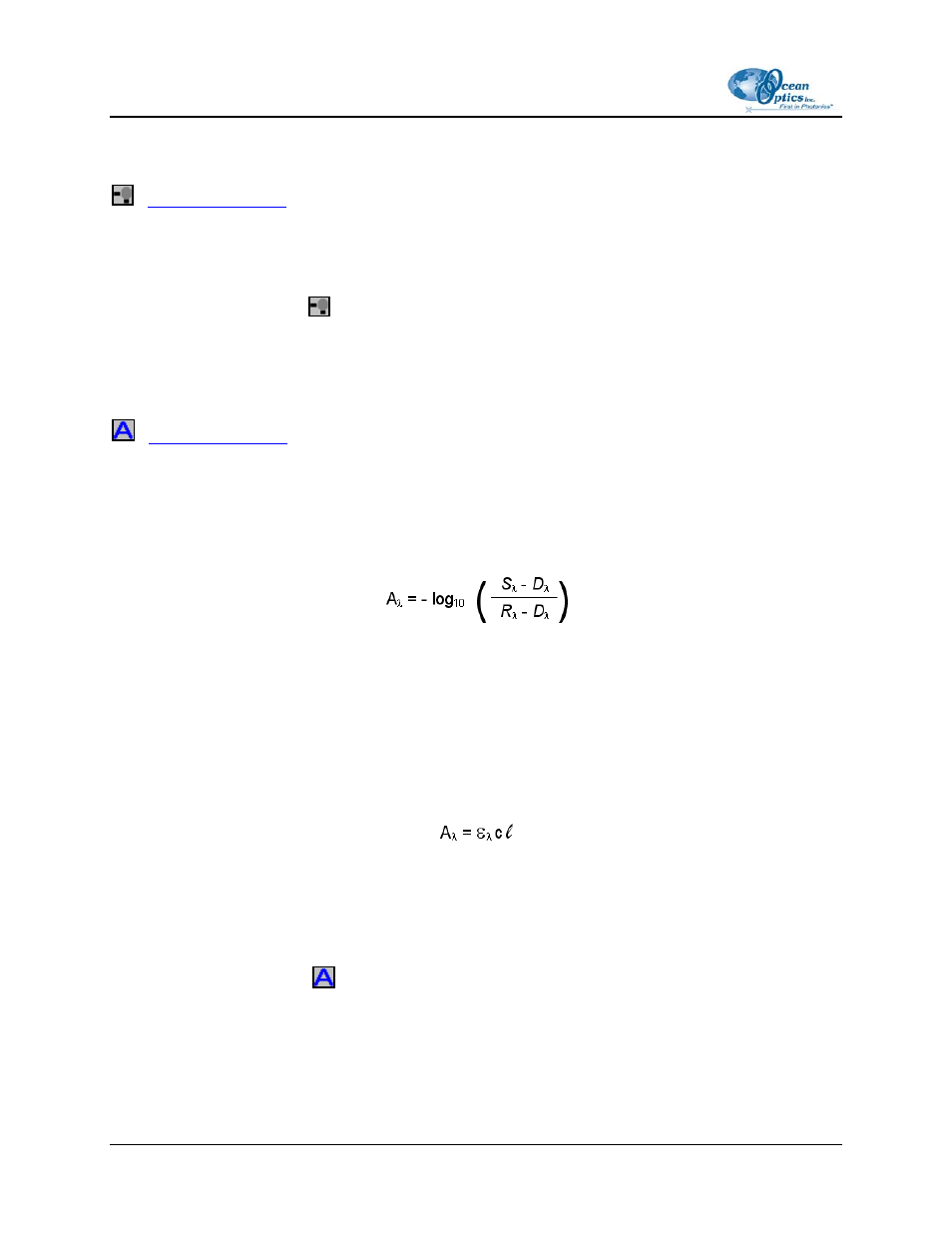
8: Spectrum Menu Functions
Scope Mode Minus Dark
This command switches the current spectral window into Scope mode, and subtracts the stored dark
spectra from each spectrometer channel before OOIBase32 displays it.
See the description of Scope mode (above) for more information.
Click the Scope Mode icon (
) or select Spectrum | Scope Mode Minus Dark.
Absorbance Mode
-
This command switches the current window into Absorbance mode. You must first store a dark and
reference spectra in Scope mode before you can access Absorbance mode.
OOIBase32 uses an equation to determine the concentration of a species in solution (illustrated below).
The software uses this equation to evaluate each pixel on the detector and produce the absorbance
spectrum:
Where:
S = Sample intensity at wavelength
λ
D = Dark intensity at wavelength
λ
R = Reference intensity at wavelength
λ
The concentration of a species in a solution directly affects the absorbance of the solution. This
relationship, known as Beer’s Law, is expressed as:
Where:
A = Absorbance at wavelength
λ
,
ε
λ
= Extinction coefficient of the absorbing species at wavelength
λ
c = Concentration of the absorbing species and l
is the optical path length of the absorption.
Click the Absorbance mode (
) icon or select Spectrum | Absorbance Mode to enter Absorbance
mode.
70
000-20000-020-02-0505
