A/d interface tab – Ocean Optics OOIBase32 User Manual
Page 61
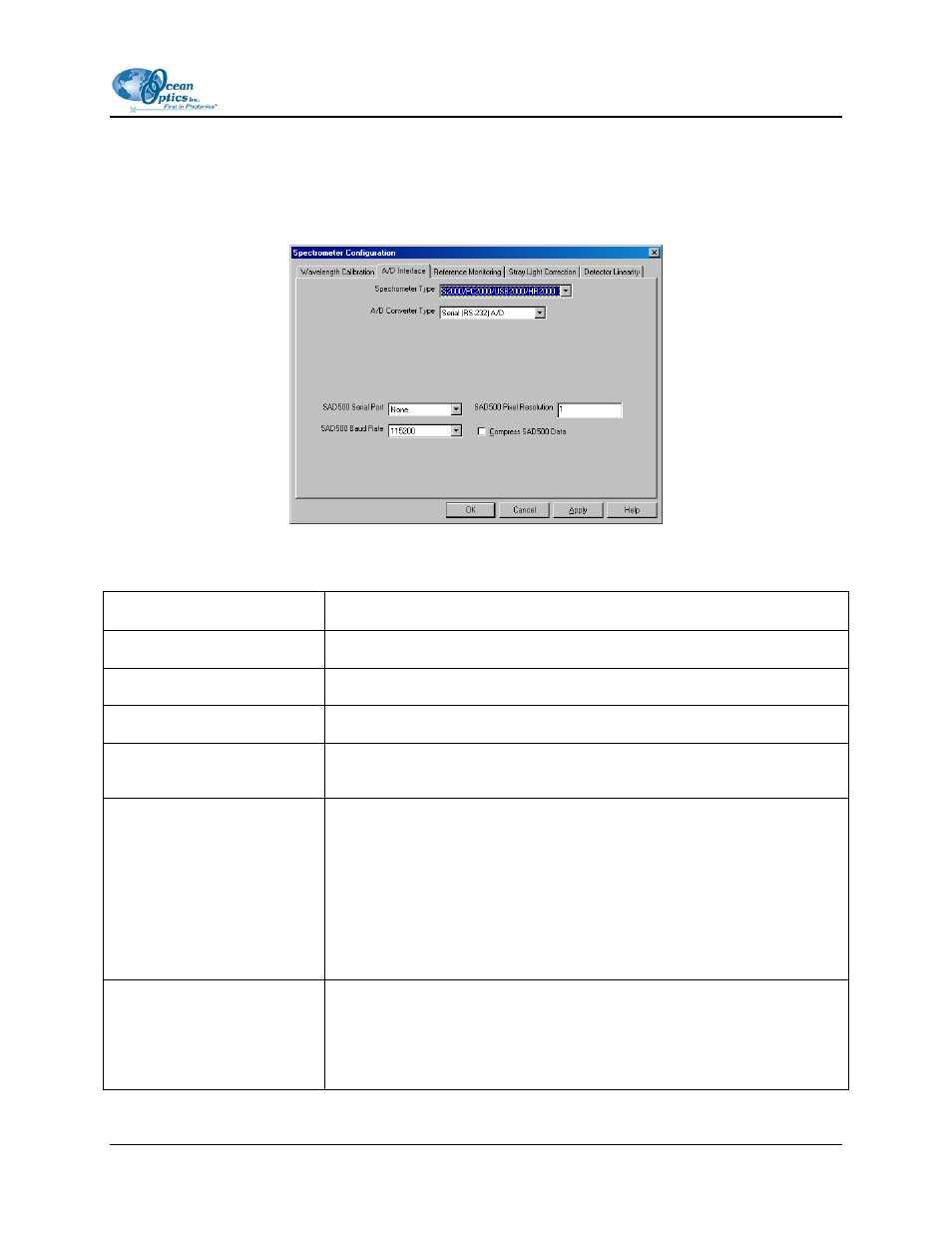
7: Spectrometer Menu Functions
A/D Interface Tab
The A/D Interface tab of the Spectrometer Configuration dialog box allows you to set the hardware
parameters for your spectrometer.
The table below contains a description of all options available from this tab. Not all options are available
for all hardware types.
Option Description
Spectrometer Type
Specifies the type of spectrometer in use.
A/D Converter Type
Specifies the type of A/D converter in use (if any).
Interrupt Request (IRQ)
Specifies the IRQ number for the A/D converter in use, if applicable.
Base Address (I/O Range)
Specifies the Base Address of the A/D converter in use, if applicable. Use
the same values as specified by the switches on your A/D board.
S1024DW Offset
Adjusts the baseline signal by the specified value.
Some S1024DW Spectrometers have a negative baseline. This does not
affect data since OOIBase32 references all data from the same baseline.
However, if you wish to modify the baseline so that all obtained data is
positive, enter a value here to offset the baseline of the S1024DW.
This option is only available if you select S1024DW as the Spectrometer
Type
.
SAD500 Serial Port
Specifies the COM port on the PC used to communicate with the SAD500
A/D converter.
This option is only available if you select Serial (RS-232) A/D as the A/D
Converter Type
.
000-20000-020-02-0505
51
