Scope mode – Ocean Optics OOIBase32 User Manual
Page 79
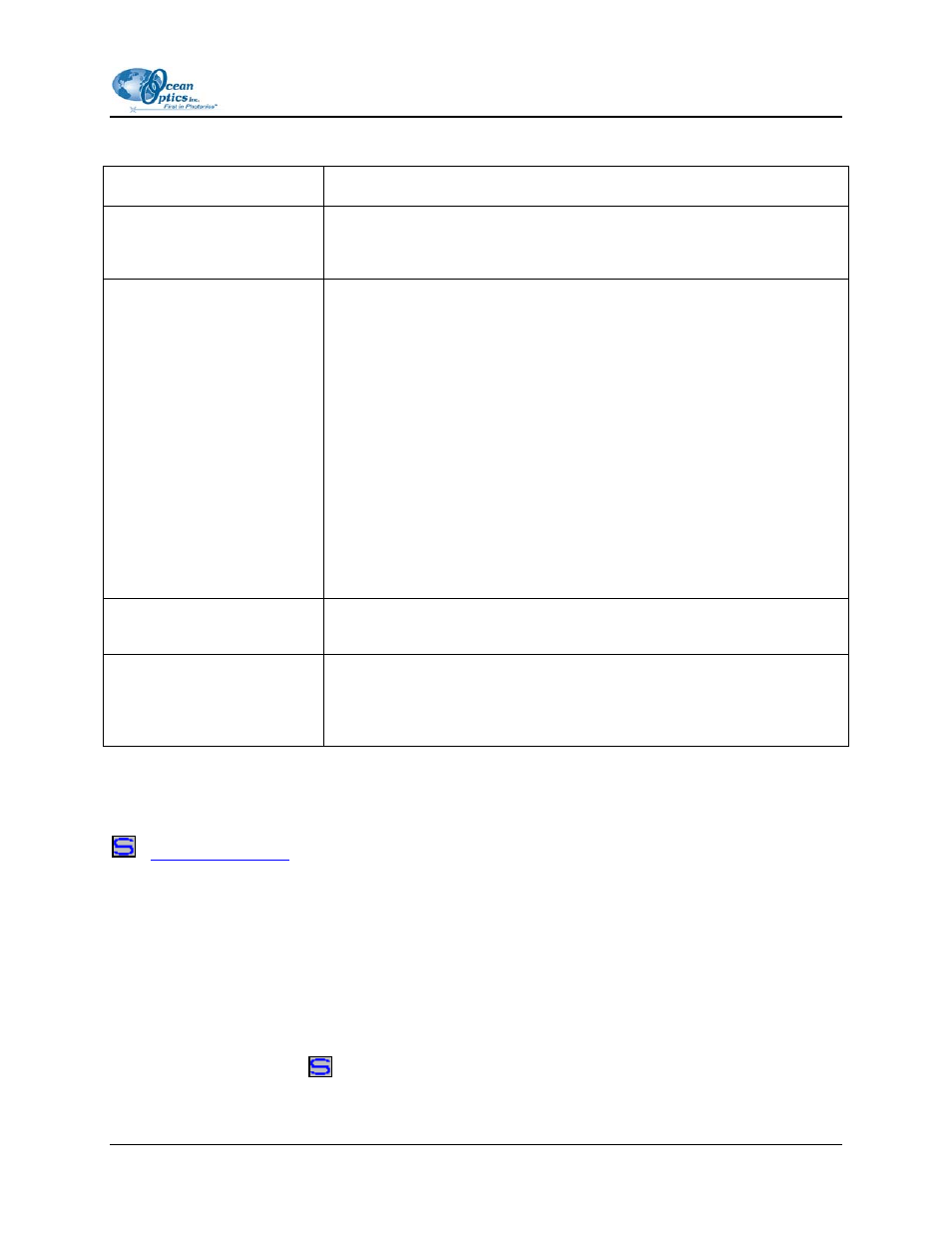
8: Spectrum Menu Functions
Option Description
External Trigger
This setting sets the delay between the assertion of an external trigger
and the start of the spectrometer integration period. The base frequency
of this counter is the master clock frequency.
General Purpose
Input/Output (GPIO)
This field corresponds to the 10 GPIO pins in the spectrometer.
•
Alt. Function
– Allows OOI functionality to take control of the
enabled pin(s). A pin is enabled if its corresponding box is
checked.
•
Pin is Output
– If the box is checked, then the pin is configured
as output.
•
Value
– If the corresponding pin in the Pin is Output field
(above) is configured as output (checked), then a check in the
Value
field for the same pin indicates that the pin’s value is high.
Otherwise, the pin’s value is low.
If the corresponding pin in the Pin is Output field (above) is
configured as input (not checked), then a check in the Value field
for the same pin indicates that the external value being applied to
the pin is high. Otherwise, the external value is low.
Analog Input and Output
Set the analog output (0 – 5 volts) in the Analog Out Value field. This
field is invalid for QE65000 Spectrometers.
Screen Update Interval
(msec)
Set the frequency of screen updates (in msec). The status of the analog
input value and the GPIO are updated if analog input is being read.
A 0 indicates that the screen is not updated in real time.
Scope Mode
-
This command switches the current spectral window into Scope mode.
The signal graphed in Scope mode is the raw voltage coming out of the A/D converter. This spectral view
mode provides complete control of signal processing functions before taking absorbance, transmission,
reflection, and relative irradiance measurements. This mode reflects the intensity of the light source, the
reflectivity of the grating and mirrors in the spectrometer, the transmission efficiency of the fibers, the
response of the detector, and the spectral characteristics of the sample.
Use Scope mode when configuring your setup, adjusting the integration time, and taking dark and
reference scans.
Click the Scope Mode icon (
) or select Spectrum | Scope Mode.
000-20000-020-02-0505
69
