Ocean Optics OOIBase32 User Manual
Page 75
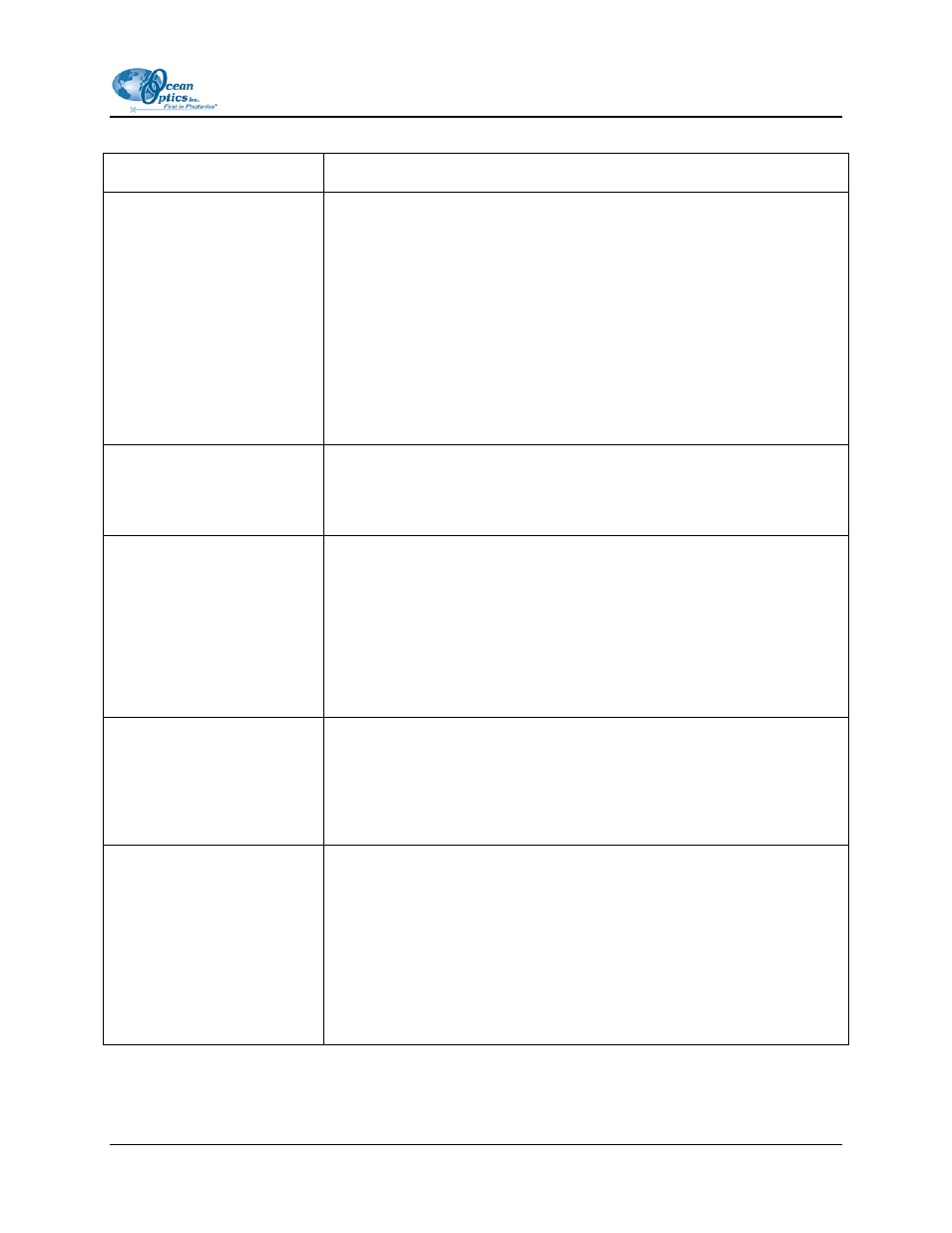
8: Spectrum Menu Functions
This tab contains the following options:
Option Function
Integration Time (msec)
Specifies the integration time (or A/D conversion frequency for an S1000
or S2000BT) of the spectrometer, which is analogous to the shutter
speed of a camera. The higher the integration time, the longer the
detector “looks” at the incoming photons. If your Scope mode intensity is
too low, increase this value. If the intensity is too high, decrease the
value.
Adjust the integration time so that the greatest amount of light that you
anticipate for your application causes a signal of about 3500 counts.
While watching the graph trace, adjust the integration time until the signal
intensity level is approximately 3500 counts. The integration time
specified controls enabled spectrometer channels in the active spectral
window.
Spectra to Average
Specifies the number of discrete spectral acquisitions that the OOIDRV32
device driver accumulates before OOIBase32 receives a spectrum. The
higher the value, the better the signal-to-noise ratio (S:N). The S:N will
improve by the square root of the number of scans averaged.
Boxcar Smoothing Width
Sets the boxcar smoothing width, a technique that averages across
spectral data. This technique averages a group of adjacent detector
elements. A value of 5, for example, averages each data point with 5
points to its left and 5 points to its right.
The greater this value, the smoother the data and the higher the signal-
to-noise ratio. If the value entered is too high, a loss in spectral resolution
will result. The S:N will improve by the square root of the number of pixels
averaged.
Correct for Electrical Dark
Signal
Enables or disables the correction of the spectral data for electrical dark
signal.
The first 24 pixels in the spectrometer, while producing an electrical
signal, do not respond to light. This option subtracts the average value of
these first 24 pixels from the entire spectrum.
Single-threaded
Acquisition
Enables or disables the multi-threaded acquisition feature of OOIBase32.
When you disable this option, the acquisition of spectral data occurs in a
separate thread, allowing for the processing of user input. When enabled,
the acquisition and user-interface occur in the same thread, which
prevents the processing of user input during the time OOIBase32 is
acquiring the scan.
You should always leave this option unchecked unless otherwise
instructed.
000-20000-020-02-0505
65
