Free updates – Ocean Optics OOIBase32 User Manual
Page 12
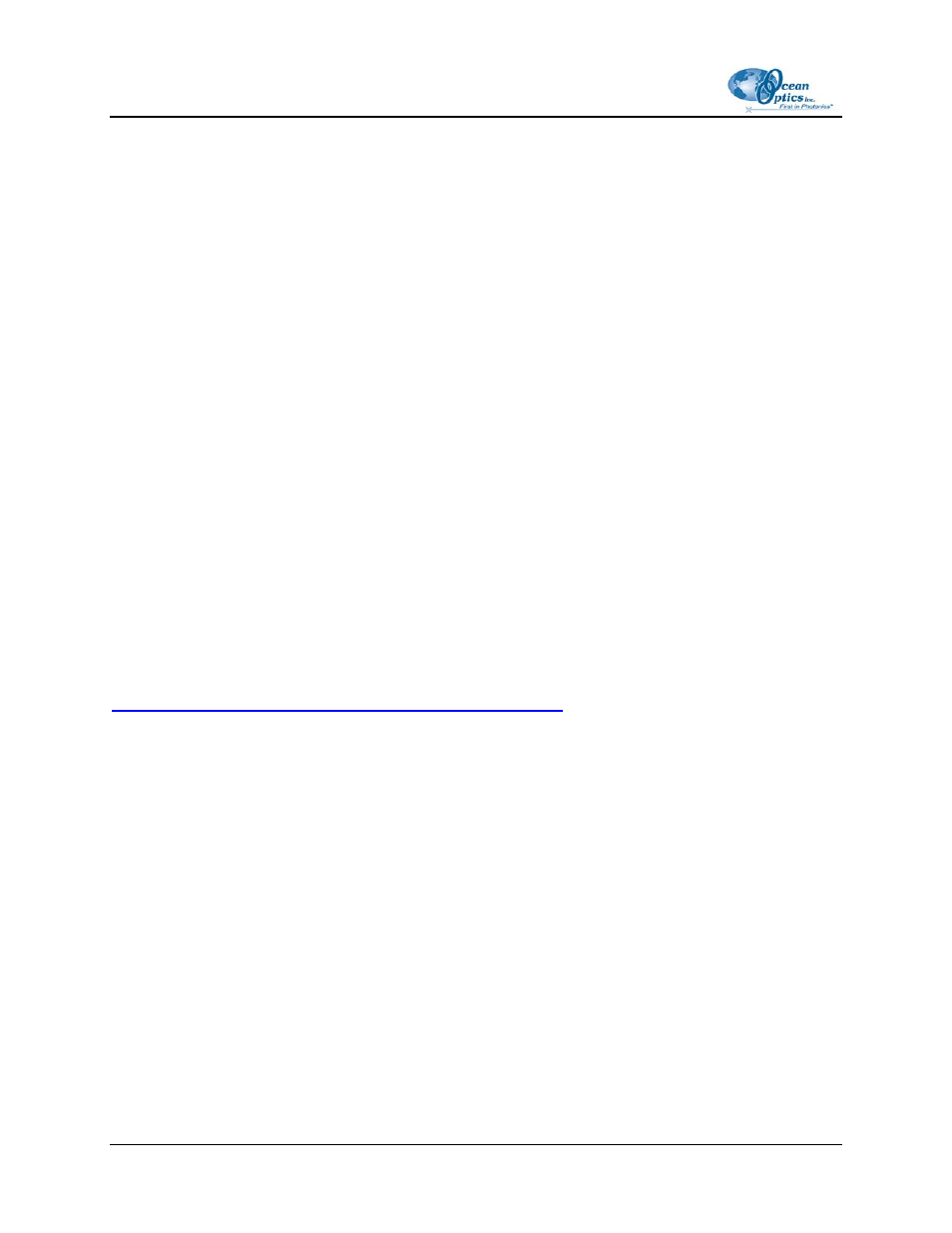
1: OOIBase32 Introduction
With OOIBase32, you can perform time-acquisition experiments for kinetics applications. As part of the
time-acquisition function, you can monitor and report up to 6 single wavelengths and up to 2
mathematical combinations of these wavelengths. In addition, you can perform reference monitoring in a
variety of ways: single wavelength (1 or 2 channels), integrated intensity (starting and ending
wavelengths for 1 or 2 channels) and wavelength-by-wavelength (2 channels).
OOIBase32 gives you complete control of setting the parameters for all system functions such as
acquiring data, designing the graph display, using spectra overlays and configuring the cursor. You can
also save and then retrieve all of these system parameters for future experiments. OOIBase32 has the
benefit of providing various software-controlled triggering options for external events such as laser firing
or light source pulsing.
Other advanced features give you several data-collection options. You can independently store and
retrieve dark, reference, sample and processed spectra. All data can be saved to disk using
autoincremented filenames. You can save data as ASCII files or in the native GRAMS/32 SPC format.
One feature prints the spectra and another copies spectral data into other software such as Excel and
Word.
Other OOIBase32 extras include the ability to monitor the status bar for each spectral window, which
reflects numerous parameters set by the user; the ability to manipulate the placement of an array of
dockable toolbars; and the ability to choose sound cues for a variety of spectroscopic events. You can also
designate how to receive data acquisition warnings such as when the Scope mode signal has saturated in
absorbance, transmission and irradiance modes. In addition, the time-normalization function allows you
to designate separate integration times for reference and sample scans.
Free Updates
You can obtain free updates to the OOIBase32 software by visiting the following web address:
Right-click on OOIBase32
™ Spectrometer Operating Software and select Save Target As… to
download the executable to your machine. Once downloaded, double-click on the file to install
OOIBase32.
2
000-20000-020-02-0505
