General functions – Ocean Optics OOIBase32 User Manual
Page 112
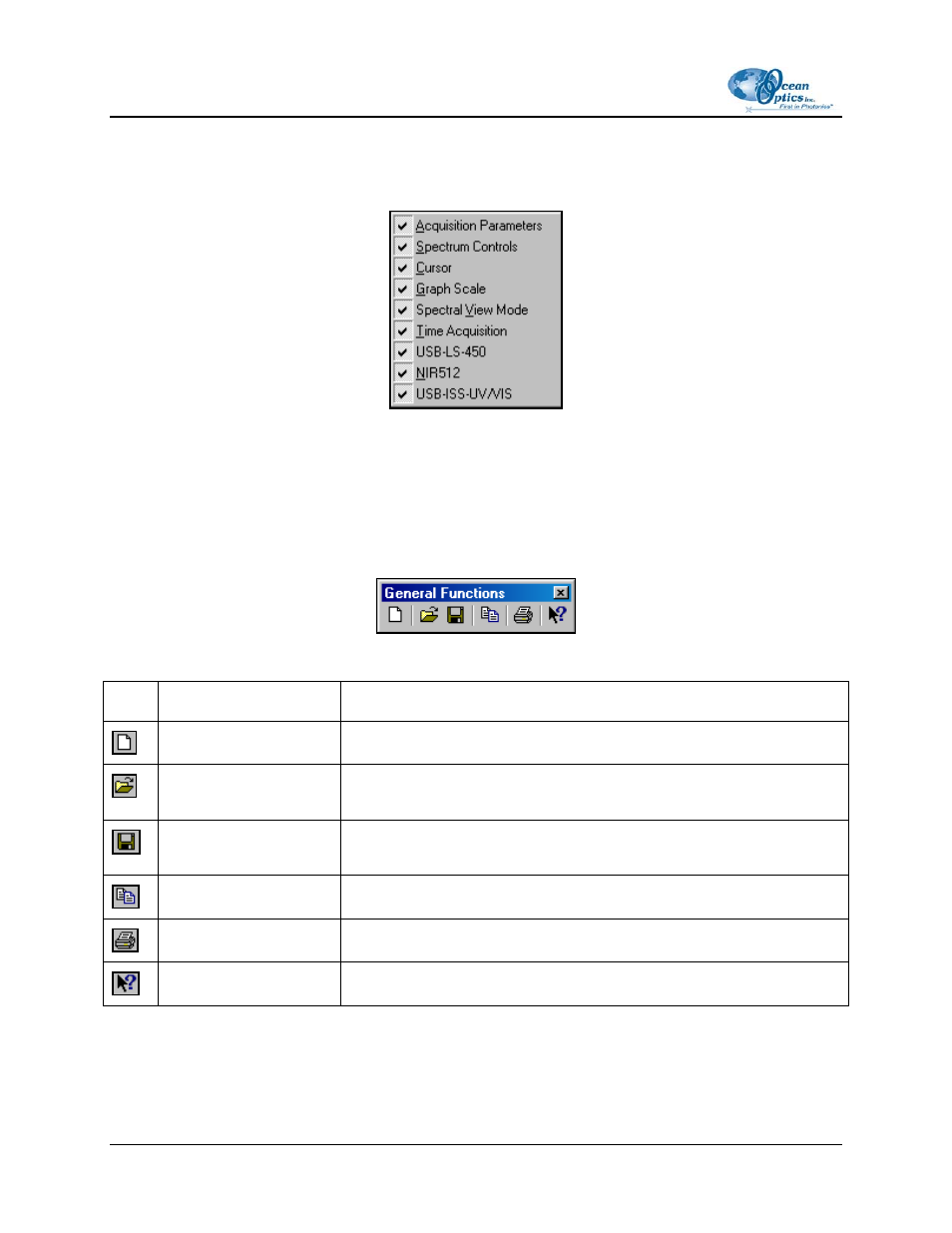
B: Toolbars
To enable or disable the display of the other various toolbars, right click in the gray area above the
spectral window and below the menu bar or General Functions or Global Functions icons (if docked
below the menu bar). The following pop-up menu appears:
Enable or disable the check box next to each menu option to view or hide that menu.
General Functions
This toolbar contains shortcuts to options available from the File menu and Help menu in OOIBase32.
The table below details the options available in the General Functions toolbar:
Icon Function
Description
Open
Opens a new spectral window.
Open a Processed
Spectrum
Opens a processed spectrum and displays the data in the spectral
window.
Save Processed
Spectrum
Saves the processed spectra to disk.
Copy
Copies the current spectra to the clipboard.
Prints the currently displayed spectra.
Help
Opens the OOIBase32 help system.
102
000-20000-020-02-0505
- Apex 785 Raman (1 page)
- STS-UV (2 pages)
- TR2 Engineering Note (4 pages)
- SAD500 Communications and Control (19 pages)
- Red Tide USB650 Install (26 pages)
- Fiber Optic Termination Kit (6 pages)
- Transmissive pH Probe (10 pages)
- Remora (42 pages)
- PlasCalc (59 pages)
- Correcting Device Driver Issues (8 pages)
- ecoVis Krypton Light Source (16 pages)
- LPC-500CM (28 pages)
- HPX-2000 (24 pages)
- ADC1000-USB (27 pages)
- Torus Operating Instructions (30 pages)
- ADC2000-PCI (13 pages)
- Sensors for Real-Time Analysis (2 pages)
- IDRaman reader (2 pages)
- DH-2000-CAL (30 pages)
- QE65 Pro (32 pages)
- Collimating Lenses (2 pages)
- D1000 (2 pages)
- IDRaman mini (2 pages)
- HR2000CG-UV-NIR (42 pages)
- Cool Red (1 page)
- HL-2000 (20 pages)
- XE-1 Xenon (6 pages)
- USB-ADP Serial Adapters (3 pages)
- CHEM2000 (36 pages)
- Deuterium-Halogen Calibration Light Source (19 pages)
- NeoFox Engineering Note (30 pages)
- QE Pro (2 pages)
- AR-1 Argon (6 pages)
- pH Sensor Patches, Probes and Cuvettes (36 pages)
- SpecLine Offline Spectroscopy (60 pages)
- HL-2000-HP-232 (26 pages)
- External Triggering Options Instructions for Spectrometers with Firmware Version 3.0 and Above (16 pages)
- Breakout Box (10 pages)
- USB-ISS-UV_VIS (4 pages)
- ISS-UV_VIS (6 pages)
- OOIColor (14 pages)
- LS-1 Series (12 pages)
- Apex Install (24 pages)
- DH-2000 (34 pages)
