Spectrum menu functions, Overview, Store dark – Ocean Optics OOIBase32 User Manual
Page 71: Store reference, Chapter 8: spectrum menu functions, Overview store dark store reference, Chapter 8
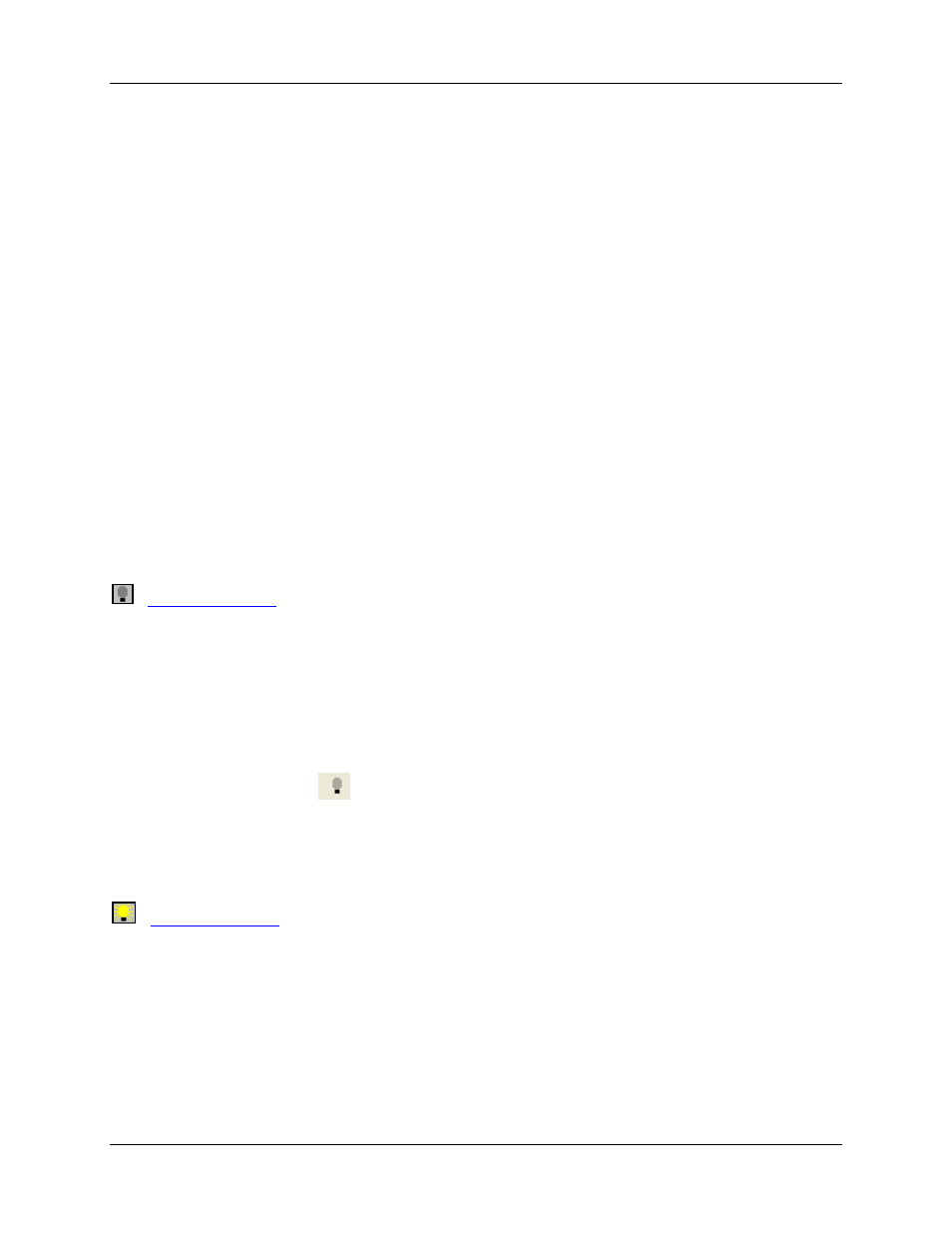
Chapter 8
Spectrum Menu Functions
Overview
This section details the various options and functions available from the Spectrum menu in OOIBase32.
Where applicable, toolbar icons associated with the function appear below the section heading. Click on
these icons in OOIBase32 to perform the described function.
Store Dark
This option stores a dark spectrum for all enabled spectrometer channels in a spectral window (unless you
manually configure the When Storing Reference and Dark option on the Misc. Settings tab of the
OOIBase32 Settings dialog box, which stores the dark spectrum for the selected spectrometer channels).
Block the light path to the sample, and then take the dark spectrum.
You must store a dark spectrum before the software can calculate absorbance, transmission, and relative
irradiance spectra. This command merely stores a dark spectrum in temporary memory. You must use the
File | Save | Dark command to permanently save the dark spectrum to disk.
Click on the Store Dark icon (
) or select Spectrum | Store Dark from the menu.
Store Reference
-
This option stores a reference spectrum for all enabled spectrometer channels in a spectral window
(unless you manually configure the When Storing Reference and Dark option on the Misc. Settings tab
of the OOIBase32 Settings dialog box, which stores the reference spectrum for the selected spectrometer
channels). Take a reference spectrum with the light source on and a blank in the sampling region.
You must store a reference spectrum before the software can calculate absorbance, transmission, and
reflection spectra. This command merely stores a reference spectrum in temporary memory. You must use
the File | Save | Reference command to permanently save the reference spectrum to disk.
000-20000-020-02-0505
61
