Snapshot, Single exposure, Emergency reset – Ocean Optics OOIBase32 User Manual
Page 72: Kickstart, Snapshot single exposure emergency reset kickstart
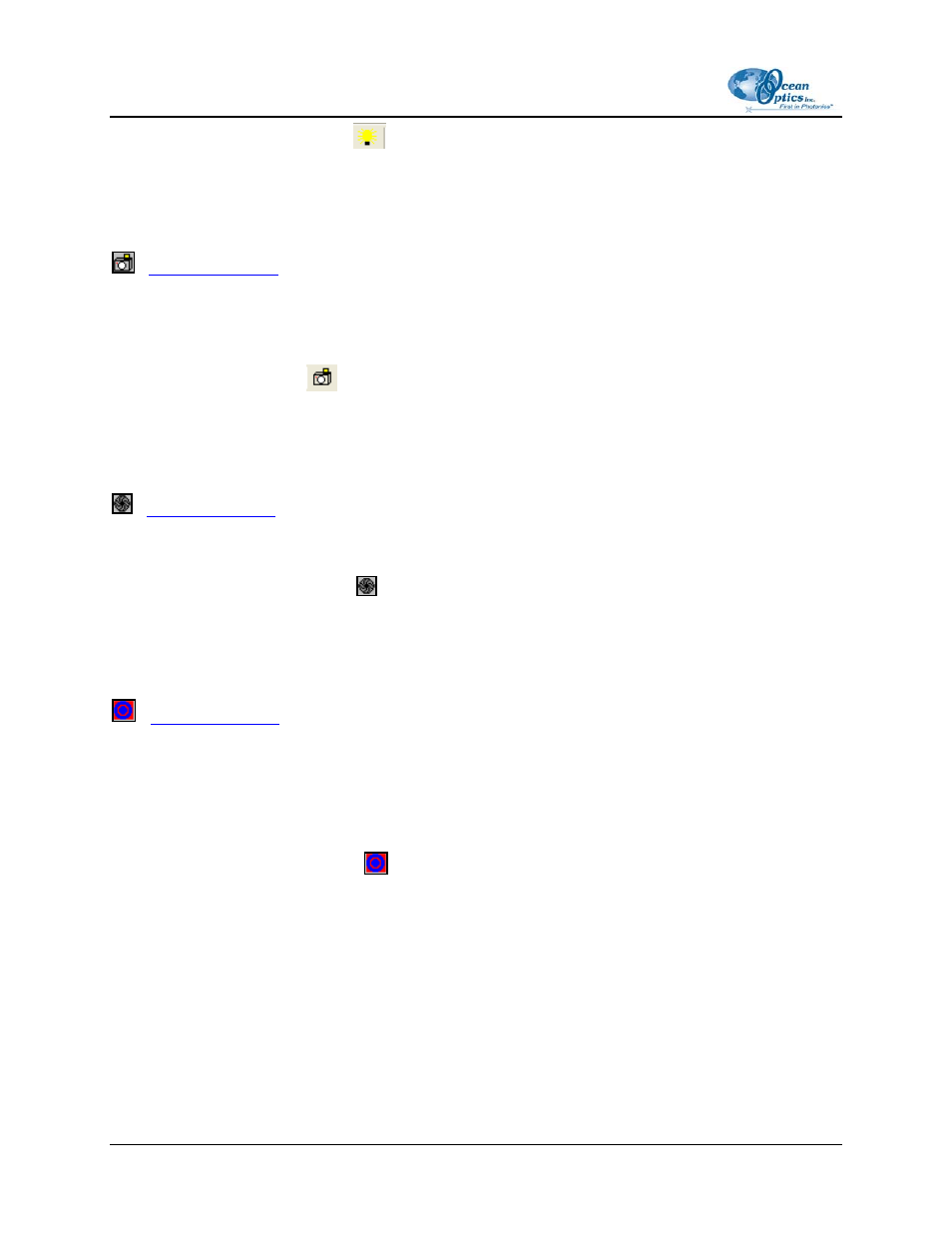
8: Spectrum Menu Functions
Click on the Store Reference icon (
) or select Spectrum | Store Reference from the menu.
Snapshot
-
This option halts data acquisition and takes a snapshot of the activity in the spectral window.
This option also places OOIBase32 in Snapshot mode, which allows you to obtain single exposures of the
activity in the spectral window by clicking the Single Exposure icon (described below).
Click on the Snapshot icon (
) or select Spectrum | Snapshot from the menu.
Single Exposure
-
This option reactivates data acquisition, and acquires and displays a single spectral acquisition. It is only
active when OOIBase32 is in Snapshot mode (described above).
Click on the Single Exposure icon (
) or select Spectrum | Single Exposure from the menu.
Emergency Reset
-
This option resets all acquisition parameters for the active spectral window.
In some cases, a chosen set of acquisition parameters could take an extremely long time to complete a
spectral acquisition (for example, a 10,000 msec integration time with 1000 averages). Selecting this
command sets the integration time to 100 msec, acquires one average, and turns off spectral smoothing
and external triggering.
Click on the Emergency Reset icon (
) or select Spectrum | Emergency Reset.
Kickstart
Under rare circumstances, the acquisition loop of OOIBase32 could stop. This command restarts the
acquisition loop without resetting any acquisition parameters.
62
000-20000-020-02-0505
