Hardware configuration, Software configuration, Stray light correction tab – Ocean Optics OOIBase32 User Manual
Page 66
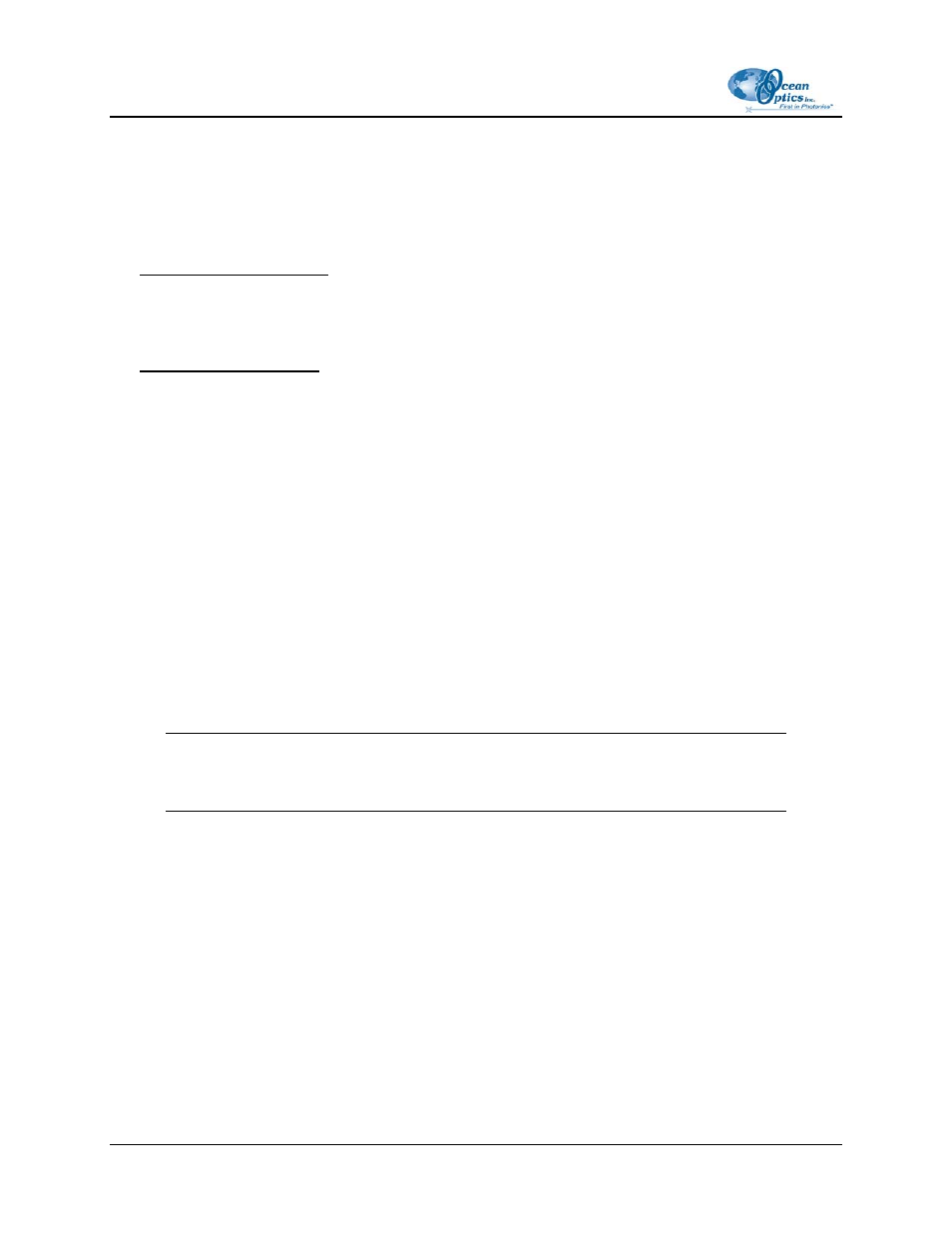
7: Spectrometer Menu Functions
• You cannot afford to sample a wavelength area and must monitor a non-absorbing wavelength
region
►
Procedure
Perform the following steps to monitor a reference using the Single Point option:
Hardware Configuration:
1. Attach a fiber from the light source to the sample.
2. Attach a fiber from the sample to the spectrometer.
Software Configuration:
1. Open OOIBase32 and select Spectrometer | Configure.
2. Select
the
Reference Monitoring tab.
3. Locate the channel (in the Spectrometer Channel field) that you will use for your experiment.
4. Select the Reference Monitoring tab and select a Reference Channel.
5. Select
Single Point under Reference Type.
6. Specify
the
Reference Wavelength point to monitor.
You must know if the wavelength point you choose as the reference point is in a non-absorbing
region of the sample (during absorbance measurements) or is in the 100% transmission or
reflectivity region of the sample (during transmission or reflection measurements).
7. Store a dark and a reference spectrum of your sample while in Scope mode.
Note
You must perform Step 7 after configuring reference monitoring.
8. Change to the appropriate spectral view mode in OOIBase32 (or stay in Scope mode).
OOIBase32 now will automatically correct for drift and reflect any correction in the spectral window.
Stray Light Correction Tab
The Stray Light Correction tab allows you to enable or disable the stray light correction feature and to
enter the stray light correction constant for each spectrometer channel.
Stray light is light the spectrometer detects at a wavelength or wavelengths other than those at which the
spectrometer should detect light. All spectrometers experience the effects of stray light. When you enable
the stray light correction feature, the Correction Constant reduces every pixel’s intensity to compensate
for the total amount of stray light in the spectrometer.
56
000-20000-020-02-0505
