Spectrometer configuration files – Ocean Optics OOIBase32 User Manual
Page 129
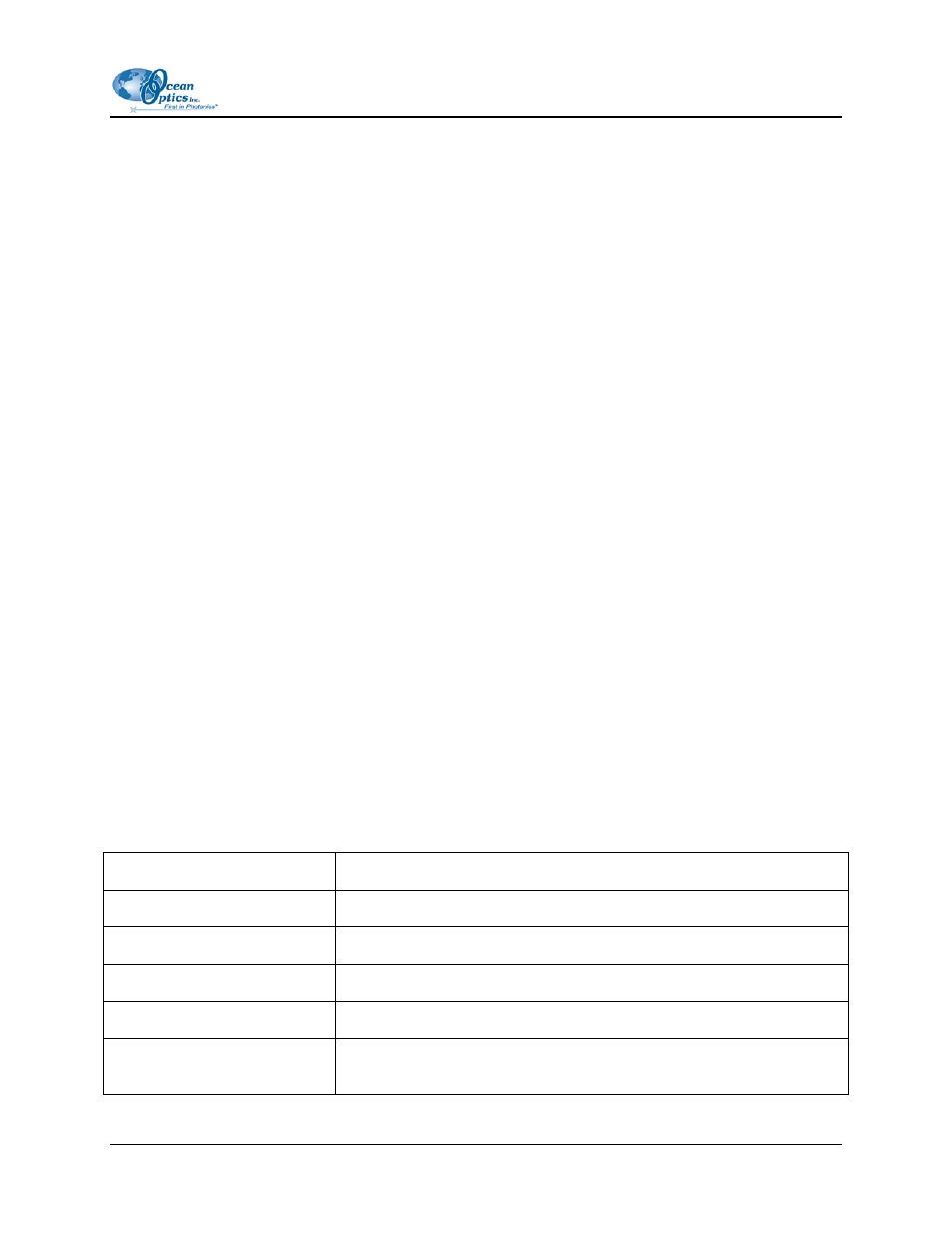
C: File Formats
BackgroundColor=12632256
Border=1
BorderWidth=2
Orientation=1
FontName=Arial
FontSize=16
OverlayShowFilename=1
Floating=1
ShowCursorIntensity=0
[AxisFont]
Name=Arial
Size=18
[HeaderFont]
Name=Arial
Size=18
Color=65535
[Annotation]
DefaultFontName=Arial
DefaultFontSize=16
DefaultFontColor=65535
Spectrometer Configuration Files
The Spectrometer Configuration File contains all the settings for your spectrometer and A/D interface.
This file is the most important type of file in OOIBase32 as it controls how your spectrometer
communicates with your computer.
The Spectrometer Configuration File contains extremely important information, such as the type of
spectrometer and A/D converter in use. It includes the serial number of the spectrometer, the interrupt
request of the A/D converter, the base address (I/O range) of the A/D converter, the serial port number for
a SAD500, and the pixel resolution of the SAD500 serial port.
The most important line in a Spectrometer Configuration File is the Initialized line. This line indicates if
you have previously operated the spectrometer successfully. It reads Initialized = 1 if you have
successfully operated the spectrometer, Initialized = 0 if there is a problem. This file also includes the
first and second wavelength calibration coefficients (and a third if you own a spectrometer manufactured
after July 1999), and the wavelength calibration intercept.
The following table contains a list of the additional functions included in a Spectrometer Configuration
File:
NLEnabled
1 if detector linearity correction enabled, 0 if not enabled
SLEnabled
1 if you enabled stray light correction, 0 if disabled
SLConstant
Stray light constant applied
NLCoefs
Detector linearity correction coefficients
ChannelEnabled
1 if spectrometer channel enabled, 0 if not enabled
ReferenceChannel
Reference spectrometer channel used in reference monitoring, 0 for
Master, 1 for Slave 1, etc.
000-20000-020-02-0505
119
