Wavelength-by-wavelength, Hardware configuration – Ocean Optics OOIBase32 User Manual
Page 63
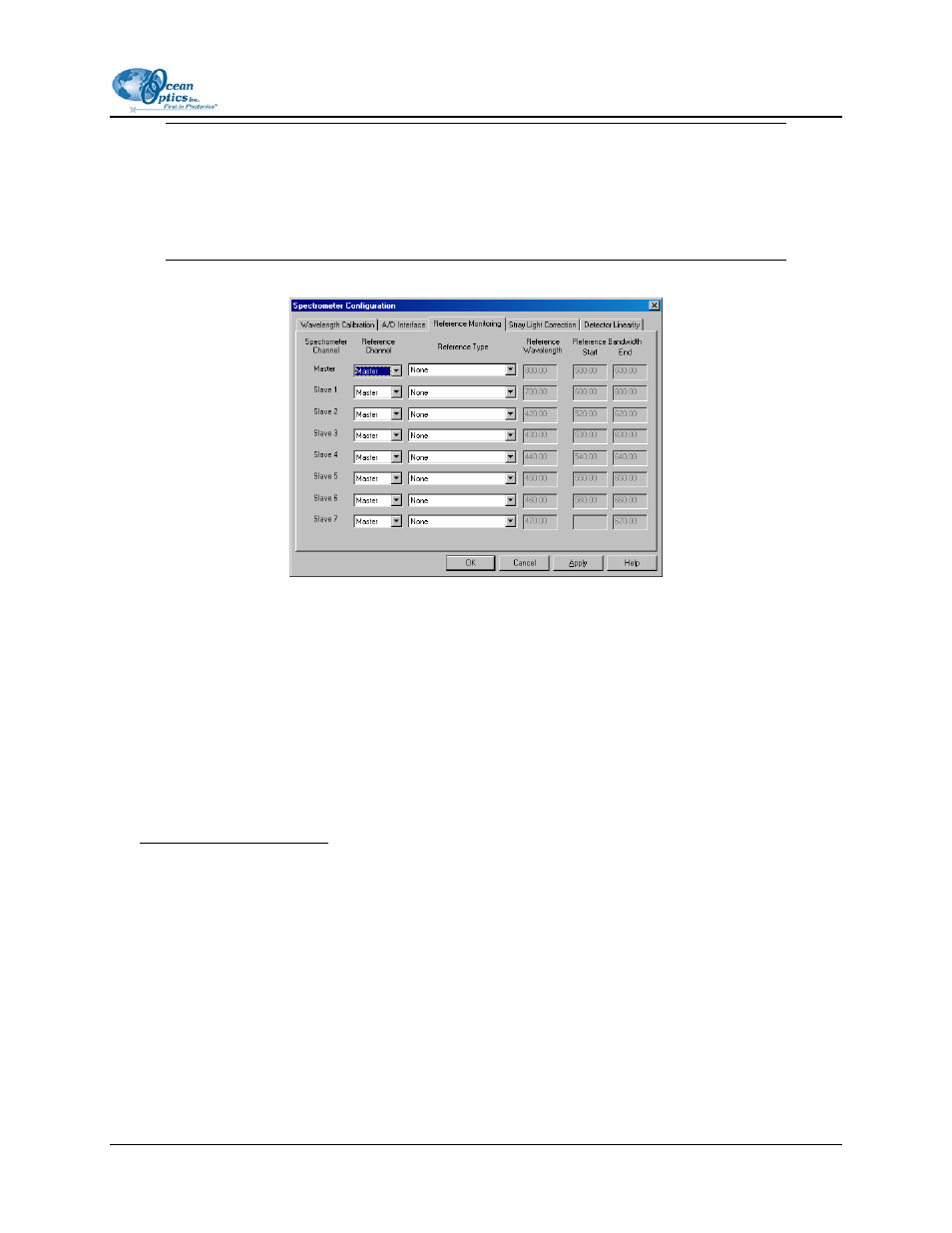
7: Spectrometer Menu Functions
Note
If your reference is in a region that has low scope mode intensity, you will introduce
noise into the corrected sample spectrum. Increase signal averaging to increase the S:N.
For the best results, make sure that the scope mode intensity of the region or wavelength
that you are using as your reference is at least 15% of the peak intensity.
The following sections explain each monitoring option.
Wavelength-by-Wavelength
The Wavelength-by-Wavelength option requires a minimum of two spectrometer channels in your
system, both configured for the same wavelength range. This method can correct for both uniform and
non-uniform drift.
►
Procedure
To monitor a reference using the Wavelength-by-Wavelength option, perform the following steps:
Hardware Configuration:
1. Attach a bifurcated fiber to the light source.
2. Attach one leg of the bifurcated fiber to the reference spectrometer channel.
3. Attach the second leg to the sample.
4. Attach another fiber from the sample to the second spectrometer channel.
One spectrometer channel looks at the reference while the other looks at the sample. You must
view both channels in the same spectral window.
000-20000-020-02-0505
53
