18 set text mode parameters +csmp, 1 description, 2 syntax – Rainbow Electronics 900 User Manual
Page 86: 3 defined values, Set text mode parameters +csmp
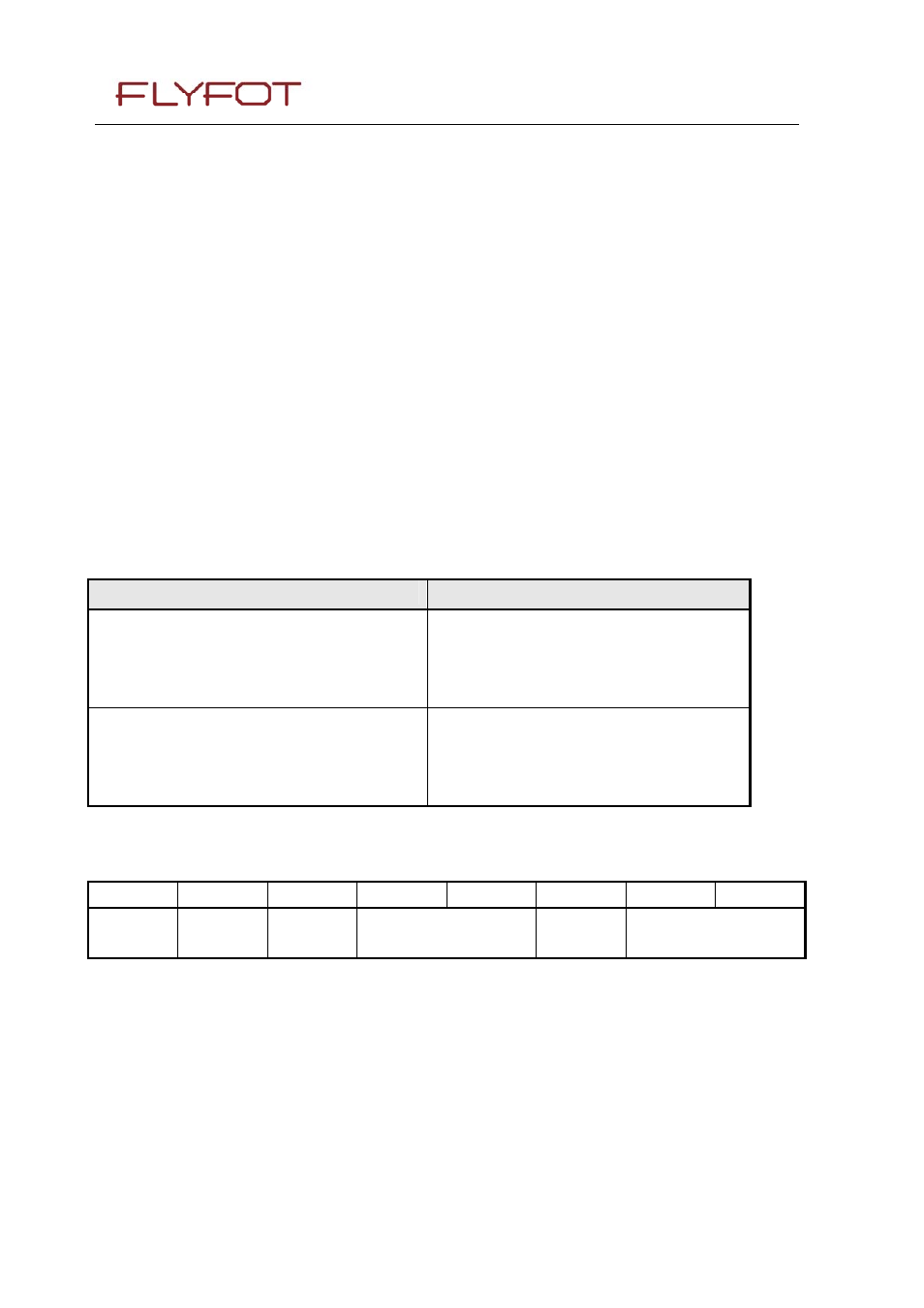
FLYFOT-M260-MODULE
Page: 86 / 239
This document is the sole and exclusive property of FLYFOT. Not to be distributed or divulged without
prior written agreement.
TP-UD 0xC9 0xE9 0x34 0x0B (User Data : ISSY)
TPDU in hexadecimal format must be converted into two ASCII characters. For
example, the byte 0x2A is presented to the ME as two characters ‘2’ (ASCII 50)and ‘A’ (ASCII 65).
9.18 Set Text Mode Parameters +CSMP
9.18.1 Description
This command is used to select a value for
9.18.2 Syntax
;
Command syntax : AT+CSMP=
Command
Possible responses
AT+CSMP?
Note : current values
+CSMP: 0,0,0,0
OK
Note : No validity period
AT+CSMP=17,23,0,0
Note :
Remind to enter
notation.
OK
Note : Command correct
9.18.3 Defined values
The
B7 B6 B5 B4 B3 B2 B1 B0
RP
UDH
I
SRR VPF
RD MTI
Note:
lead to unrelevant result.
RP : Reply Path, not used in text mode.
UDHI : User Data Header Information, b6=1 if the beginning of the User
Data field contains a Header in addition to the short message. This
option is not supported in +CSMP command, but can be used in
PDU mode (+CMGS).
SRR : Status Report Request, b5=1 if a status report is requested. This
