3 defined values, 32 flyfot battery charge management +wbcm, 1 description – Rainbow Electronics 900 User Manual
Page 201: 2 syntax, Flyfot battery charge management +wbcm
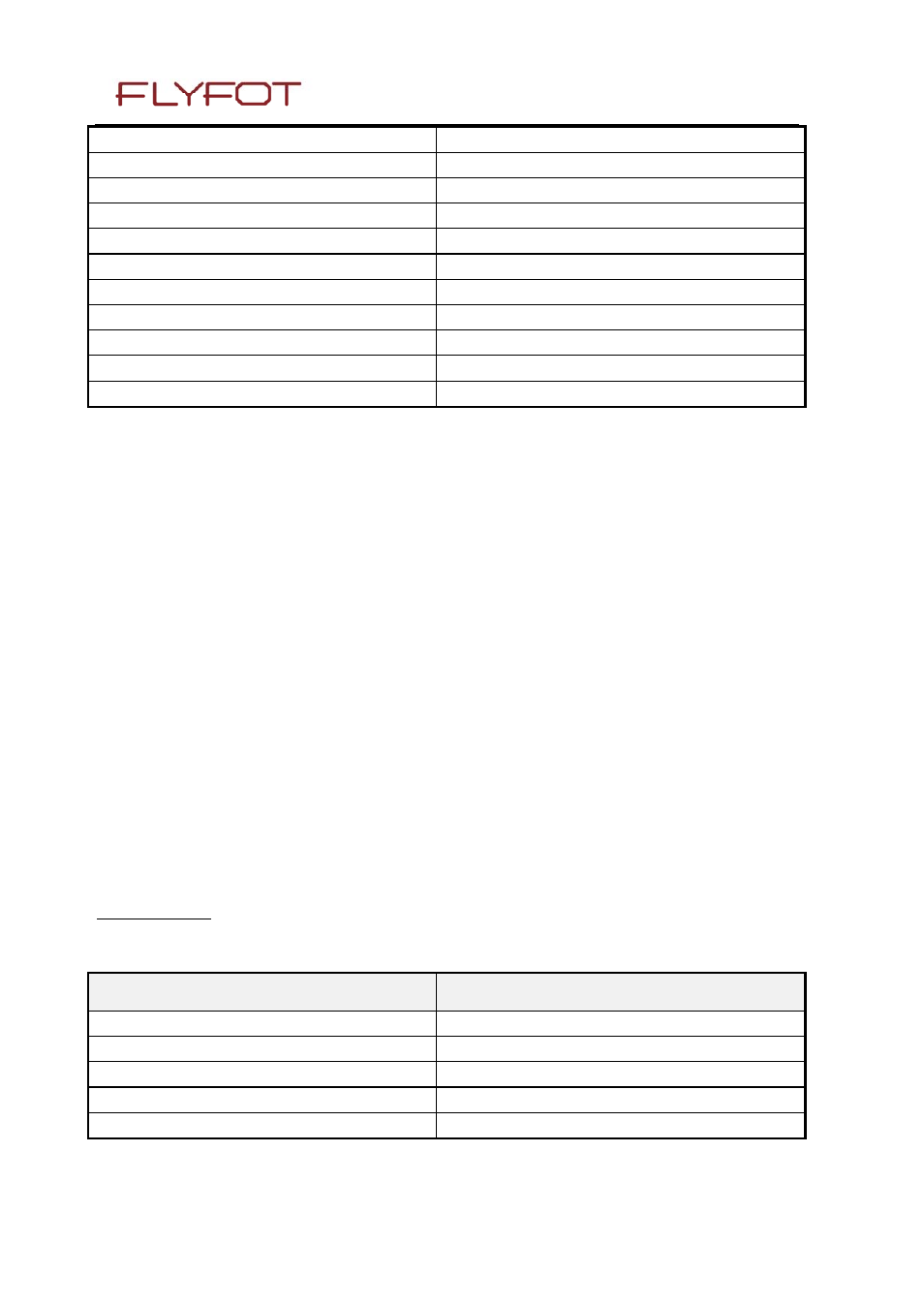
FLYFOT-M260-MODULE
Page: 201 / 239
This document is the sole and exclusive property of FLYFOT. Not to be distributed or divulged without
prior written agreement.
Barring of All Outgoing Calls.
Note : Barring of All Outgoing Calls is
customer
accessible.
AT+CPHS=2,7,11
+WCSP: 11,1
Note :Get the current status Barring
OK
of Outgoing International Calls
Note :Barring of Outgoing International
Calls is customer accessible.
AT+CPHS=2,7,2
+CME ERROR: 3
Note :Get the current status Call
Note :CPHS Feature is not allowed
forwarding on user Busy.
AT+CPHS=0,7
OK
Note :Deactivation of CPHS Info.
Note :No effect.
18.31.3 Defined values
0 : service is not customer-accessible
1 : service is customer-accessible
Note : The field Alternate Line Service (CPHS Teleservices Group) is used to set or not the ALS feature at
the initialisation.
18.32 FLYFOT Battery Charge Management +WBCM
18.32.1 Description
This specific command allows the management of the battery charging operations (start and stop
the charge, enable or disable unsolicited +WBCI Battery Charge Indications). It also sets the
battery charge parameters.
18.32.2 Syntax
Command syntax : AT+WBCM=
[
[
Command
Possible responses
AT+WBCM=0
OK
Note :Stop the battery charging.
AT+WBCM=1,1
OK
Start the battery charging withcharge
indications.
